We have found some instances where the Vectorworks Updater and Vectorworks Install Manager is unable to complete the Updates. In these cases the Vectorworks Updater will end with an "Unknown Error"
In Vectorworks Sonoma and Sequoia, you will need to add the Vectorworks updater (For Vectorworks 2024) or the Vectorworks 2025 Install Manger to the OS App Management.
Open the Mac System Preferences, and navigate to Privacy & Security
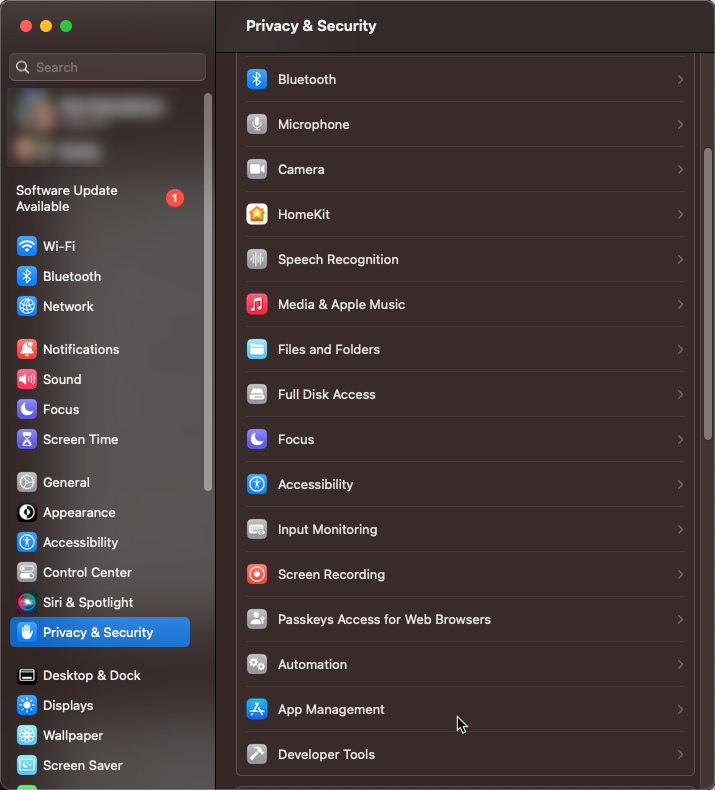
After selecting Privacy & Security, scroll down to App Management
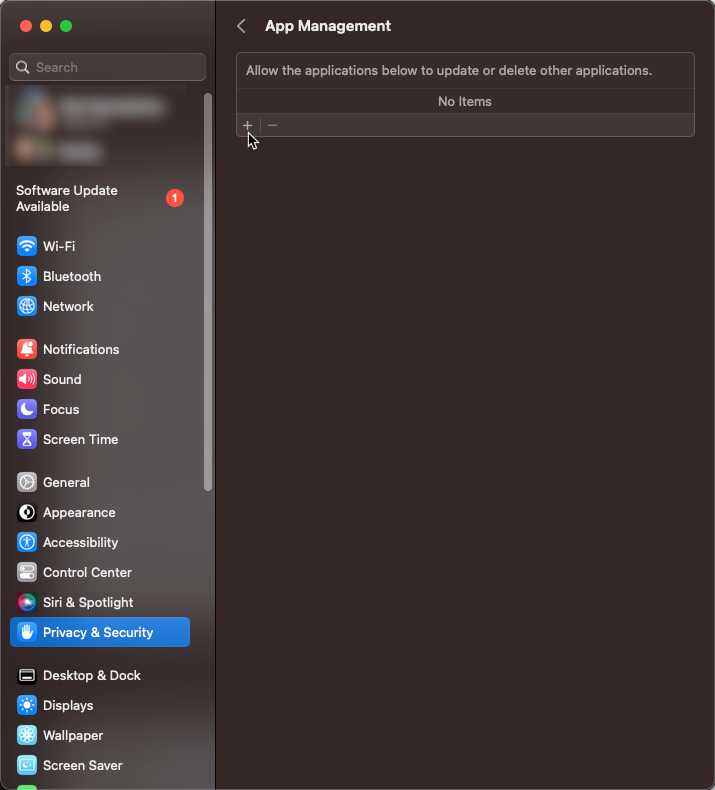
Click on the + sign to add the Vectorworks Updater App / Vectorworks Install Manager. You may be required to enter your computer password. Then navigate to your Applications Folder, then open the Vectorworks 2024 folder. Select the Vectorworks 2024 Updater app (Not the Vectorworks 2024 app) For Vectorworks 2025, open The Vectorworks 2025 folder, Select the Vectorworks 2025 Install Manager app (Not the Vectorworks 2025 app)
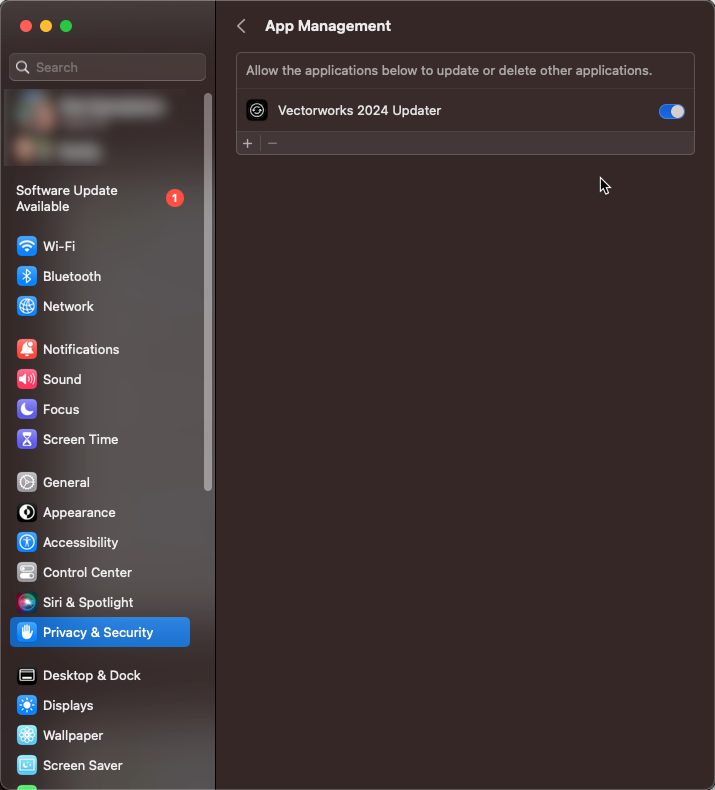
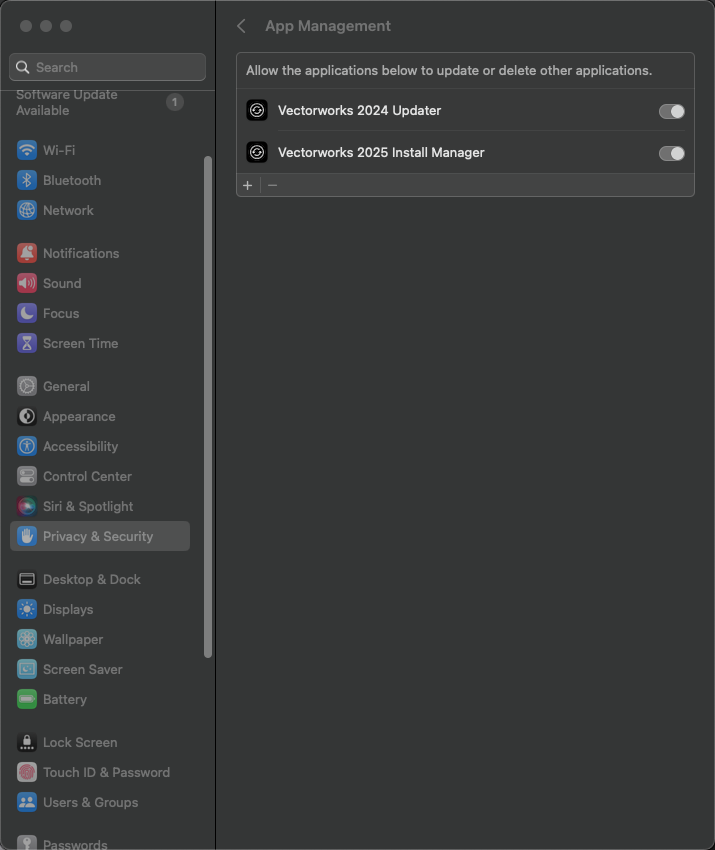
After the Vectorworks updater app or Vectorworks Install Manager app is added to App Management, you should be able to update your Vectorworks to the latest build.
-
 1
1
Report Article


Join the conversation
You can post now and register later. If you have an account, sign in now to post with your account.
Note: Your post will require moderator approval before it will be visible.