You don't need to cut and paste in order to move objects from one class or layer to another class or layer. There is a more practical way.
First, select the object you want to move. Then, go to the Object Info Palette and select the desired class or layer from the Class and Layer drop down boxes at the top. The selected object is now assigned to the new class.
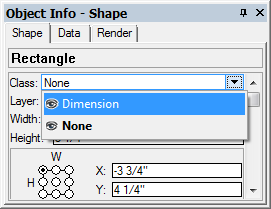
Edited by JimW
Report Article


Join the conversation
You can post now and register later. If you have an account, sign in now to post with your account.
Note: Your post will require moderator approval before it will be visible.