1) Create a roof object.
2) Select the Window tool, and then set the preferences in the Window Settings dialog box.
3) Place the window in a blank area of the drawing.
4) With the window selected, select Edit > Duplicate Array.
5) In the Duplicate Array dialog box, set the shape of the array, the number of duplicate windows you want, and the distance to offset each of the windows. Click OK.
6) Select all of the windows, and then select Modify > Create Symbol.
7) In the Create Symbol dialog box, name the symbol, and make sure Leave Instance In-Place is unchecked. Click OK.
8) In the Resource Browser, double-click the new symbol to activate it.
9) Click on the roof object to place the window symbol.
10) In the Edit Roof Element dialog box, select the dormer style, and click OK. For this demonstration we used a shed style.
11) Rotate the view to see the dormer.
Edited by JimW
-
 3
3
Report Article


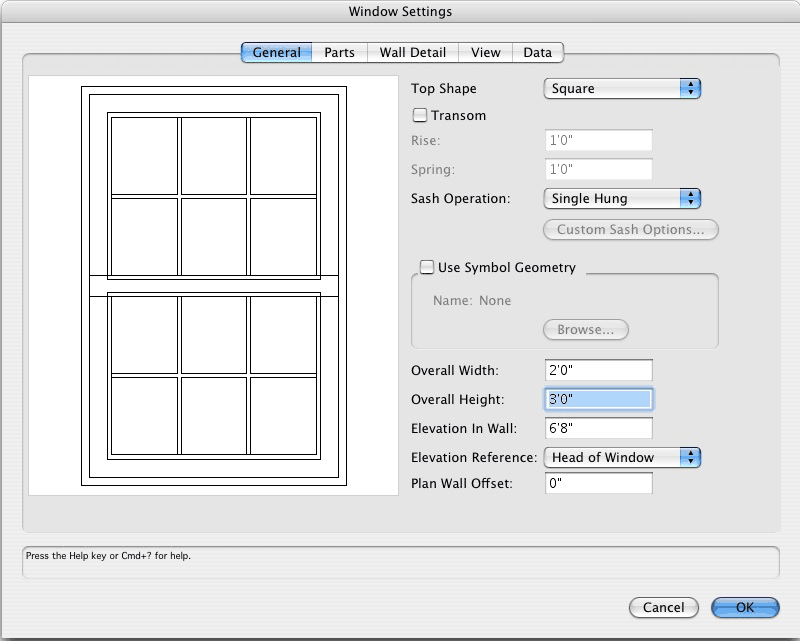
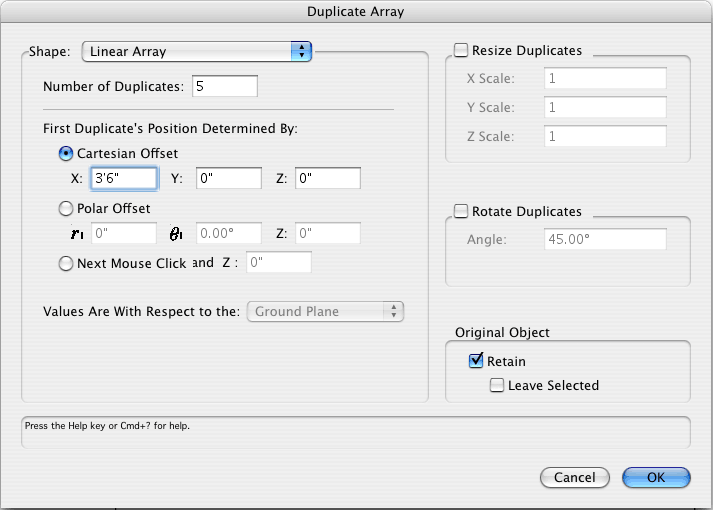
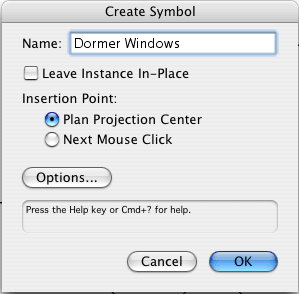
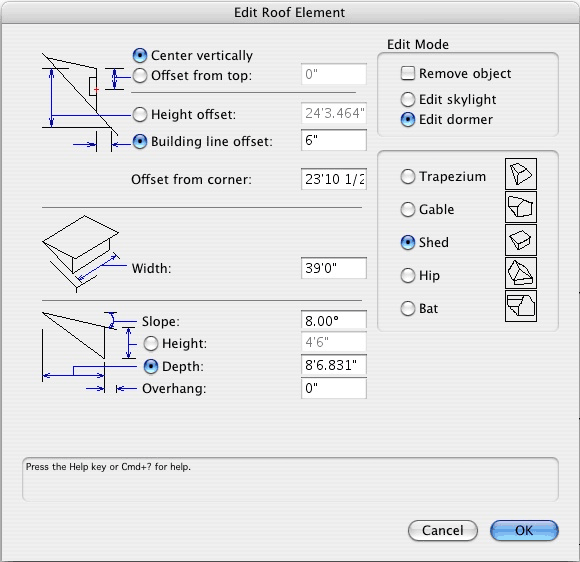
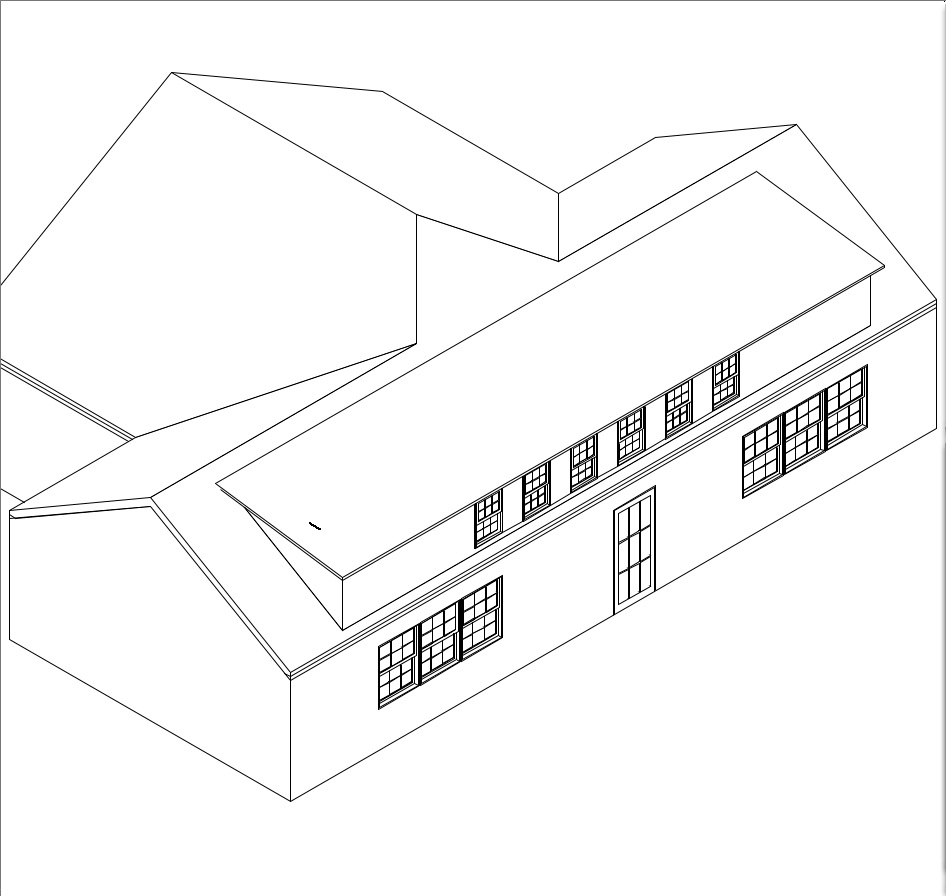
Join the conversation
You can post now and register later. If you have an account, sign in now to post with your account.
Note: Your post will require moderator approval before it will be visible.