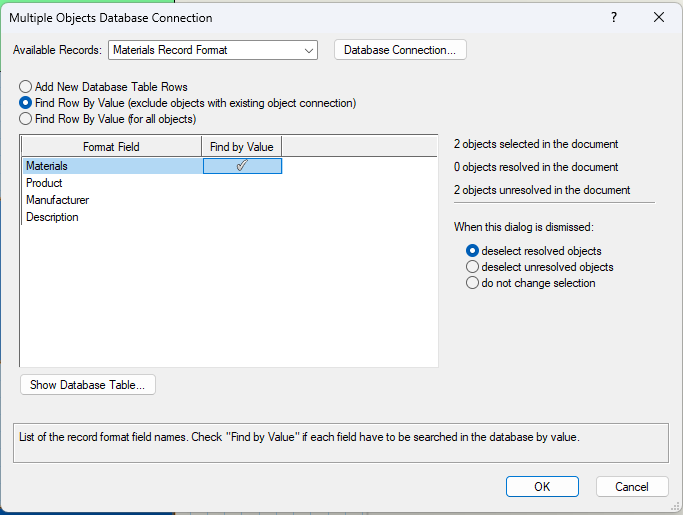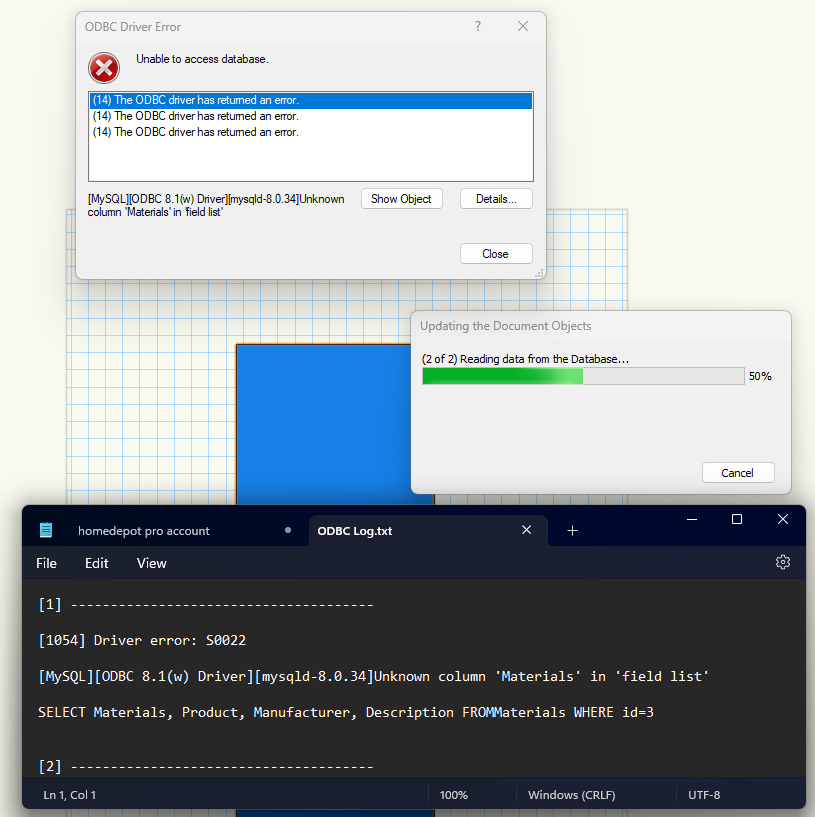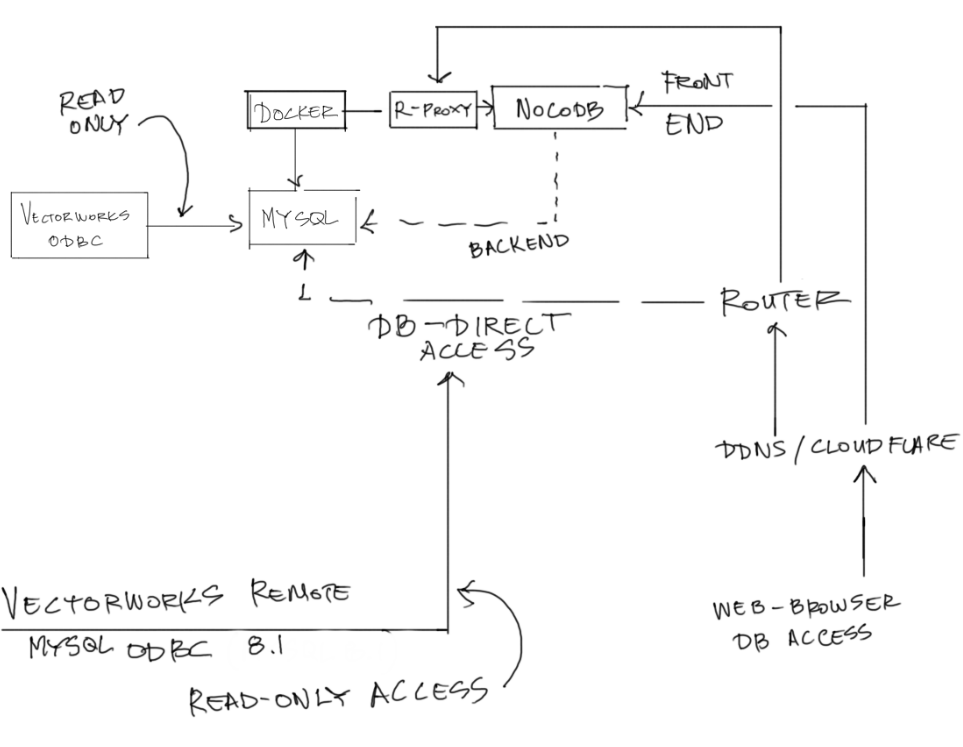Search the Community
Showing results for tags 'remote database'.
-
I believe I just discovered the holy grail of referencing information via remote database. To give you a representation of my workflow, I will make another post to separate it from the initial content. One of the major hardships that I have had connecting to a remote database was that the database connection was always lost upon exiting the file. If you worked remotely, this was not acceptable. One of the most common problems that comes up is this : However after tinkering around (for weeks) with the object link database, i accidently came across this (see screenshot below). This pop up only comes up when you press the object database connection when you have multiple selected objects selected. This is VERY VERY IMPORTANT Why you ask? because it renews the database connection that you established earlier and it can update the remaining database records when one common record is matched. That means - if you have thousands upon thousands or records (which i plan to have), going it through the list when you open object database connection would be a nightmare. Instead, make sure you have a record that exactly matches word for word in the database and use this dialogue to update the remaining records. I call this the HOLY GRAIL of ODBC connections because the applications are almost limitless - everything from referencing product information / ids, to materials, to building code references / uses or zoning. I am sure some of you are even more creative than me and will find even more applications. Now, if everyone has had the patience to read through this already, I have a question to the employees or anyone a little more familiar with this than me. How can the menu below be referenced by a shortcut? and can this particular function be used in a script? the reason I ask is that I plan to use this for assembly details ( i will create a separate post because it involves material libraries as well) and will use tags to reference the information - and updating the database with multiple clicks can be especially frustrating, and would prefer to use a shortcut or some quick method with a script perhaps? Anyways, I hope you find this information useful. To me it was a huge deal and thought I'd share. This post is a follow up to my previous post of setting up ODBC. I case it was missed on how to set up ODBC see below This is the process by which i access my database both locally and remotely. The database can be access via link below : sorry, this is read only. If anyone wants to experiment with this, let me know, i can provide a sample write access version. The link below is the database front end that I use to edit the database. It has its own subdomain, so it can be universally accessed and edited. And then, in turn, vectorworks can access the mysql database on a different port using the same subdomain. Therefore : enter the information via web, access the information via Vectorworks. Need to update the info ? see method above. https://db.autographarch.com/dashboard/#/nc/view/5cf8b5cb-fbe1-4532-88e7-dc4bed61eb40