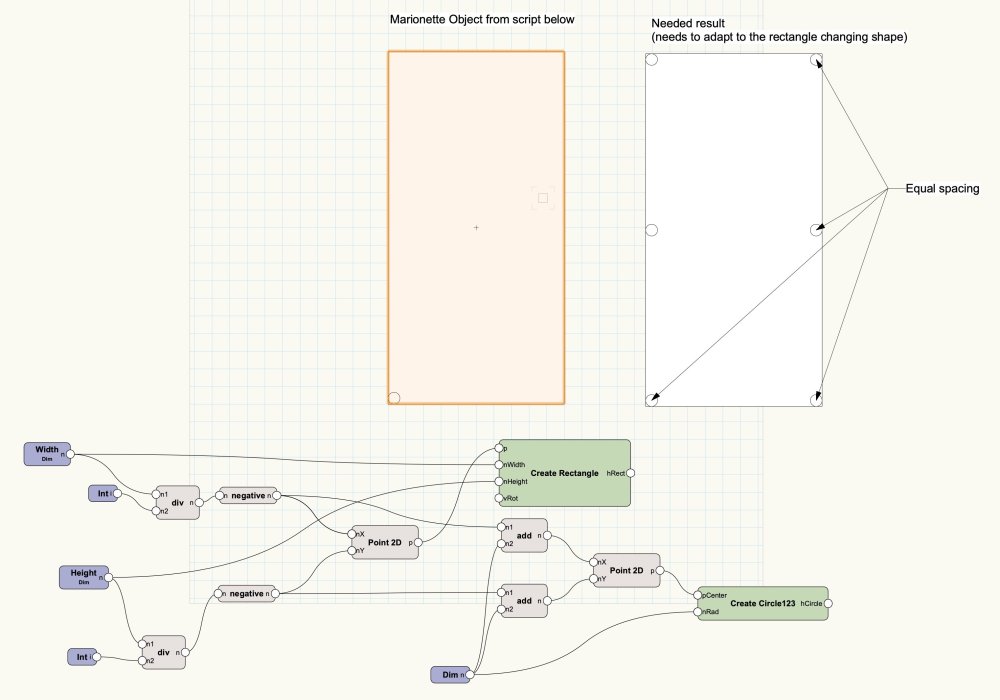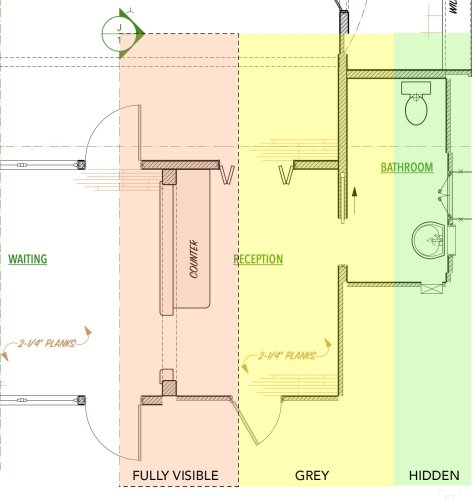Search the Community
Showing results for tags 'distance'.
-
I have a rectangle that changes size based on user input for width and height. I need to place circles in each corner of the rectangle. Then, duplicate and distribute circles around the edges of the rectangle with equal spacing, the spacing will be based on a user input. The quantity of duplicates needs to be based on the rectangle's size and circles spacing distance. I may also need to fill in the middle of the rectangle with circles in a spaced grid with the same spacing, but one thing at a time.. There is probably a easy solution for this, but I can't seem to find the Marionette way to do this at the moment... I know about duplicate array when drawing this the normal way, but am trying to find a Marionette solution. Anyone got an idea or node that would do this simply? I've attached a VW2024 file. Thank you in advance for helping a Marionette newbie out! Circles evenly spaced test file .vwx
- 2 replies
-
- marionette command
- duplicate
-
(and 1 more)
Tagged with:
-
I am requesting the ability to control the appearance of my 3D model beyond the extent distance. Currently you can set a distance you would like to appear in your viewport for a section line drawn in relation to a 3D model. Sometimes it is helpful to show objects or walls in the distance that are beyond an arch for intance. I often want to show walls in the distance in a light grey. Referencing the attached image I propose the ability to: 🟧 Show objects within the orange area as a foreground element 🟨 Show objects within the yellow area as greyed out background 🟩 Hide the objects within the green area I have only been able to do this so far by stacking viewports. Thanks!!!
-
hello I've been dealing with this issue for a long time ...I thought it was not of a big deal until now that I have to repeat this process everytime I need to quantify the length of floor panels. The plans were made in an old Vectorworks version and in the most primitive way, so the easiest way I found was to draw polygons arround the walls and then select all of them and see in the OIP the total sum of the polygons lengths. The problem comes when the length is of a straight line (meaning I couldnt form a polygon) then it will not be added to the perimeter sum. So ok, lets select all the polygons and find the total sum of their lengths, do the same with the lines and then just add both values... Now I see that the OIP will not give you the sum of all the lines lengths while selected ....thats a must.. no?