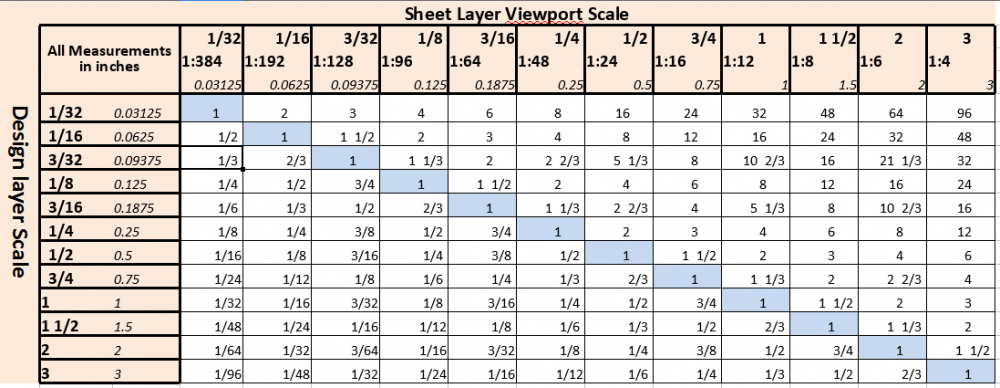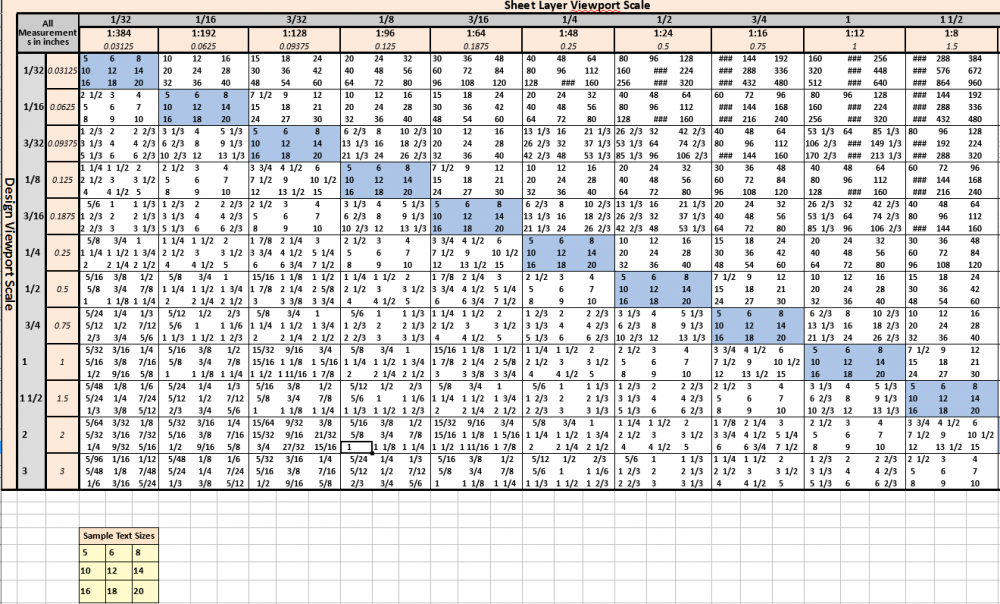Search the Community
Showing results for tags 'annotative scale'.
-
Good evening everyone, Wanted to list a new request for future versions because i've been having a problem for a bit of time now. I've been standardizing my firms sheet standards, symbol standards, and template standards for drawing types. One thing that i have ran into while drawing in vectorworks is the problems with text scale and consistency of text size. To give a bit of background - we know that we have two different types of scales that we all draft in - design layers and post the information in sheet layers. Both however, are governed by scales. Design layers have a scale for line types, etc... and sheet layers reference design layers in the viewports. One thing that I love that Vectorworks did was the text style tool that standardized all text used in a file. Meaning, if you said that a text style for a particular drawing is to be size 12, you can use that text style consistently. However, the team didn't take into account one minor detail - Let's say your design layer scale is at 1/4" = 1'-0" and are using a viewport in a sheet layer viewport scale at 1/4" = 1'-0" with a text size of 12. The way VW is programmed - the nice thing about it is the size of the text stays consistent - it appears in sheet layer at 12 as it would for 1:1 scale. However, the complexity increases when the variables change. Let's say you have the same design layer scale at 1/4"=1'-0" but have a sheet layer viewport scale at 1/2"=1'-0" - what happens? the same size 12 text appears as size text 24 - because the viewport is showing the text 2 times the size of the design layer viewport. Now for the request - since we like to allocate different sizes on the sheet layer scale - is it possible for the text style scale to have an option to appear the size of 12 in the Viewport scale and scale the size of the text in the different design layer viewports accordingly? In the end - we inherently want all of our text to appear consistent throughout all of our drawings and the way we see from our eyes is at 1:1. So all we have to do is pick 5 or 6 different sized text sizes rather than dozens (if not hundreds) if we increase the variability of our text sizes in sheet layer viewport scale vs design layer scale. Heres a chart below for some more information regarding the ratios.
- 3 replies
-
- 1
-

-
- text style scale
- annotation
-
(and 1 more)
Tagged with: