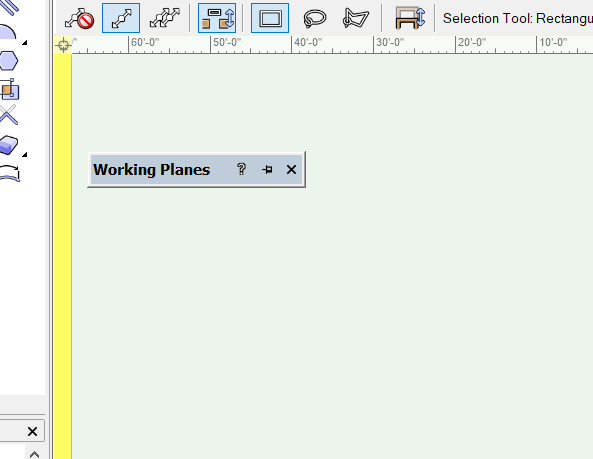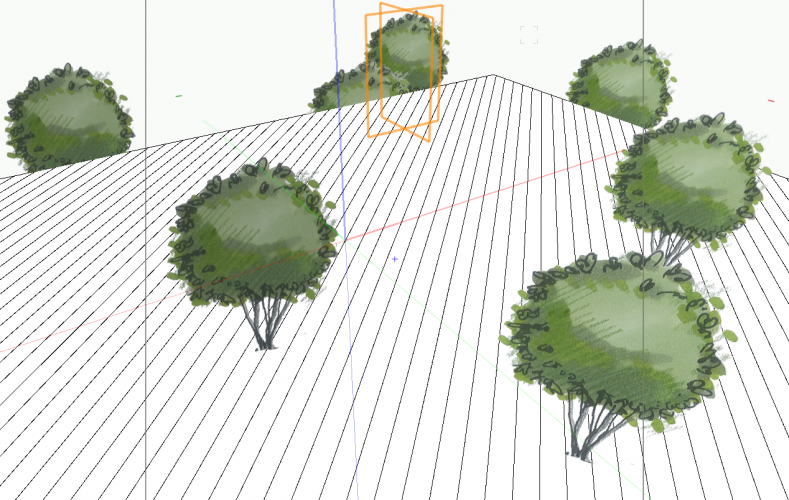Search the Community
Showing results for tags '3d view'.
-
Here's a weird one... Out of nowhere (which usually means I hit an errant shortcut key without knowing it, toggling some obscure option)... When changing to a standard 3D view like Front or Right Isometric, all of my geometry disappears... and one or both of the ruler bars go yellow! Nothing is deleted, but everything disappears. Selecting Top/Plan or Top brings it back, but using the Flyover tool makes everything disappear again. Exiting and restarting the program does not fix this. And of course, the problem comes and goes. I thought it had fixed itself for a moment, then it re-appeared. I was able to cycle through several views in 3D for a moment, then this started happening again. The ruler bar doesn't always go yellow, but sometimes the numbers just disappear. Any ideas as to how this happens? Screenshot of yellow ruler bar attached. Thanks for any help, peace aj
- 1 reply
-
- standard views
- view
-
(and 1 more)
Tagged with:
-
Is there a way to avoid 2D objects (like this area) to not overlay the trees? When I rotate, this overlaying changes and happens partially or fully here and there. Why does this happen and is there a way of avoiding this without having to transform the floor area in a 3D object? Is this conflict normal?
- 3 replies
-
- overlay
- 2d floor area
-
(and 1 more)
Tagged with: