
Cadplan Architecture
-
Posts
557 -
Joined
-
Last visited
Content Type
Profiles
Forums
Events
Articles
Marionette
Store
Posts posted by Cadplan Architecture
-
-
Bay windows are a pain to model into cavity walls as it means fiddling around with duplicating walls then making 70mm thick versions of the bay walls to insert the windows into. Please could this be looked at with a view to offering a bay window plug in, a simple bow bay window would be a start, they are quite common in the UK as well as oriel windows.A few examples attached.
-
If I'm looking for example a shower tray the VW library shows a huge array of images but there are no sizes. What would be great is if we could highlight individual ones then press the space bar to reveal a bit more about them so that we can see if they are suitable for the particular purpose. Again it would save time.
-
 2
2
-
-
-
I was advised the following to help reduce file size, not sure if it will help you or not though-
"In order to try to reduce the file size you can disable the Save viewport cache, Save VGM graphics cache and Save site model cache on File > Document Settings > Document Preferences."
-
18 minutes ago, Tom W. said:
Agreed!
Have you voted up other similar requests? -
Yep!
-
There is so much we can do with viewport that it seems odd why we don't have the option to open and close individual windows and doors in different 3D viewports. For example we could show doors to the garden open but the side door closed, downstairs windows closed and upstairs windows open.
-
 2
2
-
-
Hi I've got a version of Artlantis if anyone might find it useful, it's a few years old so might suit someone running an early version of Vectorworks.
-
Wow it's crazy that this has been wished for for well over 10 years! In these days of sophisticated 3D architectural modelling it seems an odd omission. I wonder if Revit has the capability??
-
I have a sheet layer with a coloured 3D view of a house and three flat line elevations of it as viewports. I want to show the windows/doors open on the 3D view but closed on the hidden line viewports but I can't seem to see where to do this. Is it something that needs to be added to the Wishlist maybe?
-
 1
1
-
-
Is there a workaround to save 2023 files to VW 2017?
-
like these
 doors
doors
-
 2
2
-
-
- Popular Post
- Popular Post
-
On 1/18/2023 at 11:05 PM, Atoman said:
Hello, Is your VW 2016 Architect license still available?
Thank you,
Aaron
On 1/18/2023 at 11:05 PM, Atoman said:Hello, Is your VW 2016 Architect license still available?
Thank you,
Aaron
Yes I still have three 2016 licences
-
On 1/9/2023 at 12:34 PM, MaddieRDA said:
Hi, we are interested in buying a perpetual licence for VW 2016 Architect, is the licence still available?
thank you
Yes I still have three 2016 licences
-
As Vectorworks Inc have gone over to subscription only and cut adrift non VSS perpetual licenses to naturally dwindle, it seems unreasonable for them to continue charge a transfer fee as they will not be offering any support or upgrade options. I would be interested to hear why they think it’s justified. Please post if you agree.
-
Just to clarify and answer queries- Vectorworks 2016 works with up to MacOSX13 (High Sierra), I know this as I use it myself without any problems.
-
I've still got a VW 2016 Architect licence for sale, Mac/PC, internet activated, fully transferrable- a snip at £399.
-
I have the following for Vectorworks perpetual licences for sale. The link below is about the compatibility of the various Vectorworks releases, they are for both Mac and PC- https://www.vectorworks.net/sysreq?version=2020.
Please email enquiries to outwest@blueyonder.co.uk, thanks.
VW Architect 2016 ((Mavericks to Sierra)
VW Architect 2017 (Yosemite to Sierra)
VW Designer 2017 (Yosemite to Sierra)
VW Designer 2020 (El Capitan to Big Sur)
-
Yes Tom says, the Navigate Back to Viewport tick box is also very useful and the Add Reference Crop Object for more busy design layers.
-
I've always struggled with the stair tool and generally fall back to the simple stair tool because its so easy and quick to use, I made this stair in a few minutes with the simple tool after trying for 30mins to create it using the stair tool in the Tool Sets. Can anyone give any tips on how to make it?
-
- Popular Post
- Popular Post
I love Vectorworks but this is majorly disappointing. Big practices will soak it up but it will hit small businesses and increase costs, not everyone needs the latest version with all new bells and whistles, I shall continue to use 2021 but of course the time will come when Apple will not offer support whenever they roll out new Mac OS's, It's basically exactly what Adobe did with the Creative Cloud, subscription is a revenue generator in my view. Some may drift off to other software. If we are not agreement then we must make our feelings known?
-
 12
12
-
On 9/3/2021 at 6:54 PM, Art V said:
The probably better way to avoid lag is to have the working folder on your local machine within the dropbox folder. This will sync automatically to dropbox. On any other machine that you want to work on with the same files set up the local dropbox folder to sync with your dropbox account, or use the dropbox sharing function to share the working folder. That way each machine will have a synced local copy that you can use to work on and there should be much less lag. Of course syncing could cause some slowing down anyway but not as much as when you would be working on files located on the dropbox server folder.
The only caveat with this is that you have to make sure the local folder on the machine you are using has been fully synced before you start working on the files. E.g. if you work on one machine and switch to another machine and start working on the files on that one while the sync has not fully completed you'll end up with a messy situation, which is why you should have Dropbox finish syncing first when you start on another machine, or manually force a sync if the time between switching is relatively short (e.g. a few minutes depending on the amount of data that has to be synced).
Thanks, I'm still really unclear whether I've got things set up correctly and I'm anxious about messing things up with duplicates. I think I need an idiot's guide to Dropbox!
-
On 7/31/2021 at 4:59 PM, Art V said:
When installing Dropbox it should create a Dropbox folder on your computer. That is the folder that gets synced with Dropbox. When you open your Dropbox Preferences there should be a Sync tab where you can set/change the folder location.
First turn off the smartsync which will put copies of your files on Dropbox only and remove them from your Mac to save disk space.
You then have three options...
1. either set your working folder as the Dropbox folder, which I wouldn't do because it will get cluttered with other things in the Dropbox cloud that gets synced into it
2. put your project folder in the Dropbox folder while the project is active or needed accessible, it will then remain on both your computer and be synced with Dropbox when something changes.
3. keep your folders on your master Mac as is and copy your working folders to the Dropbox folder when needed if you only want to be able to access them for viewing from your other Macs.
Option 2 is probably the more practical option if you also want to work on/edit the project files on your other Macs, then the updates will get synced to all Macs. Just don't work on the files in the Dropbox cloud, they could get corrupted if there is a glitch with your internet connection when (auto)saving the file or while working on it, plus that it can be very slow to work on if you don't have a very fast up/download with your internet connection.
Thanks, I now have my current project folders on my local Mac HD and by holding down alt I copied them onto Dropbox.
I think that may case is a bit different as I work mostly from my home office Mac but have a high street office with the two other Macs that get used by freelancers, each of those two Macs has its own local current jobs folders. Often I need to work remotely on a job that is on one of the high street office Macs, presumably that means that I'm working on the Dropbox cloud as Option 2? I have noticed when doing so that publishing can be quite laggy.
The ultimate aim is for all the jobs to be on the home office Mac because it's used most, and then the other two Macs would operate via the cloud and my local files would be updated. I'm still a bit unclear though if this would be the best way to work!
-
Is there a simple way to change the orientation of all the design layers by 180deg permanently so that they stay aligned? I don’t mean rotate plan.


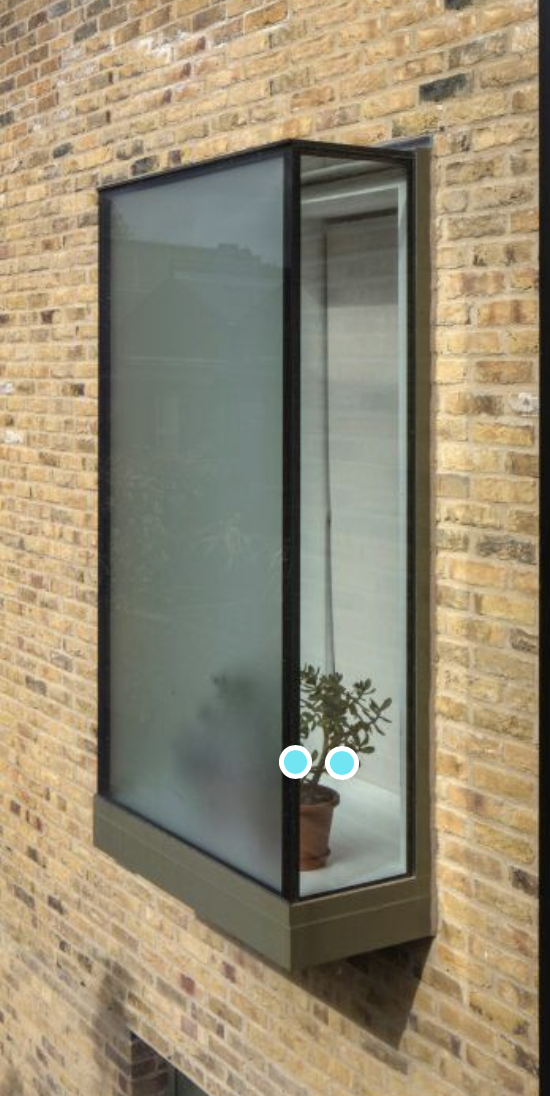
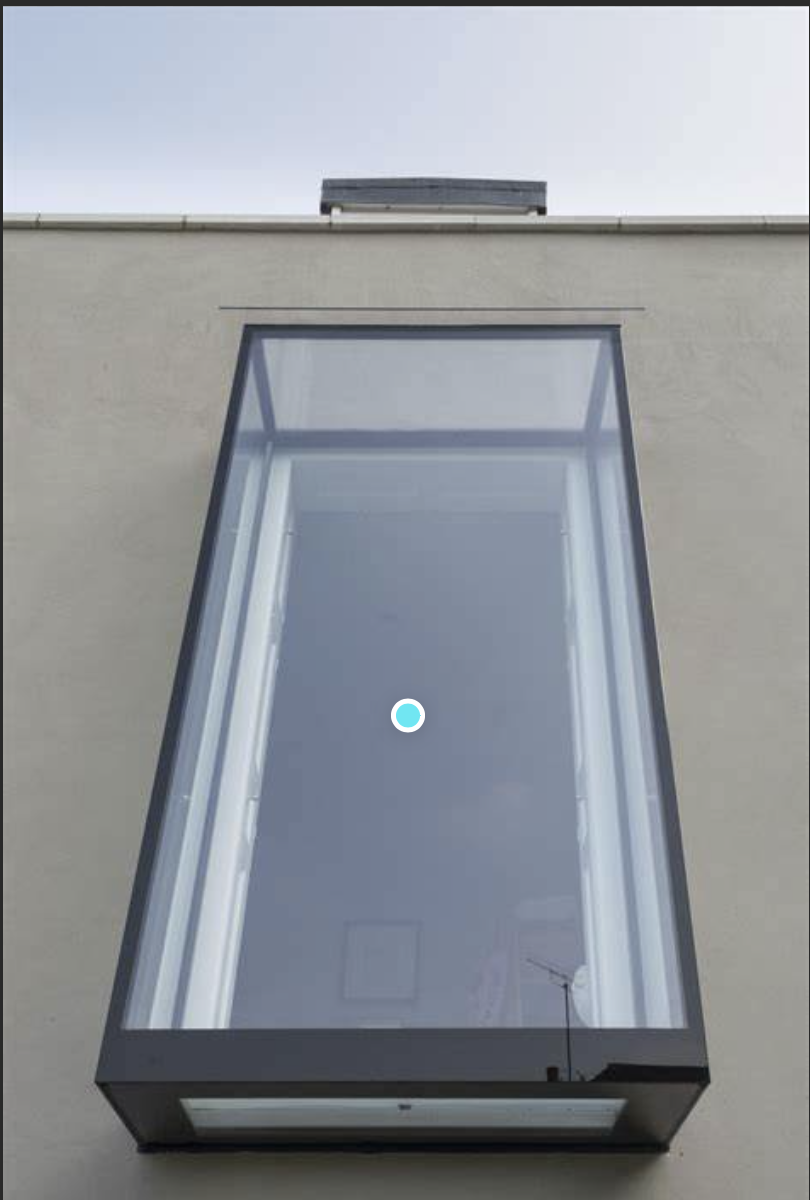




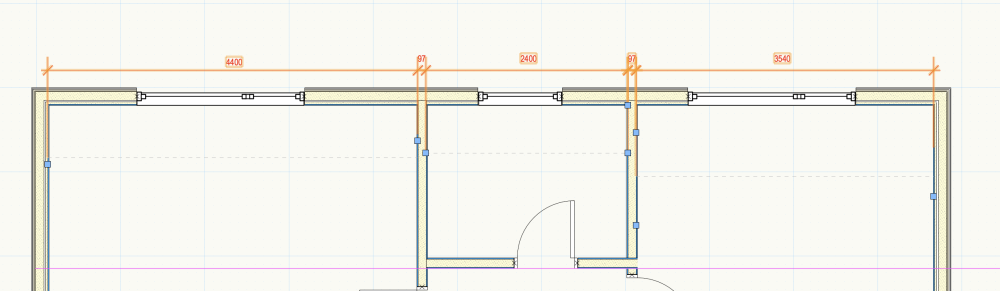
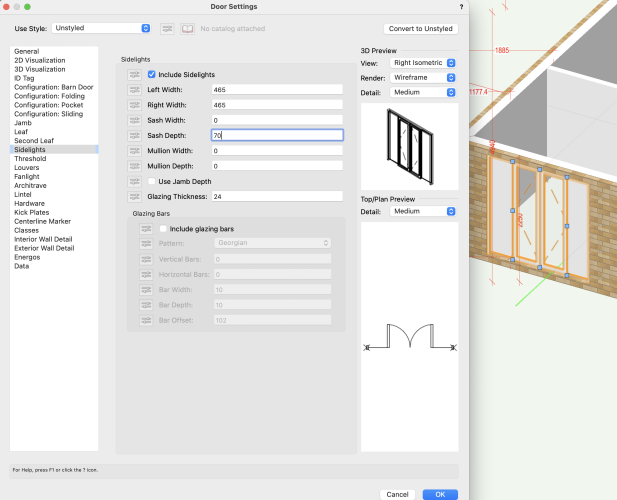
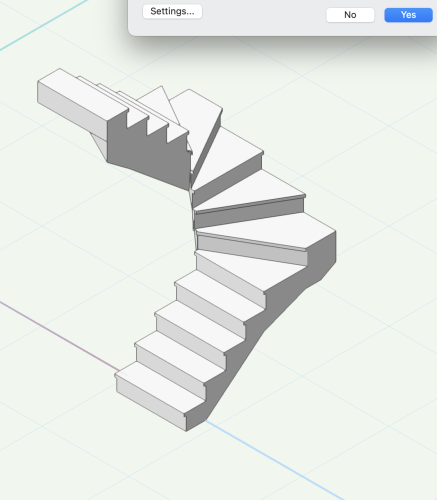
More UK front doors
in Wishlist - Feature and Content Requests
Posted
Could we have more UK front doors please? A Howdens collection would be ideal- https://www.howdens.com/joinery/doors?p=2&product_type=Front