-
Posts
81 -
Joined
-
Last visited
Content Type
Profiles
Forums
Events
Articles
Marionette
Store
Posts posted by Mitch Brooks
-
-
Use the Batch Convert when doing this.
-
You can check out Armstrong's vinyl tile web site; it has downloadable jpg's for the colours and textures of their standard series, like Excelon Imperial. Use those for your flooring. They have one straight up and in a rotated pattern (2 tiles x 2 tiles).
-
Yep, John, I see the same thing happening. I can't figure out why this is happening too. A bug?
-
Nik, testing in VW2014, I find that the text style will control the font of dimension strings but not the colour.
Seems you are stuck with the attribute method or the class control.
-
Just make your own window symbol(s).
-
Al, I looked at the file too. I found that if I duplicate one of the meshes in place, but rotate it, rather than mirror it, the darker rendering doesn't happen. I have no idea why this would be the case though.
Did you originally create the second mesh by mirroring it?
-
whashisface,
Do you have to add your formula for changing units to each instance of the spaces or are you editing the space label symbol? If the latter, how do you do that?
-
Face, I can get what you want in a worksheet. Just use the formula:
=(('Space'.'Area')/10.7639)
to get the metric equivalent of the area.
On the other hand, I can't get even your formula (=(#Net Area#*10.7639)) in the Additional Data area to give me anything more than the same text back. How did you do that? Are you getting this Additional Data on your Space Label at all?
If the 'round' function is anything like Excel, it has to be given the desire degree of rounding desired as in round(cell_location,-2). The -2 indicates that you want the number to round up to hundreds, if I remember correctly.
-
Just to clarify, face.
You are trying to get both imperial and metric areas showing on the spaces' labels, i.e. on your floor plan, and in a worksheet, right?
-
I can get all but two of the videos to start... the spaces and site model improvements. Is anybody else seeing this? Using Safari on Mac 10.7.5.
-
Raise the building model by using Move 3D command?
-
Carol,
I see you are running VW2012; you could add that info to your signature for easy reference.
I am using only VW2011 but don't see this problem. Chained dimensions created in the VP stay chained, and even modify when the underlying geometry is changed.
The file may be corrupted, caused by your crash, perhaps. You might want to reference that file from a new one and get the layers and classes out of it. See if that clears up the problem. Do you know how to do that?
-
Go to File/Document Settings/Units and set your dimension standard to inches, and set Area units to inches, with precision of 1.
-
Why don't you use the Select Similar Tool, the one that looks like a magic wand? Select the tool, click on the type of object you want to select all instances of, and voila, you've got them all, done. You can modify your selection criteria, and even save your selection criteria for future use.
-
I think it has to do with the number of spaces you have. Even in small projects with a limited number of spaces, even moving the spaces causes a noticeable lag before one can work again. I don't have a solution for you, unfortunately.
-
Check to see if in the Object Info panel, you have the window "break" set to "full break with caps". That might be the source of the extra line.
-
Try contacting Dan directly. dj1@danjansenson.com
-
BCD is right but to elaborate a bit:
The label in a Space is a symbol. You can choose alternate symbols, if they are in the Symbol folder, or make your own up. It is not a completely straight-forward process but allows you to use different labels for spaces within a file. You may want one for smaller tighter spaces for instance, or different ones to show different information.
HTH.
-
I think it's best to dimension for general purposes in the design layer. Remember, if you accidentally delete a VP (I've done it) there goes all your dimensions if they are annotations.
That said, there may be instances where it does make sense to put some dimensions in the VP annotations. For example, when you are doing a blow up say of a washroom where there will be some special and perhaps not too many special or particular dimensions/notes.
-
I've got some older (1994) drawings done in PowerCadd (3.0 I think) which I would like to get translated to VW2011, or at least dwg format.
Is there anybody out there who can do that? I have emailed Engineered Software but without result. Are they still in business these days?
-
Will,
The door class settings will control the astragal colours and textures. I can't find any separate control for them otherwise.
-
This doesn't happen when I draw a slab; it comes in at the right elevation. Are you sure you have the correct numbers in the layer's height dialog box?
-
In VW 2011 there is an option to make a base cabinet a sink front which has nothing on its top (if you turn off its countertop) so if you do cut a countertop there is nothing else to interfere with the sink's bowl visually.
VW 2011 also has a countertop PIO which as an option will place an oval or circular opening for a sink as part of its object.
I can't remember if 2008 has the same features. What you are doing seems logical as a workaround if it doesn't.
-
How have you "coded" which of your polygons, rectangles, circles are paving or concrete,or grass, mulch, etc.? By name? By class?
It should be relatively easy to set up a worksheet database line that adds the areas of items of one name or class or whatever you have used to designate their material.


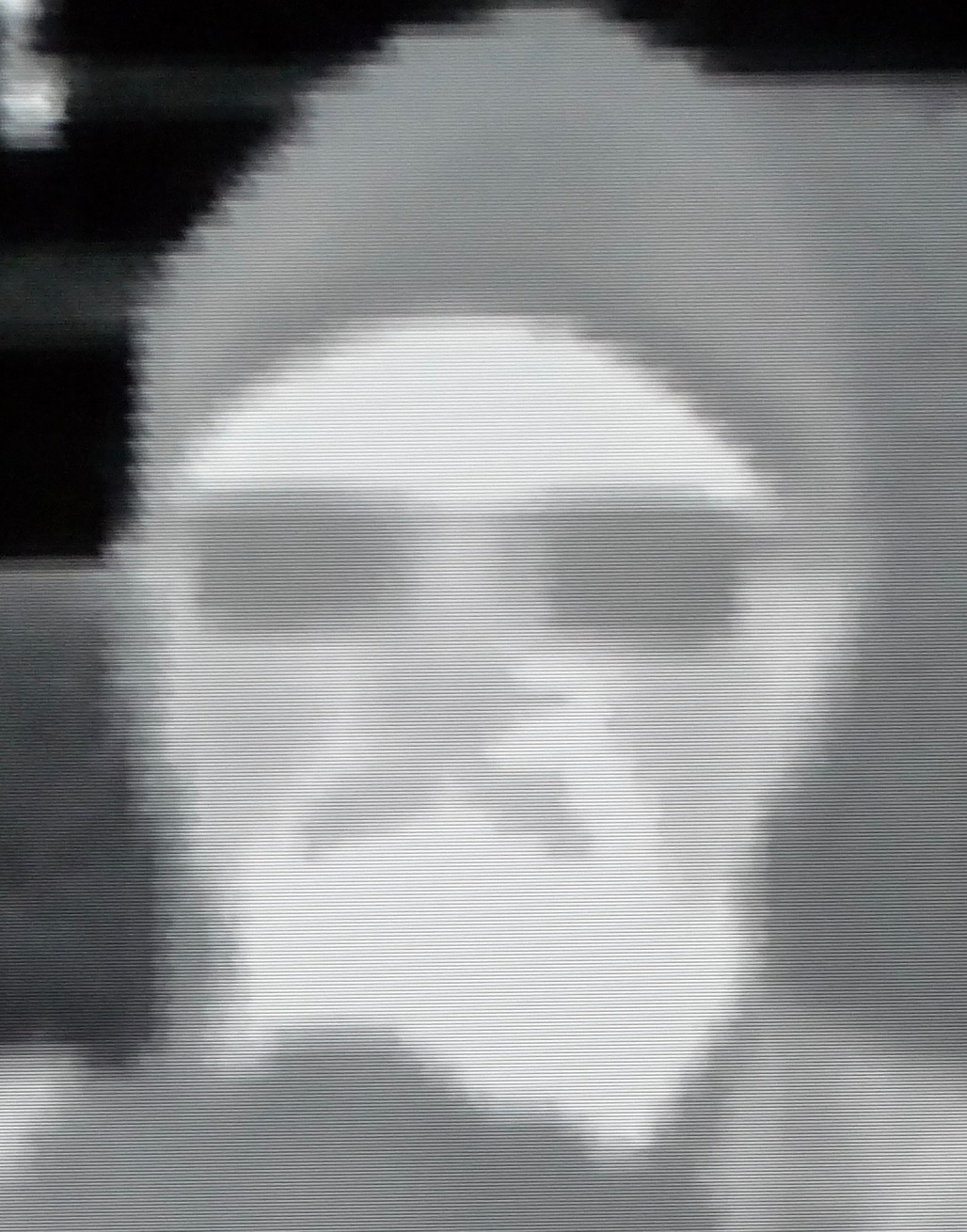

anderson windows
in Architecture
Posted
Mike,
It looks like the answer is no.
Check out http://www.andersenwindows.com/for-professionals/cad-symbols-bim-support-window-doors/.
They provide the following summary:
? AutoCAD copy and paste is supported
? Plug-ins for Autodesk Revit and SketchUp are installed with Window Studio
The SketchUp alternative might work but would seem to require a fair bit of work importing the files into VW and making them symbols.