
Harpahei
-
Posts
10 -
Joined
-
Last visited
Content Type
Profiles
Forums
Events
Articles
Marionette
Store
Posts posted by Harpahei
-
-
29 minutes ago, VIRTUALENVIRONS said:
This model is very simple. All you need to do is find some tutorials on Add and Clip Surface that are found under the Modify menu. Then it is just extrude and rotate out the small windows
Just google Add surface Vectorworks and I am sure you will come up with the answers you are looking for.
Thanks, I just really wanted to do it with a window tool but I'll try this if I don't figure that out.
-
-
Maybe I just need more coffee this morning but I can't for the life of me see how I can create multi pane windows with a mix of fixed glass and top hung sashes. I'm doing work on an existing house and need to model it correctly. Can anyone guide me? (Using Vectorworks Architect 2023). Should I use curtain walls? If so, how?

-
23 hours ago, Tom W. said:
Also try sending the Slab to back in Top/Plan if they're on the same layer. The walls could be hidden behind the Slab in the 2D stacking order.
I think that may have been the issue. I started cleaning up the whole file, it's my first model in VW and I've probably made a ton of mistakes along the way, so I made a new file and deleted all the layers I'm not using anymore and organised them better. That seems to have solved the issue, whether it was putting the slab on the correct layer or just generally cleaning things up 🙂
-
I have these walls that are identical and can be seen in all views, but some of them disappear when I switch to top/plan view. Any idea why this could be and what I can do to fix it?
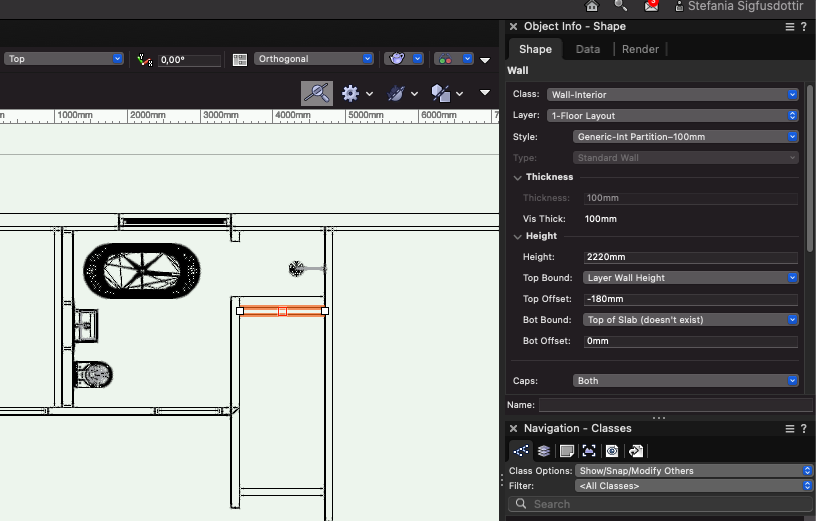
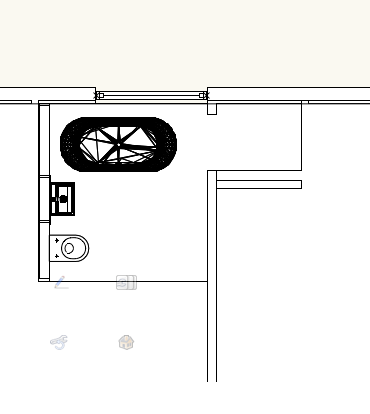
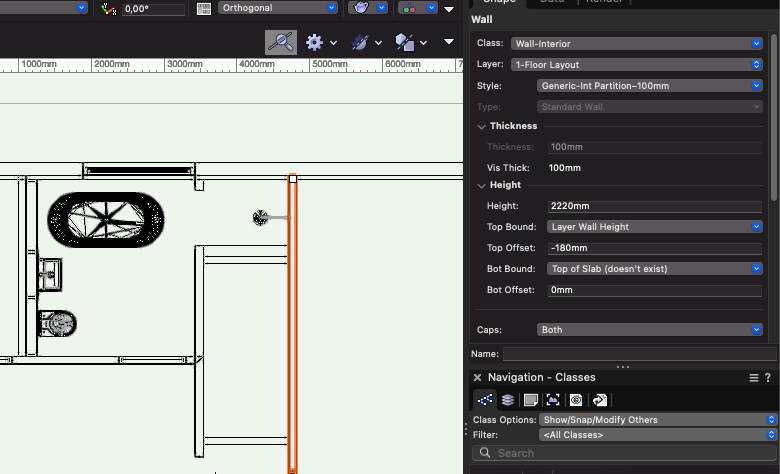
-
I solved the problem! I had to edit the wall style from the Resource Manager - Edit Wall Attributes - Use Attributes of Class (select the class I'm using for interior walls).
Thanks for the help 🙂
Would you recommend using horizontal sections to make floor plans rather than standard viewports for the future? To have more control over how things appear on the sheet layers?
-
-
-

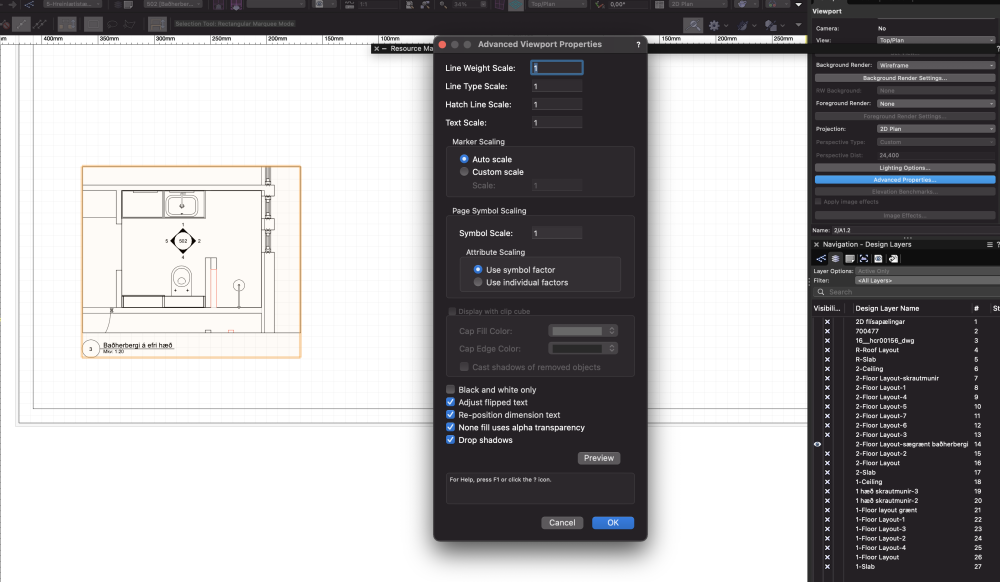

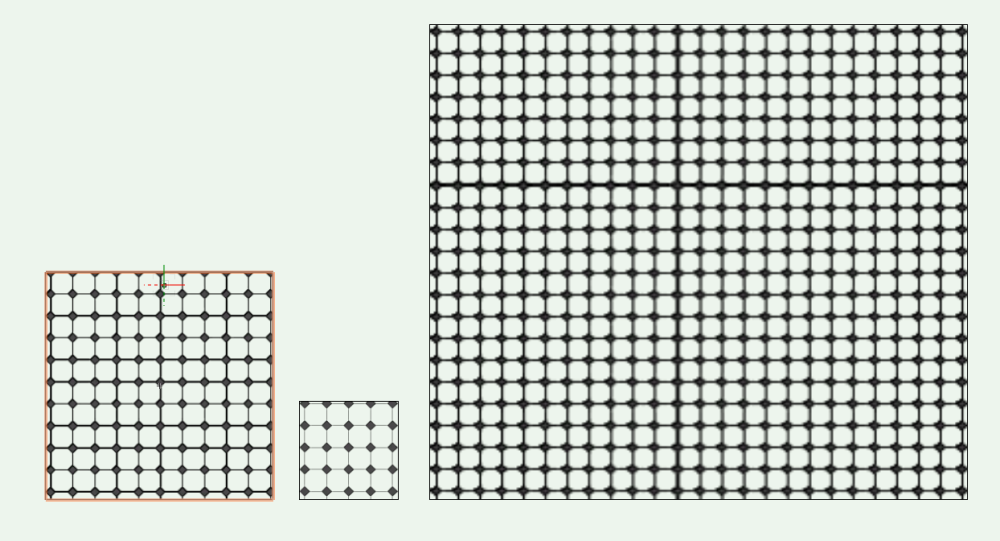
How to create multi pane windows with a mix of fixed glass and top hung panes?
in Architecture
Posted
Thank you all! I'm new to Vectorworks and the forums and hadn't thought to add a signature. Will do that 🙂