-
Posts
978 -
Joined
-
Last visited
Content Type
Profiles
Forums
Events
Articles
Marionette
Store
Posts posted by Diamond
-
-
Have you tried the Framing Member Tool? (in the Detailing toolset).
-
Hello Vectorworks boffins!
With the new project sharing features of Vectorworks 2016 I have been rethinking how files are setup. I am wondering if there is a general consensus on how people structure projects. I also realise there may be differences between smaller projects (e.g. single residential), and large projects and those on big sites.
Some background — our projects are mostly medium sized commercial, education and interiors.
Okay now onto setup. in the past I have recommended;
-Keeping the building file separate to the site, survey and associated works file.
-The building file to use storeys and set story level relative to a ground level of 0.000 (not a real reduced level).
-Referencing the building into the site file, and raising, and rotating the building into it’s correct position on site.
The reasons for doing this are;
-When you use real levels for building file storeys, the building can be a huge distance in the air, and can be problematic rotating in 3D.
-Working at angles is not as easy as working perpendicular to the page (obviously if a building has unusual geometry then this can not be helped).
-If you have more than one building on a site, this is a way to assign each building within a project team.
-I like to keep the survey as the master location for the file. While I could rotate the survey, with geo-surveys each team member should overlay the survey master. Additionally, a survey can be updated a number of times over a project, and it is far easier to be able to bring it into the correct location each time.
-When exporting out IFC, I will export the model out of the site file, so that the building and the site are exported out in their real position.
-References can be stripped out if necessary to keep building files smaller.
-Separating the bustling and site drawings also partly protects against file corruption. If one file goes bad, you don’t loose it all.
The problems with doing this are;
-Editing site information and building plans at the same time is frustrating, and takes time when switching between files.
Should I be;
-Keeping it all within the one file?
-Drawing the plans in their real location, and just put up with the frustrations of rotating plans and 3D views being way off screen?
I hope that was clear. Thank you in advance for your thoughts.…
-
Hi Alan,
Yes attributes scaling is a very handy tool for both 2D and 3D work. I am surprised how many people are not aware of it capabilities.
PS You know you can also use attribute mapping to scale hatches and textures, right? Eg. You can use a 100x100 tile hatch and scale it for any size square tile.
Cheers.
-
I don't envy you.
 All the best.
All the best. -
Well let's take another look at this shall we... By my reckoning, we already do have canted walls. Well not exactly using wall objects, but via the Auto-Hybrid Object.
If you start with a wall style, change to top view and convert to 3D geometry (or create your 3D from scratch).Then you can add (for wall cants) and subtract (for openings) 3D geometry.
Once you are finished with your geometry, then you can convert to Auto-Hybrid Object. You should be able to display components (from 3D geometry) in the object display settings.
Make sense?
-
Hi Guys,
Converting the point data (3D loci) to stake objects, applying them to existing or proposed should mean you can convert them into a terrain model and display appropriately.
Hope that helps.
-
Besides the Vectorworks apps already mentioned, you might like to try these couple of pro apps (with pro prices). Both apps by ex-Apple engineers — which is usually code for above average to very good.
Duet Display (duetdisplay.com) - to use the iPad as an external monitor, especially when on the road. Works quite well for me, but with my older Macbook Pro, suspect newer models would work even better.
Astropad (astropad.com/ipad/) - to use the iPad as a tablet (similar to a Wacom Cintiq). I haven't tried this, but looks amazing. Not sure what wondrous code they use to get this working. As I often use a Wacom Intuos for Vectorworks, am keen to know how this would work.
PS I also use Notability syncing between iPad and Mac, that I am sure would be a dream for sketching with all that space.
-
That is the case, as long at the object render attributes are set to be using class defaults.
-
Regarding classes, yes they are for signifying what something is, but they can also define the material of (or within) that what.
And so (reiterating what I touched on earlier), I have classes for objects like walls eg. Wall-External, Wall-Internal, Wall-Half Height, Wall-Exist etc, and structure eg. Structure-Slab, Structure-Framing, Structure-Column etc, but also seperate classes for the components within those objects eg. Component-Concrete, Component-Brickwork etc.
What you may not be aware of is, that if you place most of your objects to be set to their class settings, you can override these class settings in the class popup in your sheet layer viewports. So not only can you then change the fills, hatches and textures etc but you can, selecting a sheet layer viewport in the Object Info Palette, Advanced Properties choose to show or hide wall components.
This means, at schematic design, you can use the components for 3D rendering, but turn them off in your plans to keep them simple, and turn on a sketch style for the hand drawn look. Then when you advance to the next stage, you can turn the components back on, and voila! They are back. Hope that helps.
-
Hello People's,
If I may weigh in...
Generally I will use by component, but there is no absolute rule whether to assign material by object or by component. At the start of a project, developing components for walls and slabs can take time, so I might assign by object, but as it progresses, I will move over to by component. Also I will often assign existing walls and buildings to by object, as I will render them in a dark grey, as so they may stay by object for the full duration of the project.
For components I use a "Component-..." series of classes that relate to finishes/materials. For example, it doesn't matter if a concrete material is used in a wall or a slab etc, as long as it has the same finish (texture) I will use the same class.
For the settings of these classes, I have preset colours, line weights, hatches, textures etc so that if I render in 3D, cut a section in 3D, or drawing a 2D detail, the same class is used.
Why do this? The benefits are that there no longer are wall, slab, stair, roof etc component classes, just material and finishes classes. Also these classes can relate directly to my finishes schedules.
PS I also use floor objects for a multitude of 3D work that needs to read correctly in 2D. As mentioned above, kitchen benches are a great example.
Hope that helps.
-
Hi Jim,
While you are on the topic of classing, on the Vectorworks Architect side I have also found there are at least two other objects with auto-classing bugs, both overriding our class standard. I think these are being overridden from the VwArch standard, shuttling our classes into the VwArch standard, even though our standard is active. These are;
- Stair Tool - Places handrail and guardrails into Fixtures-Main class, and Stair Data in Vert Trans-Spec class. I was able to get around this by turning auto-classing off in File > Document Settings > Standard Naming…
- Terrain Model - In graphic properties, when I try to change classes, classes are overridden and placed in what appear to be VwArch standard classes (e.g. 3D Fill - Landscape-Areas). I was only able to get around this by deleting the ClassNameStds worksheet (containing our standard) in Resources. Turning auto-classing off did not fix this.
Thanks.
TD
PS Is it just me, or are terrain model objects taking longer than usual to update?
-
I thought I would ask the question, as a little birdie was telling me something different…

-
Hi Jim,
I am in Australia, is this version going to ship at the same time as the international version? Our release date is normally a bit behind.
Thanks.
-
I am sure I have seen this functionality at work in C4D do with it's scripting language. Whilst I wouldn't expect it in the next version of Vectorworks — the back end frameworks should be there if we ask.
Jim?

-
Hi Jim,
Does this mean we will have to wait for SP5 to see this sorted? Do you have a timeline as to when that might be released? (The Australian version normally drops a few weeks later).
I think this is the first time I have experienced a Vectorworks service pack adding bugs. For our interior projects, we use tiles extensively, so it looks like we will have to go back to SP3 for the time being.
PS For me this is only happening with tiles, not hatches.
-
Hi,
Australian version of SP4 just dropped. Have been trying to export PDF's containing Tiles objects. The only thing that exports are the tile objects next to the tile mapped origin.
Have only tested one physical print, but works as expected.
Thanks.
PS Tried creating PDF from Print dialogue, and that also works normally (but obviously at a quality that is not nearly as good as the Export to PDF or Publish commands).
-
Hi Jim,
Back to the 3D scan thread. Here is a recent article on Architosh about a partnership between Autodesk and Leica.
http://architosh.com/2015/06/autodesk-and-leica-transforming-the-building-construction-industry/
http://www.constructrealityxyz.com
Thanks.
-
Hi Jim,
In the past, surveyors I have dealt with have used a Leica 3D laser survey rig. Do you know if this will be compatible?
http://hds.leica-geosystems.com/en/
Thanks.
-
Also being able to default text styles to the class colour containing the text object would would be great. Thanks again.
Hi Jim,
Did we get anywhere with this particular request?
I have just had a colleague attempting to change the colour to a detail marker. The marker colour changed, but the text did not. Took me a few seconds before I remembered the text style was overriding the colour of the text. Would great to have the request above.
Thank you.
-
Hi Jamie,
Some thoughts.
1 . Input devices are all about trade-offs. By mixing it up between my Apple Mighty Mouse and the Wacom Intuos 5 Small, I have found it helps to combat RSI, as well as breaking down rigid thought that can come with using one input device.
2. I have found a smaller tablet better for faster movement around the desktop, and less forearm movement.
3. The mouse is more accurate for CAD. The tablet is made for free form hand work. I find CAD can be a bit of challenge with a tablet due to hand shake (especially with the tablet mapped across multiple displays). Ironically the shake is more than likely made worse by a smaller tablet, but I think much less uncomfortable than the arm fatigue of a larger tablet.
4. I use an iPad Air with an Adonit Jot Flip stylus, running the Notability app for sketching details, project meetings, site notes, and PDF markups. There is also Notability Mac app that syncs via iCloud. So I can choose either Mac or iPad and achieve a similar experience on both.
Hope that helps.
-
Hi Jim,
In addition to Tom's query regarding project sharing, whilst it seems to have considered the most important requirements of sharing, it looks rather complicated for the average user.
-Could there be different levels of sharing for different sized projects?
-What considerations have been given to sharing remotely, and file size?
Thanks.
-
Hi Jim,
Update
After getting the prompt, when the Closing all finder windows brings up the Save Vectorworks Drawing dialogue window. Thanks..
-
Hi Jim,
Additionally, one of our team noted that they were getting a Message Bar "Autosave timer reset" message when the file was no longer saving. Not sure if that helps.
PS I normally use column view. Will monitor as requested.
Monitoring Update
File not selected in column view—no problems all morning.
File selected in column view—Vectorworks crash upon third save attempt.
-None of the save notifications at the moment, but saving with the file selected is definitely taking more time, and feels like Vectorworks is going to crash (which it did as described above).
-Save notation this time. I had accidentally selected a file in the Finder, that I had open, but wasn't working on. All in column view.
Will keep posting as I gain more data points. Thanks.
-
Hi Jim,
Good news. Will this make it to 2015 SP3? Thanks.



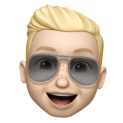
BIM - How to do Girders ?
in Architecture
Posted
Framing Member Tool hints
It is an hybrid object, so it will display for you in both 2D and 3D.
Over the last few versions of Vectorworks the Framing Member Tool has improved greatly with you being able to apply mitres to the ends of beams and frames in all 3 dimensions. If the out of the box profiles don't work, you can create your own symbols of 2D profiles.
I think the truss options are quite basic, so it will depend on your requirements.
Auto Hybrid object hints
If Framing member doesn't work in this instance, you could also try the various 3D steel profiles in the Detailing toolset (if it is a steel truss), and create an an Auto Hybrid object (Menu > AEC > Create Auto Hybrid) that can display correctly in 2D and 3D.
Auto Hybrid objects are created from pure 3D geometry, and as a consequence cannot contain any 2D or hybrid objects.
If you do have trusses/girders that are repeated, you can create a 3D symbol from their geometry and and create multiple auto-hybrid objects from that 3D symbol. Do not create a symbol of an auto-hybrid object, as it can create weirdness. Does that make sense?
Cheers.