-
Posts
978 -
Joined
-
Last visited
Content Type
Profiles
Forums
Events
Articles
Marionette
Store
Posts posted by Diamond
-
-
Me too. Also with roof face objects.
-
Hi,
I spoke to Sean, Biplab and Stewart about this when they were down in Sydney earlier in the year, but I thought it would be good to request this to both ends of NV. With the new features announced in Mac OS 10.10 Yosemite, it seems Apple is thinking along the same lines.
I think Vw needs to overturn the way we think about how we design, by being able to sketch over our CAD drawings without having to print. Why can't we have a handoff feature as part of Nomad where we can sketch freehand over our drawings, being able to hand them back and forth in an instant. Freehand sketching is far less restricted and more conducive to designing. Maybe these sketches could appear in a separate class or layer on the desktop. This would increase the design quality and speed of iteration tremendously.
Obviously Nomad would need a significant interface overhaul to achieve this, but it needs it anyway.
-
You have probably seen this on the Vw Knowledge Base already...
http://kbase.vectorworks.net/questions/621/Speeding+Up+Vectorworks+-+File+Specifics
-
Whoops! Didn't see the As Built service. There was certainly no Mac or VW plugins for the Leica system when I was using it (in the last 18 months). Must be a similar technology to what Apple are using in their mapping apps.
Certain materials are read by the laser to be viewed a different colours. I suspect for the nice looking renders, they are simply changing the colours to make them look more normal. Here is an image of what our surveyors provided the draftsperson inputting the 3D data.

-
Hi,
I have recently had surveyors use this surveying system. They still have to verify and pick points in the cloud. Essentially drawing 3D polygons and objects by snapping to points in the cloud. It is mostly helpful, in that once you have all of the data, you don't have to go back to site to check. Great if you need lots of granularity, or have a site that is hard to access. In short, I doubt the image shown is a direct render - though the thought is nice.
-
With RW, it is essentially like having double the amount if cores. I don't know if that makes it twice as fast, but it is certainly a lot faster. If you are using RW (or C4D, or any multi-core app) and had the choice, I would always choose i7.
-
This is an old post, but it just made my life a whole lot easier with an old ongoing project.
Thank you dsspearman.
-
Yes. Thanks for that. I had read this in Design Series User Guide. I had forgotten what I had previously read, and wasn't 100% sure it was always that cut and dry.
My previous post.
http://techboard.vectorworks.net/ubbthreads.php?ubb=showflat&Number=186743#Post186743
What manual of yours are you referring to? Are you referring to one that is part of your subscription service?
Thanks again.
-
Hi Jonathan,
Thanks for that. I had done some research on this on another techboard post. Are you are saying IFC objects will break if they are not assigned to an IFC class? Do objects like walls and doors not have this issue because they are automatically assigned to IFC classes?
Thanks.
-
Hello All,
I am having problems exporting Auto-Hybrid objects to IFC. All other object export out fine. But the auto-hybrid objects don't get exported. Any ideas?
Thanks.
-
You can batch PDF saved views of your sheet layers that are named the way your firm/studio wants them. We append the Job and revision number to the name of the PDF for correct filing. Also this makes sure guides class or any other classes that might be used in the sheet layer are turned off, even when you are not in that sheet layer.
Much easier. Hope that helps.
-
That is why I have resulted in going back to 2 or 3 of layers per storey. All of the layers are fine if you are only one working a project, but a nightmare working in teams.
At the moment my layer setup per story is; Plan-for the enclosure and structure; Interior-for partitions, finishes and furniture; Roof-if the storey has a roof; and RCP-if a different person is working on the reflected ceiling plans. The RCP layer objects can also live on the Interior layer.
I think for us more proficient users, lots of layers are fine, but for the average punter, confusing. I cannot work out why, but I think that people understand classes better than they understand layers/levels. A hangover from AutoCAD training perhaps.
-
Has anyone had to workgroup reference a site with multiple buildings and different story setups for each building?
-
I am finding I have to simplify the layer structure for the less proficient / BIM centric users.
Have any of you any comments on how to work in teams using referencing?
-
Hi Dave,
Thank you for engaging with us users. I know it can be challenging working through what is critical and what is not.
Our 3 studio, medium sized firm specialises in commercial, education and interiors. Some of the biggest issues that I hear from our team who are modelling and rendering are;
1. The limitation of the single view interface window. Why can't we have one precisely like C4D, including the window navigation arrows in the top right of the window? That would give the option for the current single window or the four windows, as well as a simpler way to zoom/move/rotate around models.
2. As mentioned above, 64bit rendering for hidden line rendering. As a part of this, automatic line thickening to create depth would be invaluable. As a part of this, when in 3D, why do we not get a partially pre-rendered state like in C4D or Sketchup? This basic pre-rendered state should for VP's and Sections VP's also. These render states may or may not be a part of the same render engine, and so have included as one.
3. We would like a far more intuitive way of being able to edit camera views, especially those attached to SLVPs. At the moment, when editing the SLVP camera layer, you cannot change camera views by dragging the view crop. Changing the crop should change the camera settings.
4. Also extending what Kevin mentioned above. Like Section VPs, there should be an option to show camera instances in design layers and SLVP annotations.
5. The limitations of modelling. As mentioned above, being able to use the free form modelling of C4D to bring that back into VW would really change up modelling easefor those that find VW modelling intimidating.
6. Like C4D, it would be good to see the view camera settings in the OIP for both camera AND non camera views at all times.
I realise you asked for specific requests to Renderworks, and I am extending beyond that. My suggestions / requests hint at possible cross licensing of features with Maxon beyond the rendering engine, as they seem to have done recently with working planes.
Warm regards,
Troy Diamond
-
Hi Mike,
The issue with this is that is has never been repeatable. I have raised it with Julian Carr, and we couldnt reproduce it. From recollection, it would happen to me after I would do a reference update, or if I was rendering hidden line and ran out of memory. But even then, it would only raise it's head at the most inconvenient moment.
As for the location of the section markers, I agree. I create a Grids layer to be used by all layers, and common reference markers.
-
Hi. I have definitely experienced this with every version since the Section VP wa introduced (not v2013, but haven't tested for it). What I found was the section line instances were imploding.
Select the section VP and reinsert the section line instance in the design layer. If the same issue as mine, it will likely be off in the distance and you may need to zoom right in to see that the section line points are very close together. Place these back to where they should be, and it shoul be okay. No idea why it happens.
-
I have had this issue. It occasionally happens with the latest driver (6.3.6). From recollection, the way I got around it was to go back to the 6.3.1 driver.
-
Yes, you are right. My statement was written in more absolute terms than it should have been.
I agree that materials are a good idea, but I wonder what they give. Does this extra complexity add true value, or further confuse medium users by adding an extra information layer to manage.
Am going to have to experiment more on this.
-
As an aside, earlier in the thread an intelligent Materials resource was mentioned. That wouldn't solve what you are suggesting here.
I guess my answer to that is have more material/finish "Component-" classes. No different to running this alongside a Materials/Finishes Schedule. In fact, it could be the schedule was run within VW. Hmmm...
-
As I am going to be using these "Component-" classes for 2D detailing, I can think of a number of places I might want to override lineweights, hatches, fills etc. Especially if I am applying detailing line work into SLVP annotations layers.
Also I may want to overide lineweights and colours, as well as textures for renders.
-
I am proposing you use a different class for each specific material, as opposed to a generic material.
For example, if you have painted ply, vs unfinished ply in the framing, I would split these up into separate classes. If it would need a separate texture, I would give it a separate class.
That way, if I had to do take offs, I could apply it to walls, extrusions, solids etc. to get a cubic volume take off. Although, as I think you we're alluding to, this would not give you a lineal takeoff. But with some clever spreadsheet work this could be calculated.
-
Hi DWorks,
Thank you for the insight. I haven't looked too much into take offs. Can't a take off be used a wall / floor component in a material class?
Or is what you are saying; VW can't differentiate between an object that is an extrude vs a wall and therefore confuses the take off?
-
"I should have concurred!"




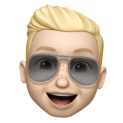
External Referencing of IFC files
in Wishlist - Feature and Content Requests
Posted
Hi,
I often have to insert IFC files from consultants into our drawings, but importing those each time is considerable in the time it takes. It would be much better to be able to externally reference these like we can with DWG's.
Thanks