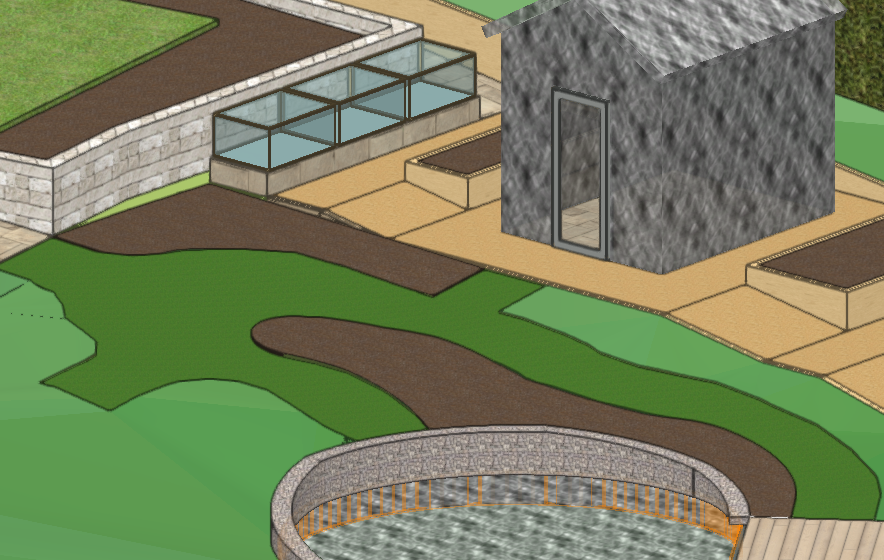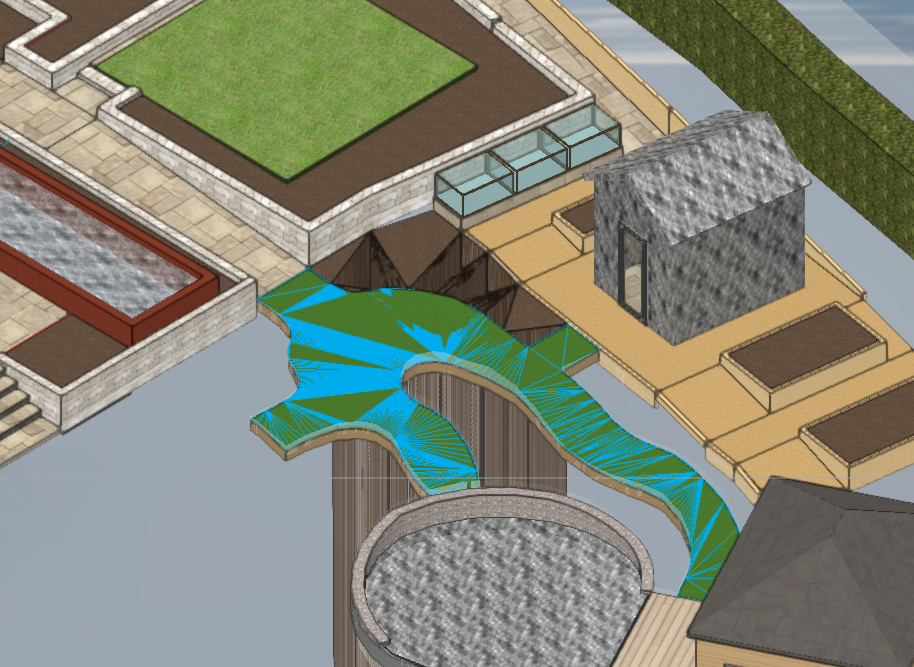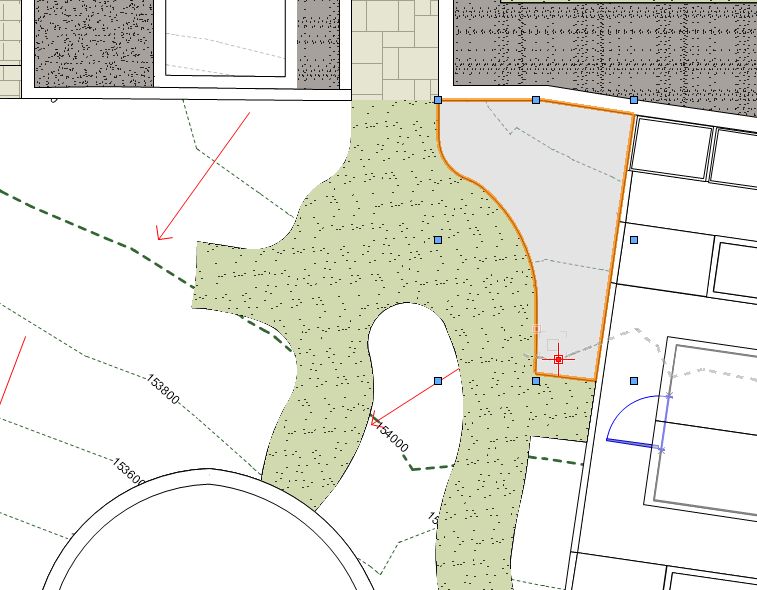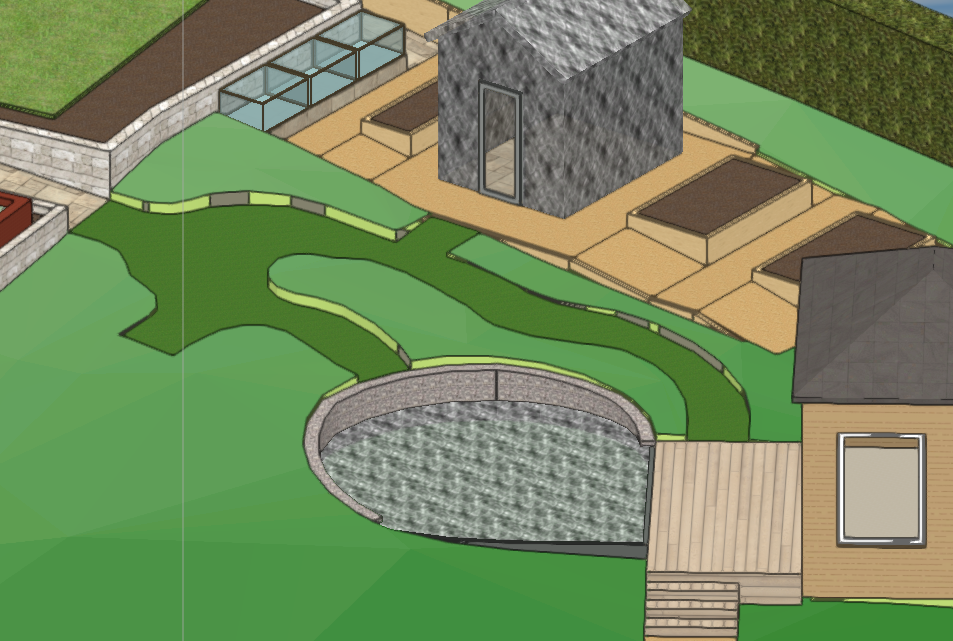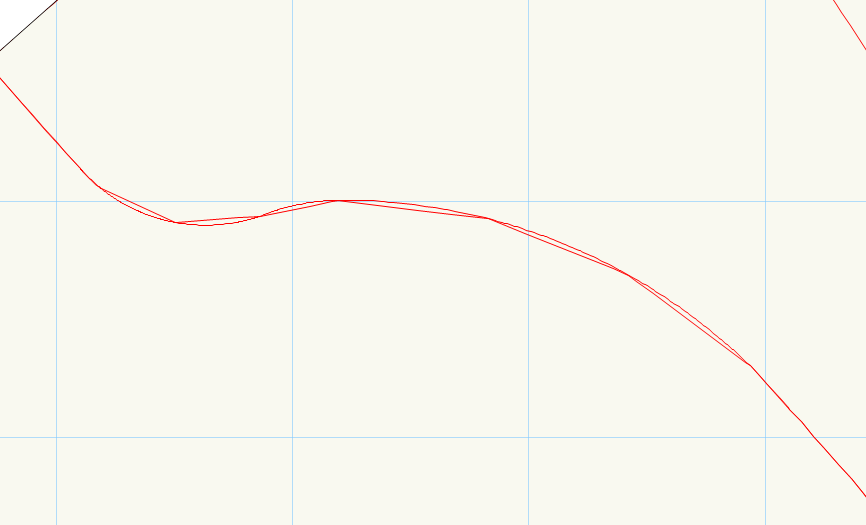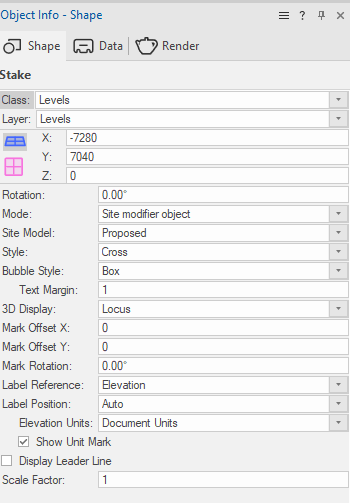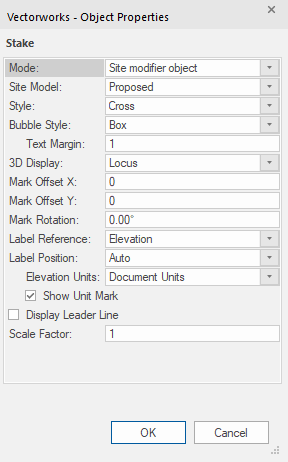-
Posts
16 -
Joined
-
Last visited
Reputation
2 NeutralPersonal Information
-
Location
United Kingdom
Recent Profile Visitors
The recent visitors block is disabled and is not being shown to other users.
-

System requirements for VW 2025
LisaCoxGardens replied to LisaCoxGardens's topic in General Discussion
Thanks for coming back to me, Paolo. It's on the site model I'm working on. I'll send it to Tech support. Thanks. Lisa -
My laptop has a 16gb RAM and I have been having issues with landscape areas freezing VW when I make amendments. Having looked at the system requirements for 2025, it suggests that I need min. 32gb RAM now. I haven't had any other issues using VW (2024 & 2025) with my 16gb laptop so it's a bit of a surprise. Can someone please confirm whether I need to upgrade my hardware in order for 2025 to run efficiently? Thanks Lisa
-

Curved shapes become jagged when I create site modifiers
LisaCoxGardens replied to LisaCoxGardens's topic in Site Design
Thank you, Jonk, really appreciate the time you took to help me! -

Curved shapes become jagged when I create site modifiers
LisaCoxGardens replied to LisaCoxGardens's topic in Site Design
Thanks for taking a look. I've put the grade limits around and it's pretty much solved everything - thank you! It was the planting beds I was trying to align... It needs a bit of tweaking but I'll look at my housekeeping too. Presumably "align" is the best modifier to use for shapes like these where they slope in multiple directions? Thanks again Lisa -

Curved shapes become jagged when I create site modifiers
LisaCoxGardens replied to LisaCoxGardens's topic in Site Design
Pentir Hir Revised for phase two as at 05032025.vwxThank you, much appreciated! -

Curved shapes become jagged when I create site modifiers
LisaCoxGardens replied to LisaCoxGardens's topic in Site Design
Thanks Jonk and Tom for your replies. The simplification tolerance has definitely helped to smooth things out (it was 25, now 0) but I'm still having issues with the adjacent aligned modifier which doesn't seem to be connecting properly even though I have re-drawn to ensure there are no gaps... It's aligning to everything else, just not the curved shape. Thanks Lisa -
I have created an aligned site modifier using the "create objects from shapes" function, I have used the "edit surface modifiers" to create the slope I want. This shape is a sloped curvy lawn/mown pathways (green shape). I used the aligned mode because the pathways slope in multiple directions. I am happy with the way the slope is working, but the nice curves become jagged when the site modifier is created and this is causing an issue when I try to create a hardscape or site modifier next to it. I want the grey selected shape (top photo) to be a sloped planting bed that aligns with the adjacent slope but because the shapes are no longer snapping (because of the jagged edge) this is causing an issue with the site model. Should I be using a different site modifier for the lawn pathways? I tried the path modifier but I could only get half the shape to do what I wanted. Rectilinear shapes seem to be fine, but it's the curved shapes I have challenges with. Many thanks for your help. Lisa
-

Can you pick up new site levels from a modified site model?
LisaCoxGardens replied to LisaCoxGardens's topic in Site Design
A belated thanks for taking a look for me, Tom (for some reason I'm not getting the email notifications that you replied!). I'm glad it's not just me. It works in my more recent designs so I'm not sure what's happened with this one when it worked before. No doubt I've invariable checked a box...or not... Very much appreciate your time to take a look. -

Can you pick up new site levels from a modified site model?
LisaCoxGardens replied to LisaCoxGardens's topic in Site Design
Morning Tom I've managed to make it work on a different design so it doesn't make any sense really. I've attached a stripped back version of the design in question. Many thanks for taking a look for me. Copy for VW forum re picking up levels.vwx -

Can you pick up new site levels from a modified site model?
LisaCoxGardens replied to LisaCoxGardens's topic in Site Design
A belated thanks for your reply, Tom. Sadly that didn't work either. It's a bit of a mystery as it worked originally. It does seem odd that there's no easy way to pick up finished levels on a slope as this is what's needed on site to set the garden out. -

Can you pick up new site levels from a modified site model?
LisaCoxGardens replied to LisaCoxGardens's topic in Site Design
Apologies for revisiting this post a few months on, but I can't seem to pick any levels up from the hardscape anymore i.e. so that I have a finished level to give my landscaper. Does anyone know whether one of the recent updates has impacted the ability to do this? I created the stake object and sent it to surface but it's not picking up any data from the hardscape. These are the settings I'm using... It works when I set the elevation to the proposed site model, but that's not the information I need. Many thanks Lisa -

Can you pick up new site levels from a modified site model?
LisaCoxGardens replied to LisaCoxGardens's topic in Site Design
Yes, thank Tom, I did try that - text looks quite small though - I'll see how it looks when I print it out -

Can you pick up new site levels from a modified site model?
LisaCoxGardens replied to LisaCoxGardens's topic in Site Design
Thanks guys - I'm still quite new to VW. Makes sense to use on the design layers but seems a shame that you can't pick up the level for the sheet layer when the contractor needs that info. Sometimes I think it would be quicker to if I went back to hand drawing! 😂 I'll do it manually for this project as I have a deadline next week, but I'll have a further dig when I have a bit more time and head space! -

Can you pick up new site levels from a modified site model?
LisaCoxGardens replied to LisaCoxGardens's topic in Site Design
Hello Tom and Jeff. Should I be able to pick up the new hardscape levels when I'm annotating a viewport? When I place a stake on a hardscape object in the design layer and then send to surface of the hardscape it picks up the finished modified level of the hardscape (which is what I want), but nothing happens when I do the same in the viewport. Any ideas? These are the settings I'm using for the stake object.... It's just a bit of a long process if I have to manually add the new levels to the setting out drawing when I'm sure there must be a way. Thanks Lisa -

Can you pick up new site levels from a modified site model?
LisaCoxGardens replied to LisaCoxGardens's topic in Site Design
Many thanks for your responses. I was trying to pick up the hardscape so this has been really helpful. I've been able to place a stake and send to surface to see the finished level at a given height. I will have a look at the data tags too. Either way, it will also help with setting out drawings.