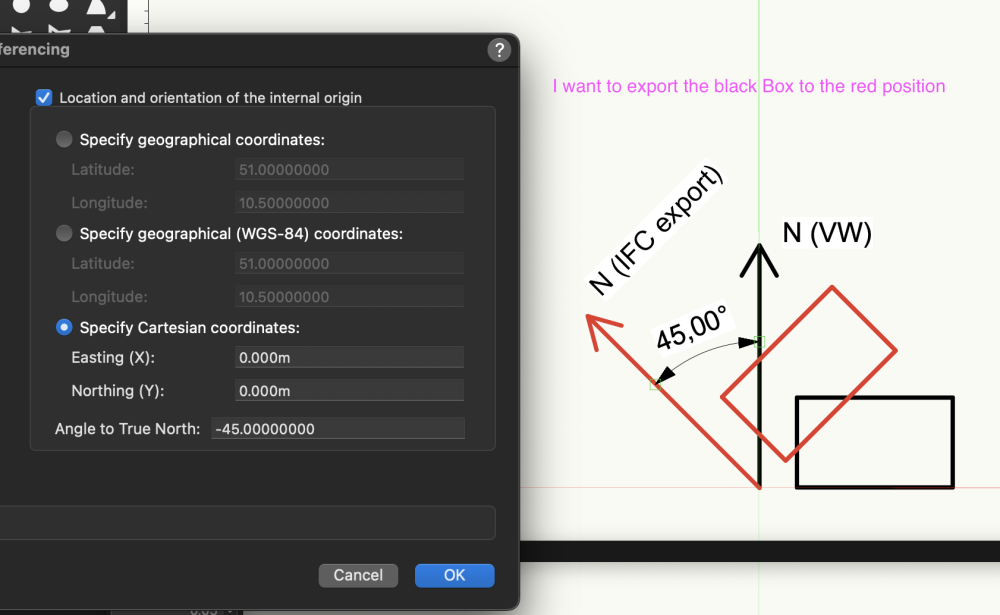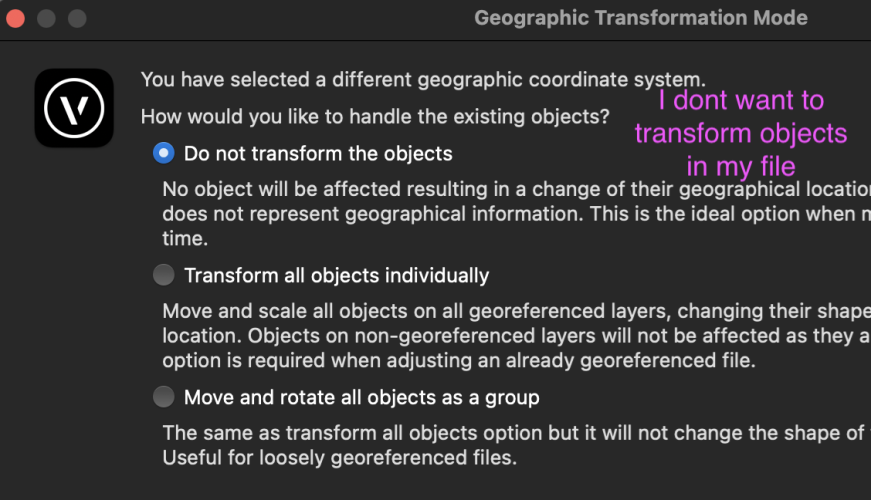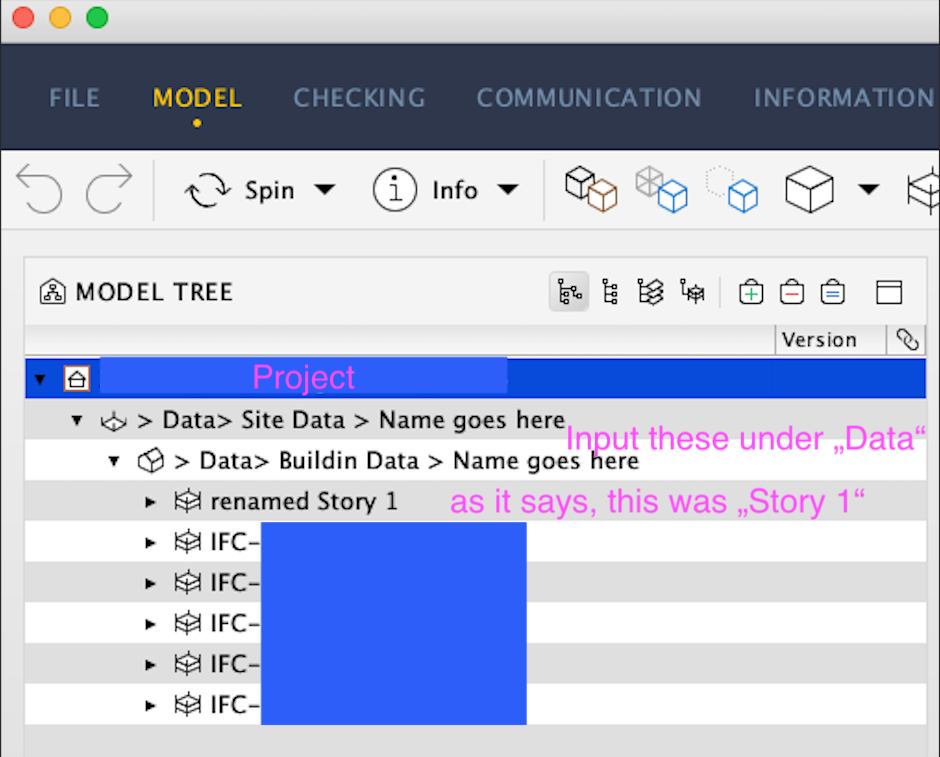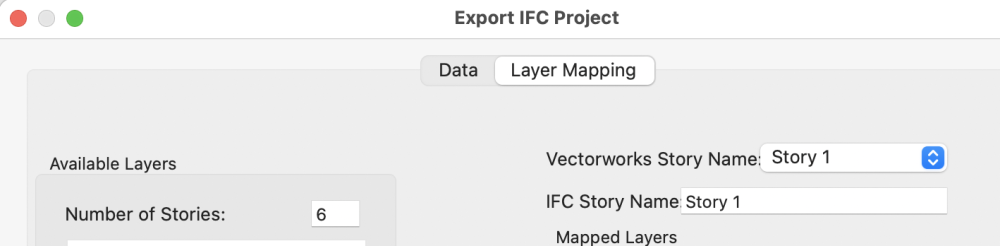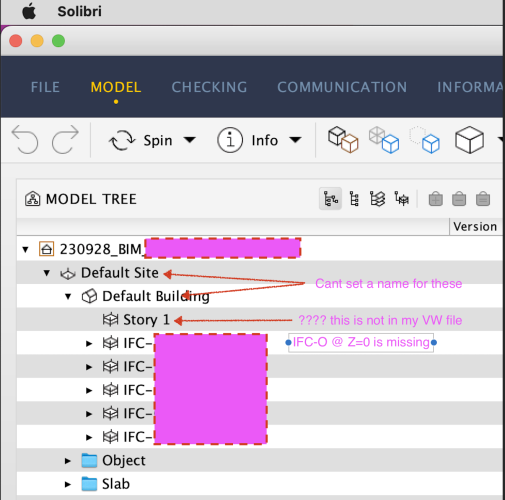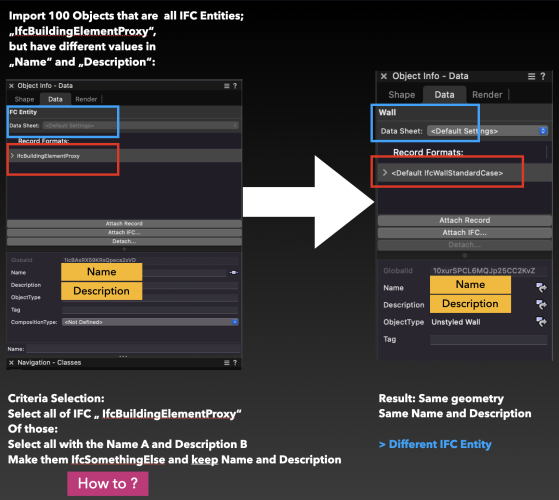snoorz
Member-
Posts
11 -
Joined
Reputation
0 NeutralPersonal Information
-
Location
Germany
Recent Profile Visitors
The recent visitors block is disabled and is not being shown to other users.
-
Yeah; Buildingsmart like in the 90`s: Make a local copy and name it something like "date_Projectxyz_rotated_for_export"- open it - draw the new origin somehow, move stuff there, rotate everything - export. And then do it again for every iteration, and dont screw up... Sure, that has always been possible - I just can`t believe that with all the IFC smart marketing/hype this is still the way 2023 in VW... We already have planrotation, so why not just add two checkboxes for export (if we dont want a fourth place to set Georeferencing) - option use planrotation - option to set a new relative 0/0/0 somewhere
-
Thank you for the reply shorter, all I want is to export an IFC wherein I set a location and rotation just for export, I do not want to transform/rotate my whole VW file for that. (drawing rotation in VW is nice but does not do this. Yes there is a BEP and the project has a rotated North) Document settings > Georeferencing Tools > origin Layer settings>GIS There are at least three ways to set a rotation, however nothing happens on export (no rotation) I was only able to get this by really using the transfomation checkboxes, directly after setting the rotation georeferencing prefs. So I must be doing something wrong - or is this botched somehow ? Why cant we have a tickbox in the IFC export to set a rotation and xyz location, ore use what is set in the georeferencing prefs for IFC export? Thanks
-
Is there an explanation or best practice/recommendation how to use this (say when working with IFC exchange to revit)? Specifically I was hoping the rotation parameter in the Georeferencing prefs would rotate the whole geometry when I export to IFC. Instead it seems somehow I have to rotate everything prior to exporting. Is that really the case ? - whats the best way to set shared coordinates and rotation just for an export, and keep your existing North "up" ?
-
Thanks Hans, I figured that one out - but essentially this means I have to manually rename all Stories to their original names from the IFC again. ( I guess this is to fix when initially importing the IFC, and not adding "Layer" to everything ...) Also it seems "Site" cant be renamed here, it has to be named under the > Data> Site Data > Name > "Site Name goes here" Same goes for Building; it has to be named under the > Data> Building Data > Name > "Building Name goes here" This then comes through to the IFC:
-
So I want to import an IFC, and export it again with the same filestructure (i.e. the given IFC-Stories) From the VW Manual: "For a project initially set up with stories, mapping is done automatically so that the layers assigned to the building stories are automatically included in the Mapped Layers list and are mapped to an appropriately named story (Vectorworks Architect or Landmark required). Mapping can also be controlled manually." When I import my IFC into VW I get the IFC-Layers shown, i.e. IFC-0, IFC-1,....IFC-5 It imports and I get "IFC-0 Layer", "IFC-1 Layer" etc., all fine. The Layers are marked "IFC-ASSOC", all good so far. Goal: add some Geometry, Tag it (IFC...), and export the IFC again. Now in the (Export IFC Project) IFC "mapping" the stories are not automatically mapped in the first place, I first have to increase "Number of Stories" to see them appear in the "VW Story Name" dropdown. And then there is always "Story 1", which I don`t have in my Project and thus don`t want exported to the IFC. (Set "Number of Stories" one too high and you get more unwanted stories, i.e. Story-7 etc.) Plus I can not get the IFC-0 Story (where Z=0) exported as a Story, unless I assign it to "Site", plus the Name doesn`t transfer to the IFC. So: how to get rid of "Story-1", which now is always added to my IFC export ? How the transfer the Z=0 Story properly ? Is there some more in depth Info that goes a little further than online-help and university links ? Again, all I want is to import an IFC, and export it with the same filestructure (i.e. IFC-Stories)
-
Sorry, I had not realized that "Get IFC Property" already does this. Thank you.
-
Is there a way to access these Parameters: i.e Name, Description, Object Type, Tag.... ?
-
No, just looking for a way to control imported 3D geometry, and add/keep information. (Maybe ifcWall is not a good example) Say you have imported IfcBuildingElementProxy geometry and want it to be "IfcVirtualElement", or "IfcVibrationIsolatorType", or whatever.
-
Yes, the above script works for a single object now, question is how to batch process this; i.e. select objects with by similar object criteria, or IF/then: (when the file has 27x IfcBuildingElementProxy with Name A, 13x IfcBuildingeElementProxy with Description B, 54x IfcBuildingeElementProxy with Name C etc, see pic:
-
Some progress made: I just needed to add Get IFC Property nodes upfront to get the already given values from initial hobj, and feed them through to Set IFC Property again, after changing Set IFC Entity of hobj. This works. Question now is: say I have 100 "ifcBuildingElementProxy" solids, I need to Filter the ones that have different strings (i.e. in Description: ValueX, ValueY, ValueZ) So how can I add a second selection criteria (after IFC_ENTITY='IfcBuildingElementProxy'), that accesses ("IFCProperty") to make a successful "Objects by criteria" Script/Node ?: Script1 1.: import vs; vs.SelectObj("INSYMBOL & INVIEWPORT & (IFC_ENTITY='IfcBuildingElementProxy')"); I get all of these, fine. 2.: Of these selected now, how to get all the ones that have (i.e. in Description: ValueX, ValueY, ValueZ) and filter them out to use the above process on them. So I would get three lists (for XYZ) of objects to feed into the Marionette, and then convert them in one go. Use a Node, Script/VS/Python, or does this have to be a menu - item ? All I see in ..."by criteria" does not seem to be able to do this so far. Is there a way to add this ?
-
old thread, new (old) user... I am trying get this to work, but is it somehow possible to just change the ifcEntity of objects, but not remove/replace everything ? Example, I have 100 imported Objects ("ifcBuildingElementProxy") on a Layer or class, they already have100 individual data inputs for "Name" and "Description" filled in. (But they don`t have individual "Vectorworks - Object Names" (where you can set the name of an object, bottom of Data window)) The above Marionette works to remove/assign a new entity, but all data fields (previous info "Name" and "Description" etc.) are wiped out. I would want to select all the 100 objects, change their ifcEntity to something else but keep the existing "Name" and "Description" data. (I also tried the Data-Manager to no avail) Thanks for looking...