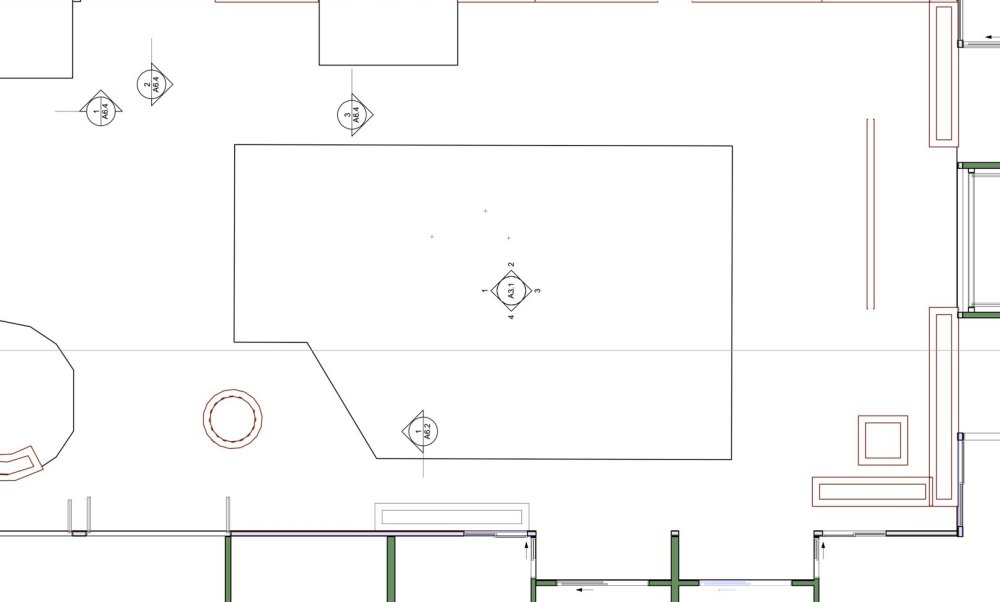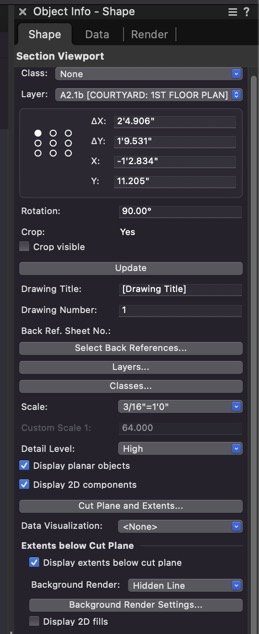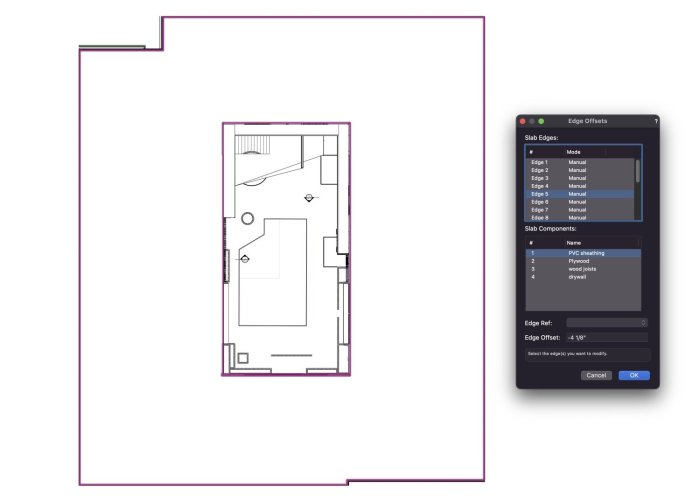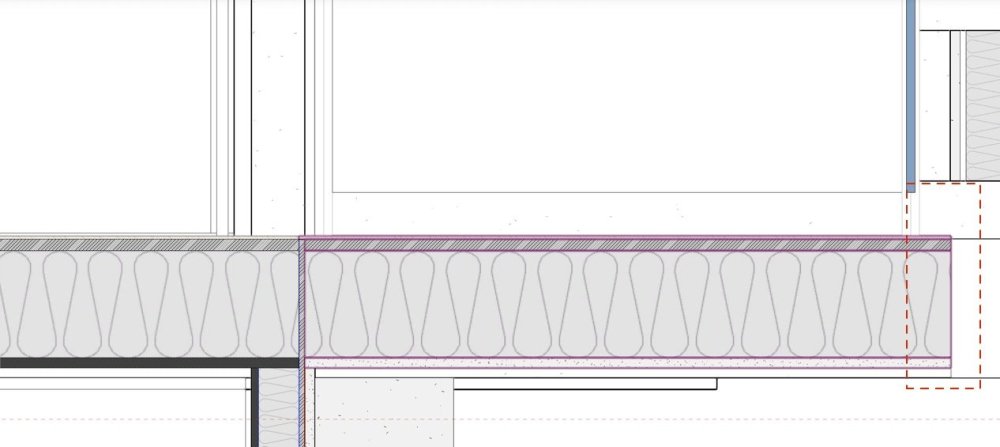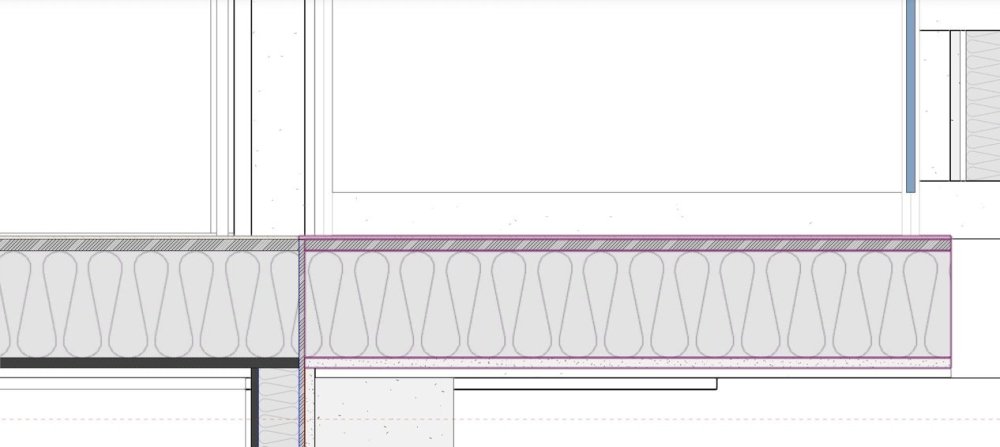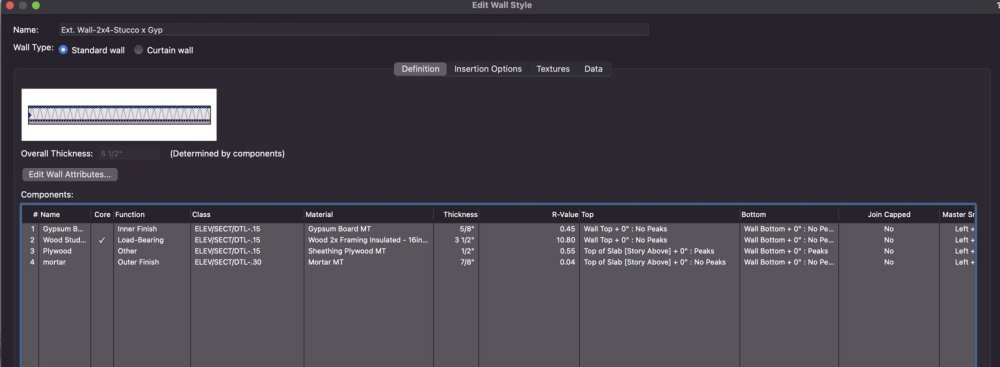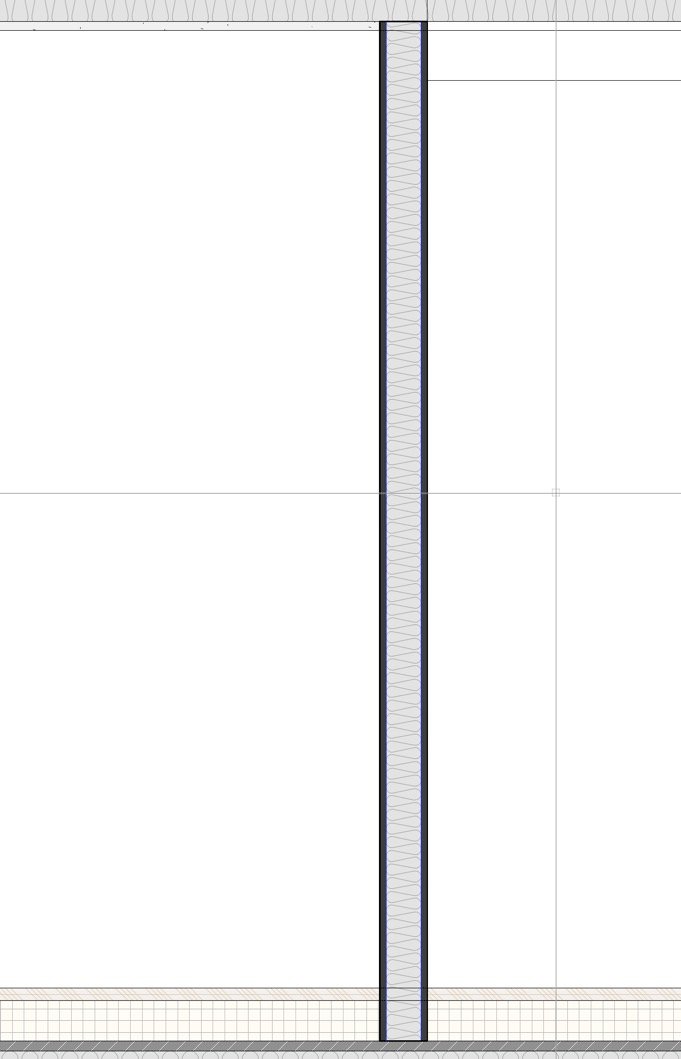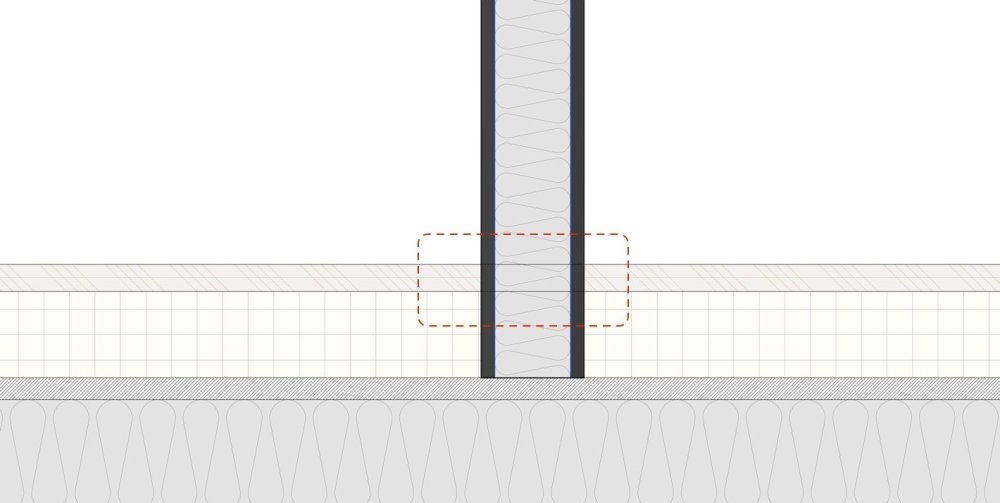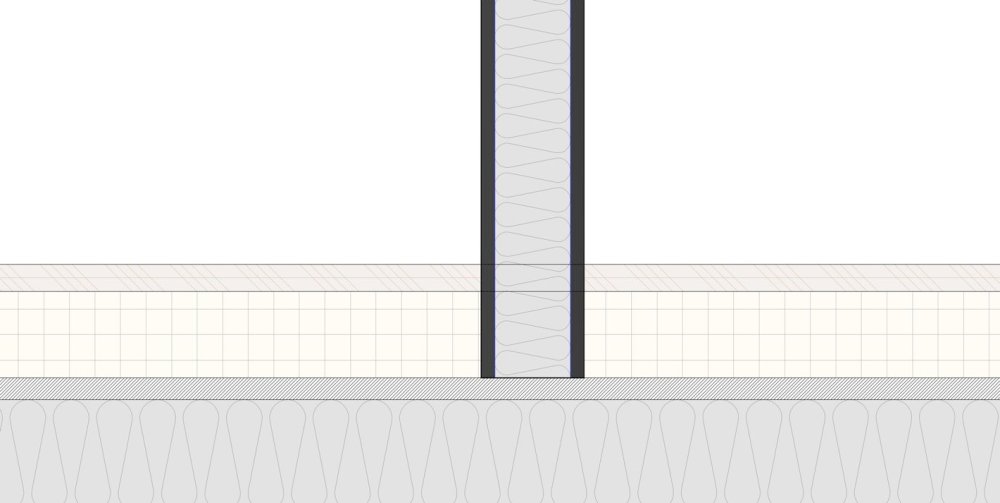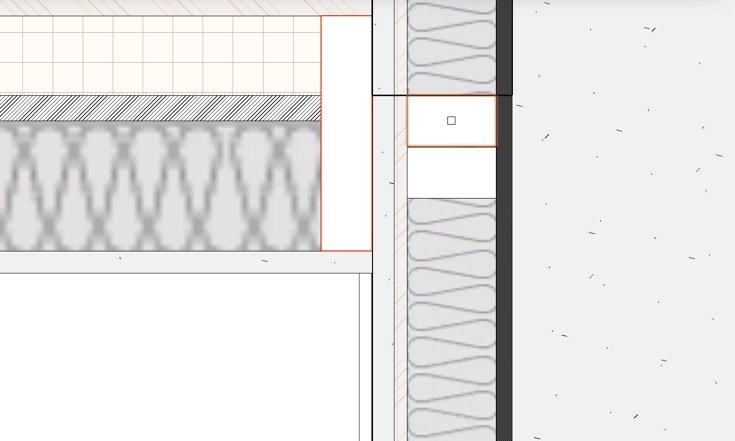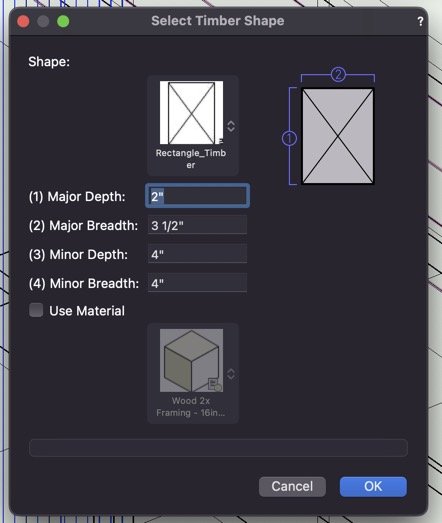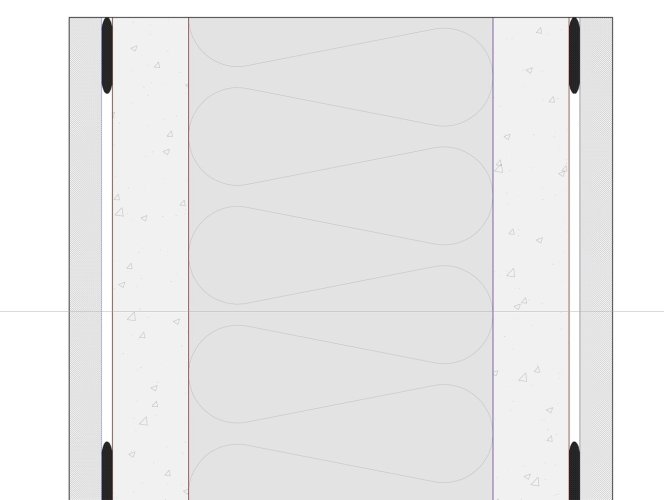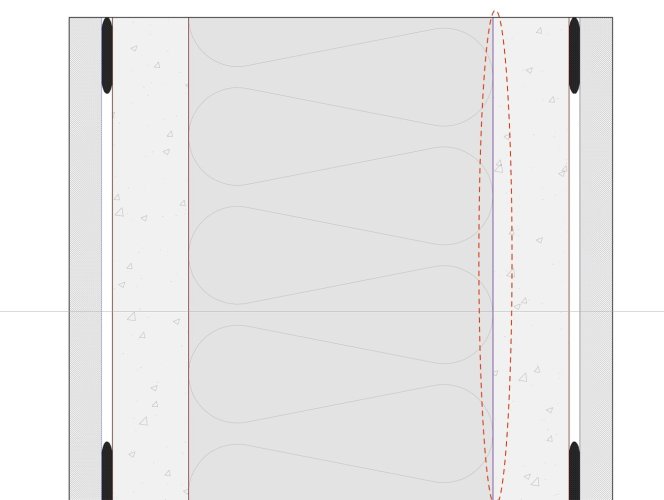TMM
Member-
Posts
39 -
Joined
-
Last visited
Reputation
5 NeutralPersonal Information
-
Location
Afghanistan
Recent Profile Visitors
The recent visitors block is disabled and is not being shown to other users.
-
does any know why the text in the section markers do not auto-correct when the viewport rotates?
-
I rotated my viewport 90 degrees to fit into a page but the section maker texts do not rotate with the viewport. I have set up the flipped text in the advanced options of the viewport already. Any clue? Thanks!
-
Structural member does not show the cross in it's rectangle in the section cut
TMM replied to TMM's topic in Architecture
if i have 10 joists, could I edit 2d components all at once? Currently, I am doing one by one and copy paste them. -
Structural member does not show the cross in it's rectangle in the section cut
TMM replied to TMM's topic in Architecture
I am trying to edit the 2D components but it only allows me to edit the top/plan view of the beam, but what if I want to edit the section? Still possible? I want to add the X symbol in the section. -
I did edit the component offset in wall styles, but the wall does not update unless I replace the wall style to a different style and replace it back. I guess it is a bug. I wonder when you offset the edge of slab in the OIP, how do you know the edge number? Do you just guess which edge is which number? Thanks!
-
If I have a cantilever slab that needs a fascio on the outside to cap the slab, do I need to just make a separate wall to cap it? Thanks!
-
I only edited the top and bottom offset of the wall material component, but the model does not update only if I replace the style to a different wall type first and replace it back! Then it is updated! Why is that?? (Ignore the class component of the materials...) The same situation applies to roof and slab edges offset in the material component.
-
intersection of wall component and slab component --graphic issue
TMM posted a topic in Architecture
The wall sits on the plywood component of the slab, but the outline of the components of the slab behind the wall still come up graphically--attached below. How to get rid of them? Thanks! -
Structural member does not show the cross in it's rectangle in the section cut
TMM replied to TMM's topic in Architecture
So do I add annotation on the section viewport? Or do I create a hybrid object that has the cross in the middle? -
How to create a texture of the thinset below tiles in the wall components?
TMM replied to TMM's topic in Architecture
Hi, here is the VW file! I want the blue line to go below and the red line to come above as the previous images showed. I know I could get rid of the blue line attributes, but my co-workers seriously insist to leave the blue line as a property in case they will need it in the future. Any idea? wall component study.vwx -
How to create a texture of the thinset below tiles in the wall components?
TMM replied to TMM's topic in Architecture
but of course, follow-up question: Right now, the wall component line overlaps in an unorganized way. I want the red line below to come to the front, not the blue line. Is this possible? (Each component has its own class line style) -
How to create a texture of the thinset below tiles in the wall components?
TMM replied to TMM's topic in Architecture
Oh wow, I have figured out! Thank you so much Tom!!!