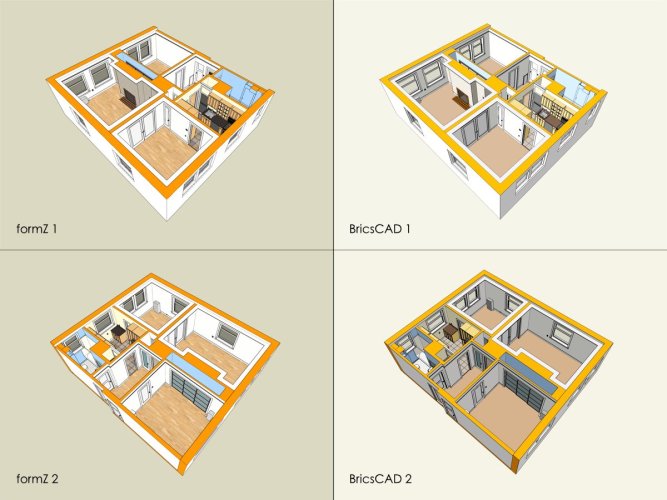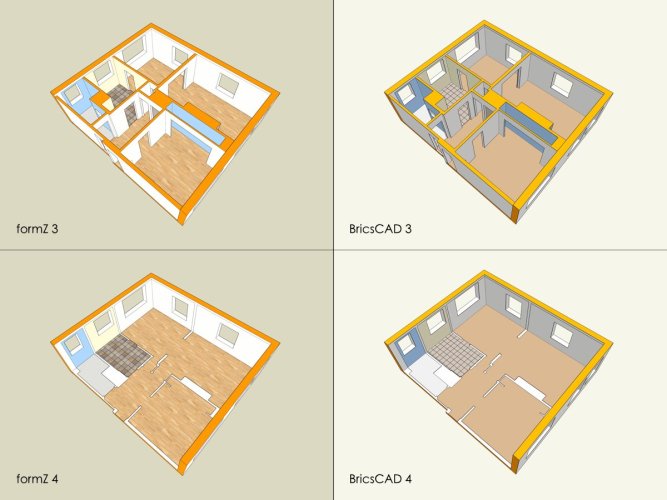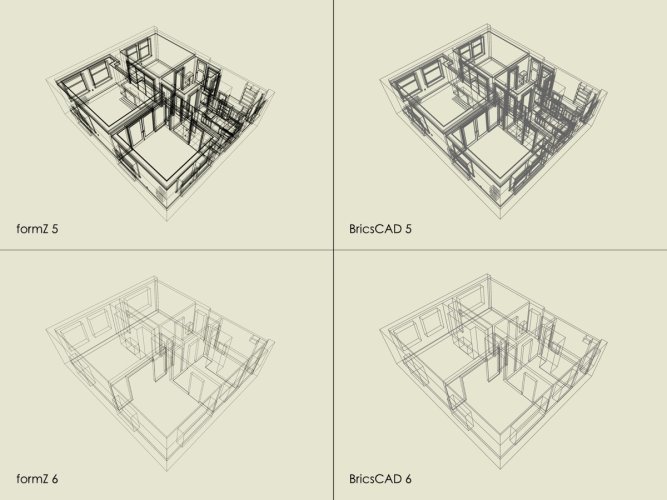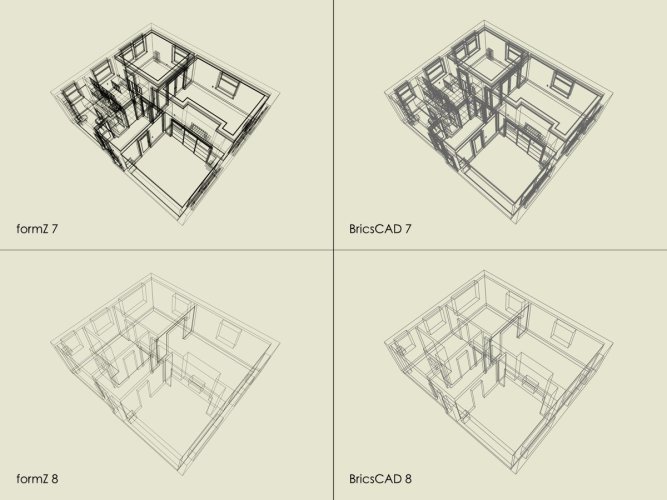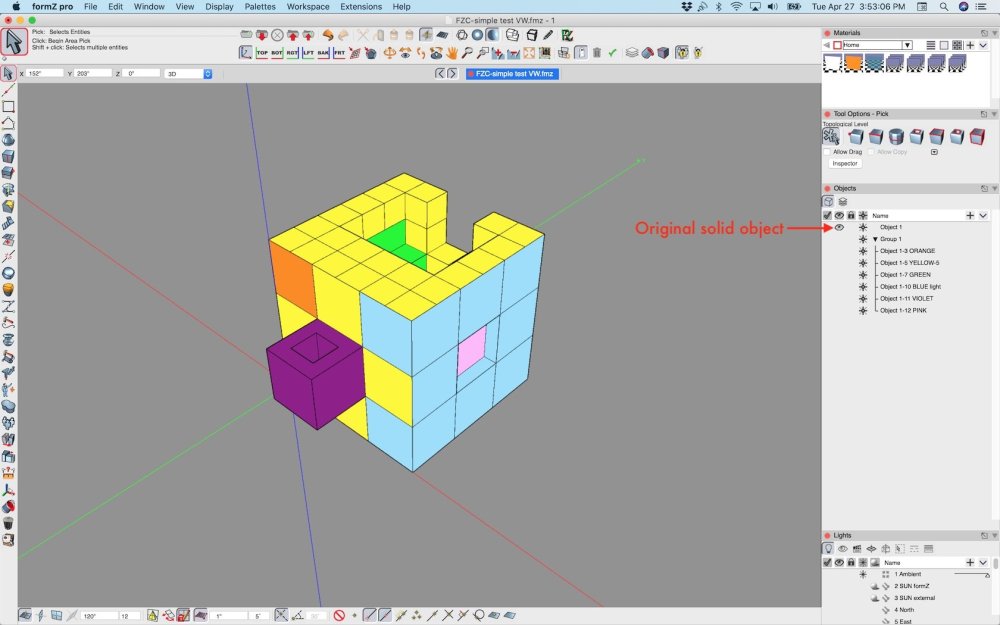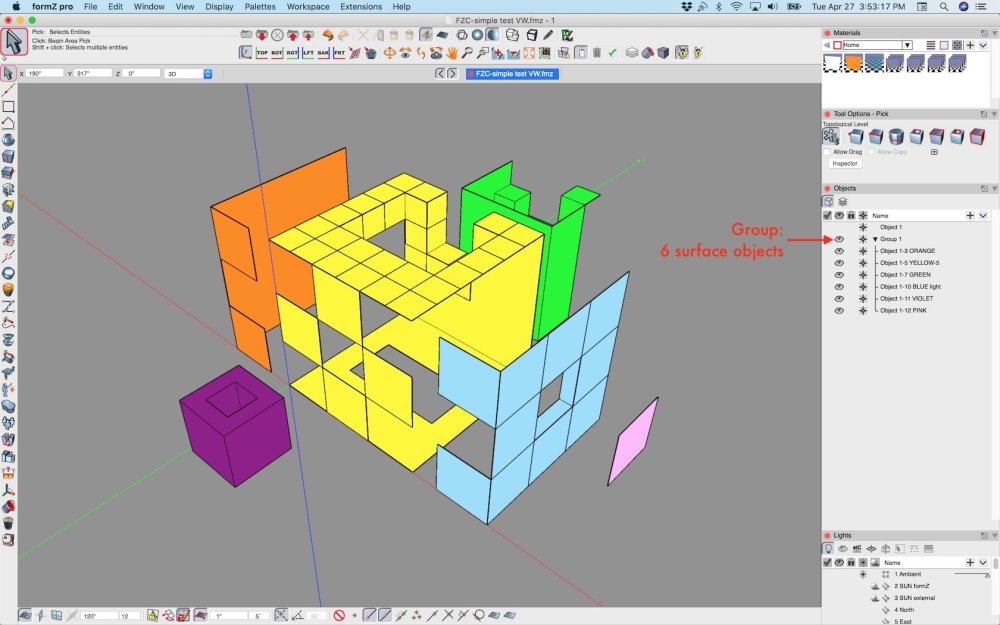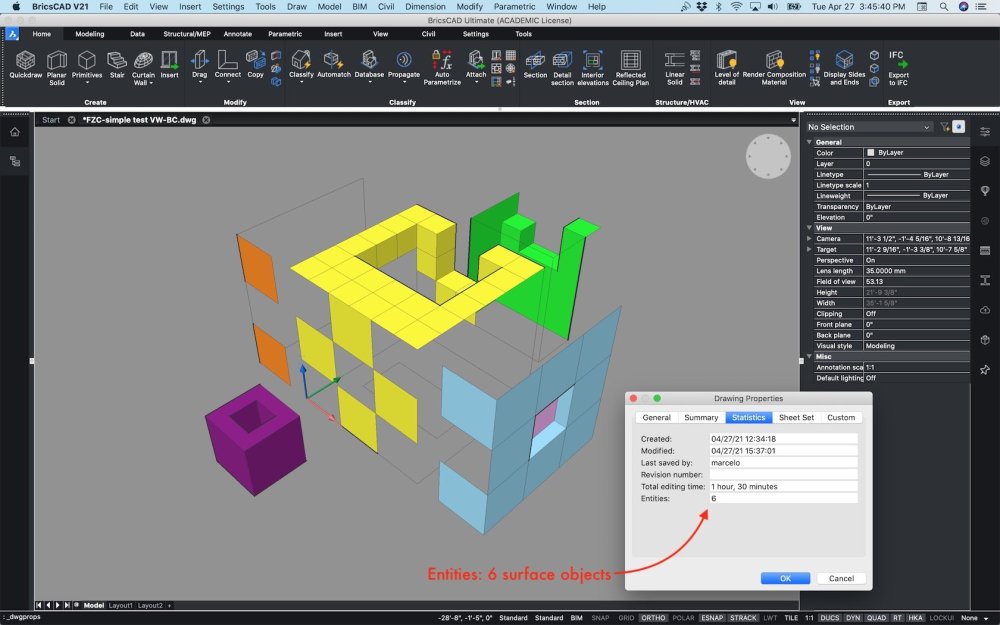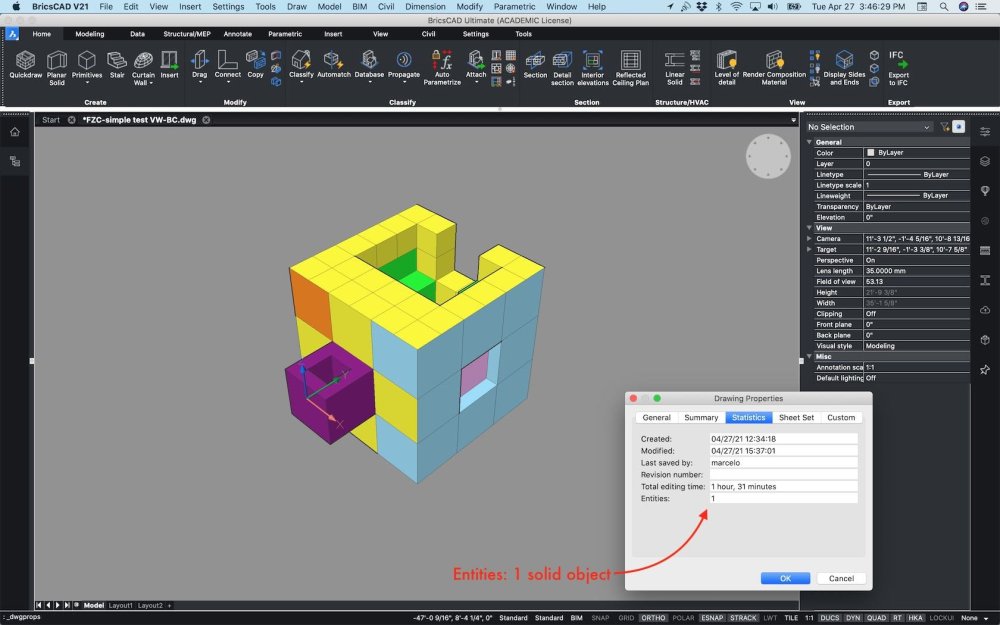Thanks for your response @zoomer, your feedback is significant because I noticed that you use both Vectorworks and BricsCAD, and if you have any other comments, I would appreciate them.
Comparisons are not good, I know... but let me give you some more context.
Starting my career in the mid-90s, It was clear I wanted to work on Mac, and the decision at that time was between Archicad or Minicad. Well, I picked the BIM one! A little later, I was responsible for bringing it to the office where I was working and where I worked for more than 15 years.
Archicad ended up working well for me for a while before I started to feel I was trapped, although I could lunch a 3D viz business selling services to other architects and real state developers. It was my only modeling tool and central in my workflow. On the other side, the immersion into Archicad at the office was a total disappointment. So, in the end, we moved to AutoCAD on Windows.
One day, I was at the office reading an article about Apple and architecture in an Architectural Record magazine when I knew about formZ. I decided to buy it without even trying it, and soon after using it for the first time, I stopped using Archicad. The decision was easy, and I never looked back.
Learning formZ changed my focus completely, moving toward the basis of 3D modeling and the understanding of generic solid and surface modeling techniques. I started creating a new workflow for our architectural designs at the office, and later I started exploring other areas of interest. Like, for example, hardware design, sustainable architecture with geodesic domes, building my residential projects and producing my custom kitchen designs.
Back to the present, I recently moved my life from Santiago de Chile to Seattle, and I'm again at the crossroads, looking for the right app that helps me to restart my work here, complementing formZ and evolving my workflow in the process.
The obvious choice might be ArchiCAD because I know it, and in Seattle, I'm part of a group of over 40 architects where several of them use it. My big problem with ArchiCAD is my hesitation thinking about using it again, mainly because it is too enclosed, and after all these years, it would be too hard to try to fit in again.
So the next one I thought of was Vectorworks. It's a Mac app and has that historical 2D/3D hybrid logic that makes sense to me, offering also BIM and its other connexions, plus excellent 2D drawing capabilities and a beautiful interface. So, I tried Vectorworks 2020 and 2021, last time last year, I saw several webinars, and I have been following the forum on and off for a couple of years.
After learning and testing the app trying to figure out a possible workflow importing one of my projects from formZ, the disappointment was big when I couldn't find clear answers to those two simple questions. I can be wrong, but my thoughts are that there is no connexion between its legacy 3D tools and its newish BIM tools. Said in another way, it's not clear to me you can design the way I like, using the 3D generic solid and surface tools at the predesign and schematic phases, to then think on the possibility to BIMify your design starting from there. There's no clear pathway to do it, which was disappointing, and it feels to me that something is missing. This is not a problem per se because I'm not looking for a BIM app. It's the lack of clarity that is more concerning to me.
The question about the stitching tool and how to preserve the topology by face color it's a different story. In this case, it's just about the capability of the tools and their implementation, and it doesn't make any sense to me that it's not possible, and I wonder why. From my point of view, it is a limitation.
In my work with FormZ, I extensively use the reshape tool (push-pull) and the segment insertion tool, among others, to create complex structures as one solid object. I divide the faces and apply patterns to express breaks and material changes, applying different colors or materials at the face level. My working method is iterative, starting with simple volumetric shapes and redefining them into complex forms. formZ is the right tool for this, with total precision and control, working with surfaces and solid objects.
If in Vectorworks, there's no way to stitch into solids preserving the topology, it means I have to keep the surfaces separated or rebuild the objects at least partially. Both possibilities have no purpose at this level. I'm talking about generic modeling capabilities not related to BIM or anything fancy, and that's why it's so surprising to me.
And finally, there is BricsCAD, which seems to offer what I am looking for, at least in theory. The concept is easy to comprehend, and the structure is clear. You have a 2D/3D Pro module and a separate BIM module that cross boundaries with an understandable logic. The same is for its other modules. I don't want to go in-depth here; it's not the place, and my post is too long already. I just want to say that I have no problem moving my designs back and forth between formZ and BricsCAD, and I already have a working workflow, which I need to refine further. My opinion here is that the key is the ACIS-based DWG format, which makes the connection seamless. My concerns with BricsCAD are the Apple Mx processor support and Bricsys (Hexagon) commitment to the Mac platform for the future.
I'm getting busier with my work, and it's time to decide. So my post was looking for some last-minute input.
Thanks!
...
The following images are from a test I did a year ago when I started exploring a possible workflow between formZ, BricsCAD, and Vectorworks.
As you can see, in this example with BricsCAD, the topology is preserved using the method described before. In this case, all the objects are solids in both apps, and all the exterior walls and the floor form one solid, the same for all the interior partition walls. This method allows me to move the geometry between both apps without losing any information using the DWG format, designing in formZ and producing my drawings, or moving to BIM in BricsCAD if I want to follow that option.
I tried to do the same in Vectorworks, and although I could make drawings, the geometry was messed up in the process.