-
Posts
39 -
Joined
-
Last visited
Content Type
Profiles
Forums
Events
Articles
Marionette
Store
Posts posted by Daniel OKane
-
-
Hi,
Could someone direct me to a training video on the Existing Plant Tool? I've figured out some quirks about it, but am still not getting what I want.
It seems kind of awkward to use still: tagging, copying like plants then numbering in succession, species data.
Since the tool exists, perhaps there is a comprehensive training video someone likes?
Thanks!
-
Could someone tell me how to delete a Resource Manager file? I can't see any option to do this.
Thanks!
-
-
Hi Pat
Thanks for your reply. Got it work by right clicking on the Data Base Header Row with the small Diamond graphic (Row 3 in my case in attachement here --> select Edit Criteria --> then I added my Criteria to direct data.
This worked, but not really knowing what I'm doing. Need a tutorial or 2.
Thanks!
-
Hello
My simple Plant List Worksheet is calculating many plant totals as TRIPLE the amount, but the TAG shows correct amount.
Would anyone have any thoughts on this or a fix/adjustment to make?
Thanks
-
Thanks for the replies. Just figured it out and then saw your comments!! Thanks for the help
-
Hello
I can't get a very important graphic to work, Plant View Effects - Polygon Display, which connects like plants with a dashed or other line type so that groups of like plants can be connected and tracked with a line - I've tried all combinations of settings in the Edit Plant Style 'Appearance' menu and nothing works.
Would anyone have a fix for this?
Thanks!
-
Thanks for the great tip!
-
Thanks Tom. Just saw your reply 🙂
-
 1
1
-
-
Hello
Can we get some answers to the questions here? Does anyone track these?
I'm also looking for training help to move our office from 2d site design to 3d with Vectorworks.
Are there training videos that specifically teach the workflow flow from Concept Design, utilizing Survey to begin building a design based on a Concept Design.
I know there a videos on the University, but I haven't found one that specifically follows the work flow using a survey and concept plan built off the survey and following a design to completion.
Thank you.
-
 1
1
-
-
Hello
Is there a video or could someone give a method to edit a Favorites Folder in the Resource Manager.
I'd like to create a 2d Favorites Plant Folder with specific plants and not all the plants in, say, the 2d Entourage Folder.
When I go to edit it deletes all 2d plants. Also doesn't seem to be a drag and drop function from on file to another, unless I'm not seeing it.
Thanks
-
Hi Jeff
Excuse the delayed response and thanks for taking the time to look at my issue. I'll give it a try and thanks for the file to review - appreciate it very much as I face this issue often, but this was the first one I couldn't get to behave!
Thanks
Daniel
-
 1
1
-
-
Hello
I have an organic pool shape that I'm trying to duplicate a coping score line every 24" and I can't get it to work.
Attached is file with 24" wide pool coping shape.
I've offset a line 12" to create a center line to duplicate along.
Outcome doesn't preserve original orientation.
Anyone have any tricks for this?
File attached and screenshot showing score line I'd like to duplicate.
-
me too. anyone know of this?
-
Hello
I exported this drawing to an engineer and he said the 1/2 scale Gate Elevation in lower left corner of sheet did not show up - only the 1/8" scale site drawing showed.
In Export Option Dialogue Menu I double checked the Selected Design Layers where checked: 1/8" and 1/2".
I unchecked Rescale Layers.
With these changes in exporting the 1/2" Gate Elevation now exports fine, but the scale is not 1/2"
Could someone offer a fix for this?
Thanks
-
Hello
Could someone direct me to a definitive guide to working with PLANTS and steps for making favorite files of plants for easy use and access in all future projects?
Thanks
-
Thanks Jeff. I've been practicing quite a bit and am gettting the hang of it, thanks to your suggestions. Will look into Data Tags.
-
 1
1
-
-
Hello
I'm having an issue where the plant data tag is showing tag info twice. Could anyone offer a remedy for this - see attached file.
Thanks
-
Hi Jeff
Thanks for this info. Couldn't find it under Landmark -- Reports. Found it under Landmark -- Tools. Thanks
I have 2 other issues if you have moment:
1) I'm also having a problem getting plant data tags to show up. File included if you have a moment to look at.
Plant example I was trying was Geranium Biokovo. No plant data shows up when inserted. Not sure what I'm missing here.
2) What does the little swooping arrow icon mean here in attached photo and then the slider icon? Can't find any info on it and hovering producing a definition that doesn't make sense to me.
Thanks
-
Hi
Could someone direct me to a generic plant schedule within Resources?
There are a few folders listed but contain nothing. Does Landmark come with any premade schedules?
thanks!
-
Hello
Could someone steer me in the direction of more 'natural' house siding shingle hatch. The SHINGLE HF hatch in my VWrks version looks too much like brick. Maybe my search terms aren't correct?
Thanks!
-
Thanks for all of this excellent information. I was thinking the Studio might be the best option, but I think we might hold off until the summer. Thanks!
-
Hello
My office is offering to buy a new machine and we are MAC based. Would anyone have any suggestions on a new machine purchase? What to include in purchase, machine type or other advice?
One note: I bought the first version of the M1 iMac for myself last year and I'm not that impressed with the supposed speed upgrade. It lumbers along when I work with PDF's as sometimes we need to trace PDF site plans for Land Arch when we don't have a survey dwg.
Any advice would be much appreciated.
Thanks!
Daniel
-
thanks gents for all the info and excuse the delayed response
-
 1
1
-




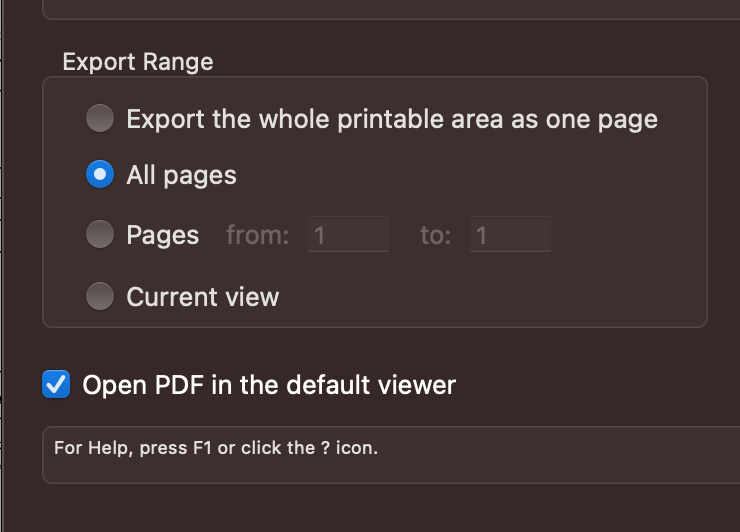
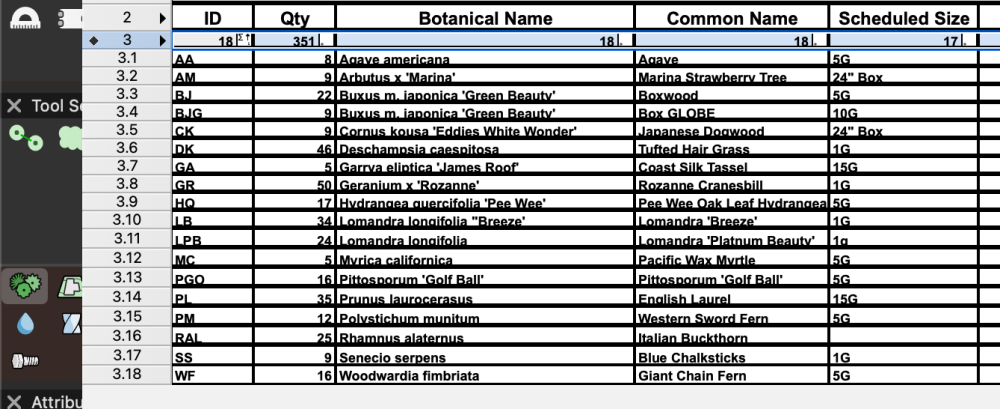
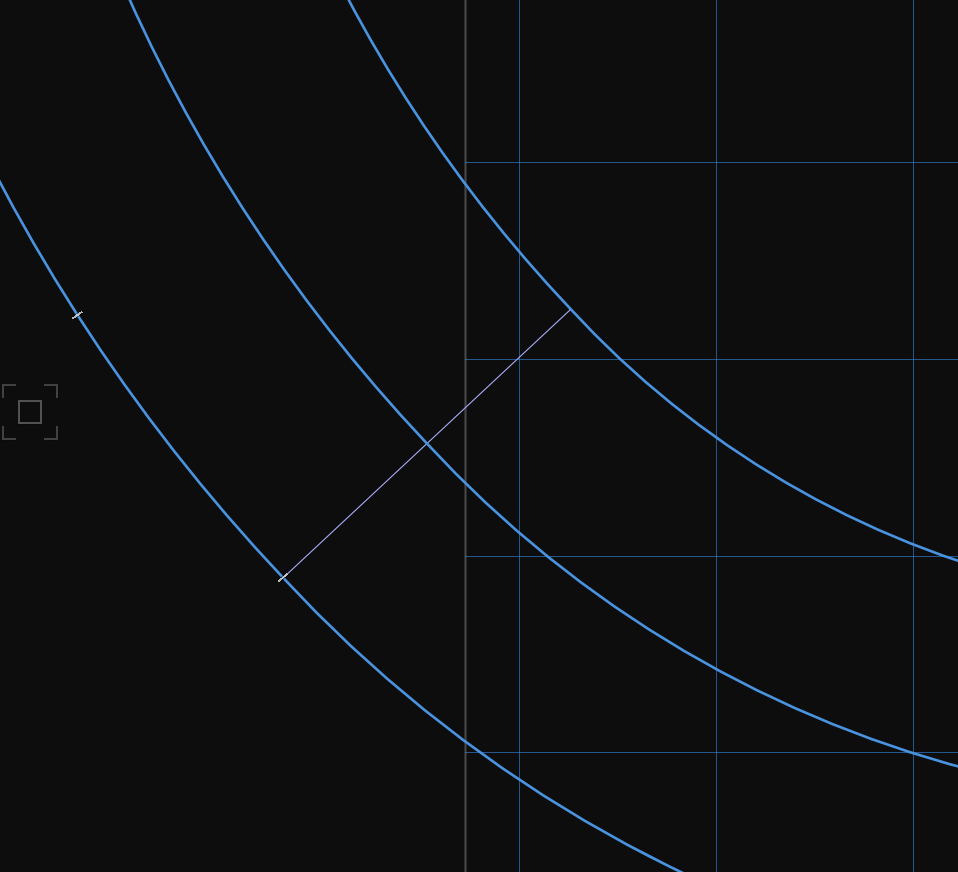

Existing Plant Tool
in Site Design
Posted
Thanks for the help and responses. I had to show all plants on site for a VMP/Fire Dept Submittal. Survey was pretty vague on (e) plants.
I added all existing plant material manually and added species data as needed. This then saved me time as a worksheet was produced automatically. See attached.
ImprintsLA.pdf