-
Posts
6 -
Joined
-
Last visited
Content Type
Profiles
Forums
Events
Articles
Marionette
Store
Posts posted by Adam@ssqdesign
-
-
-
Hi Pat
Thanks for your feedback.
As you can see the camera orbit is approx 3m from the 3x3m floor space.
I seem to feel like I don't have the options to change the Orthogonal View and don't seem to have an option checking the Orthogonal Projection check box.
I've attached screenshots which include the tools and dialog box.
The second video is an animation (along with the 3rd last screenshot) where I moved the path closer to the floor space.
Are there any step-by-step animation tutorials that you can refer me to for the different types of animations?
-
Hi there
I have some queries regarding creating an animation.
I'm not sure why in the test animation (attached), the elements are so far away?
The third screensho t is the view generated once clicking "activate camera view".
This is a third attempt at the animation with the same result.
I also am attempting to create an orbital information (about the 3rd-4th) time.
I'm not sure why there is a visual distortion of the model. (see second vid).
I'm working with Fundamentals and Spotlight.
Looking forward to your response.
-
Hi there Matt
I was in 3D component.
Thanks for your help!
-
Hi there
After watching a tut on Youtube and successfully generating 2D Components for Hybrid Objects, wanted to repeat this with another hybrid object.
It seems that the option to 'Generate 2D from 3D component' after right-clicking is not longer an option (not greyed out but not even listed).
How do I go about resolving this?
I have VWX2020 fundamentals and spotlight.
Looking forward to a response.




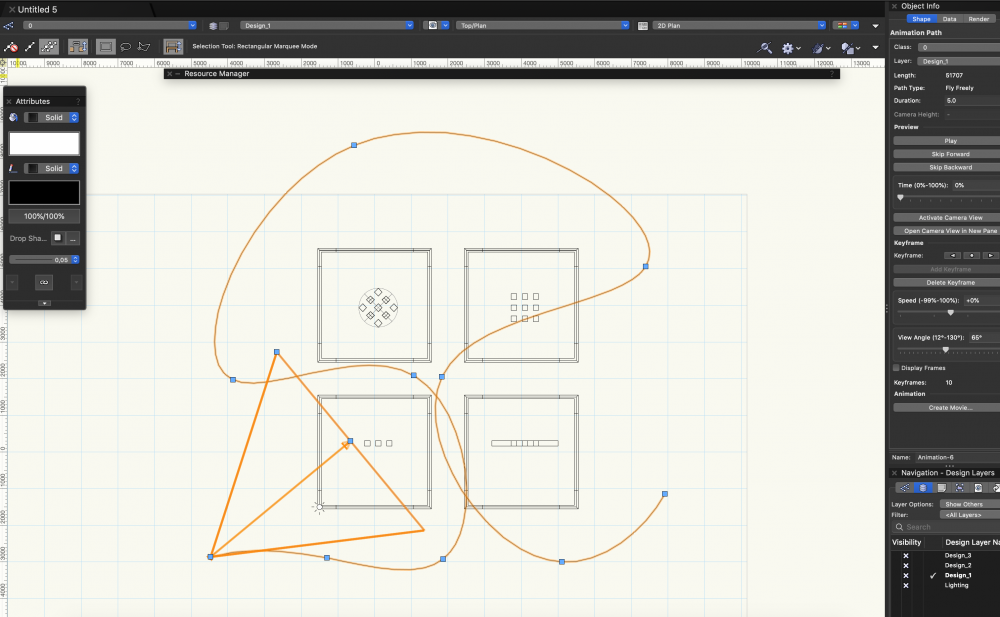
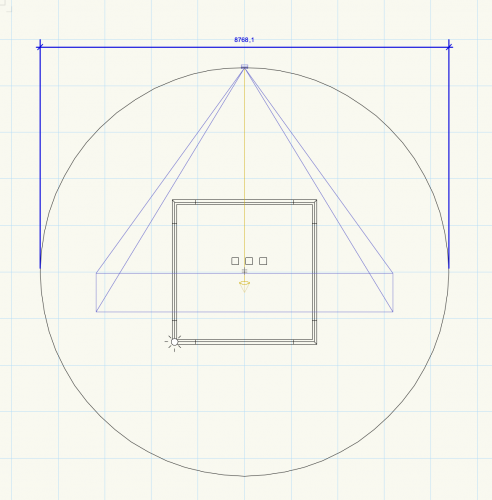
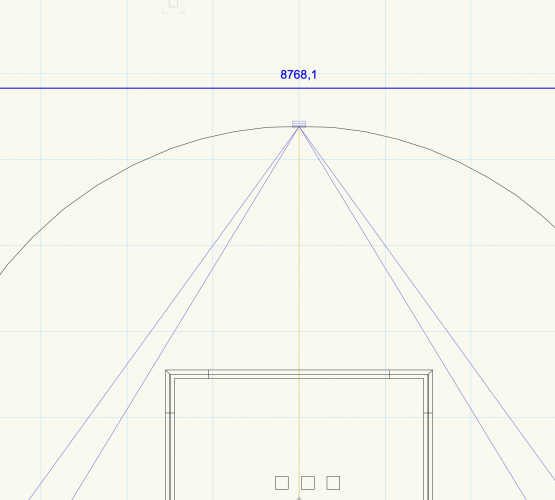
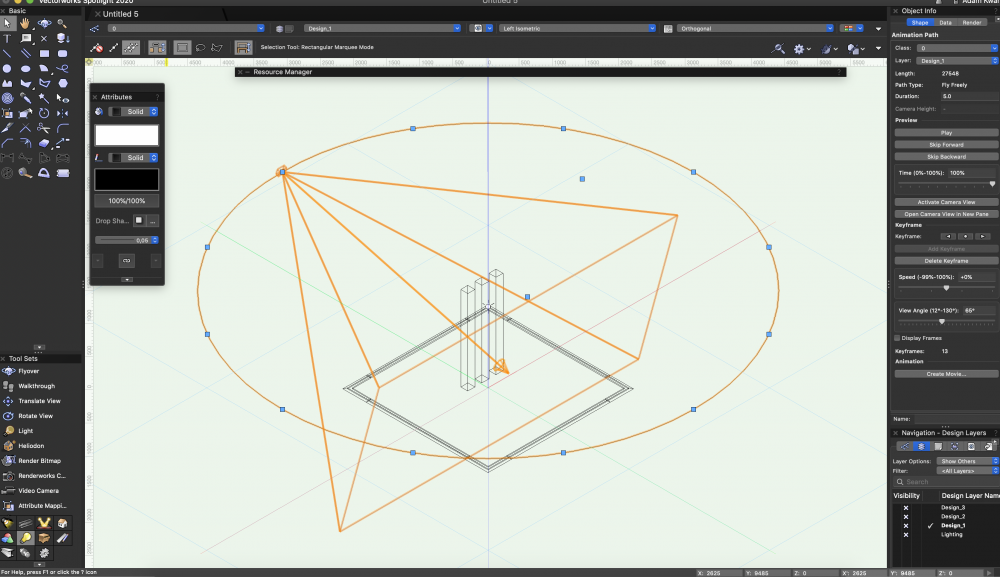
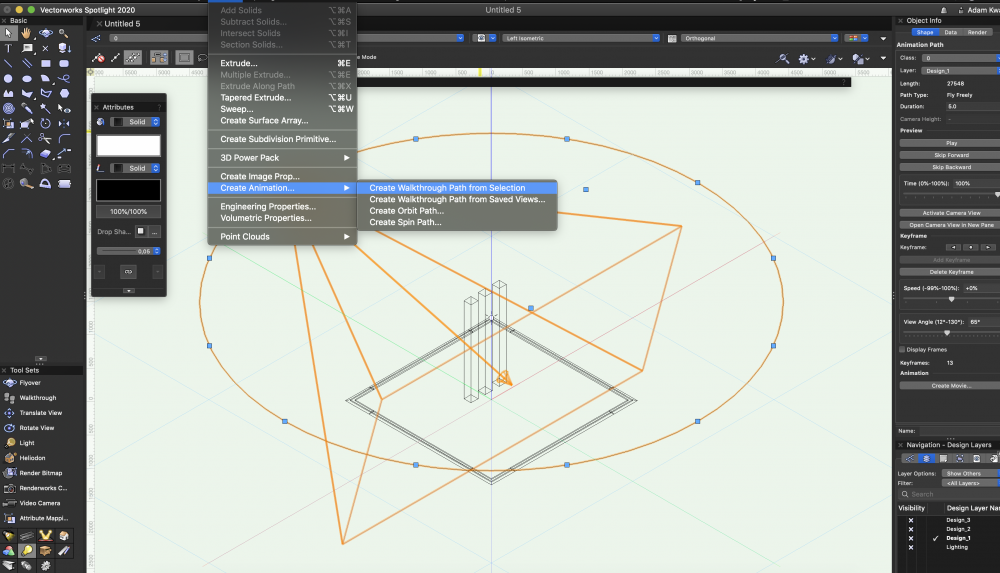
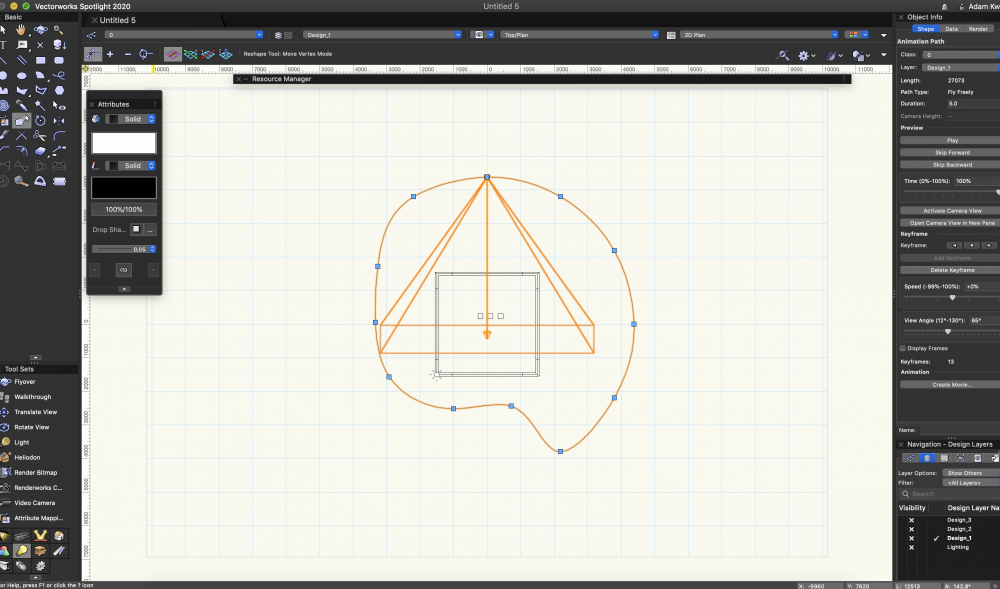
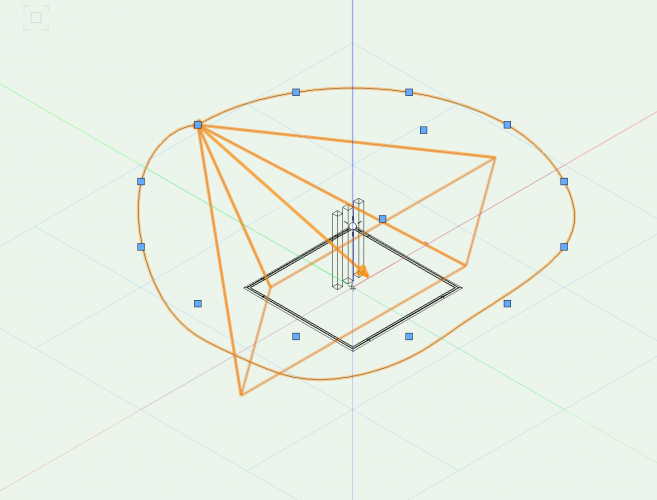
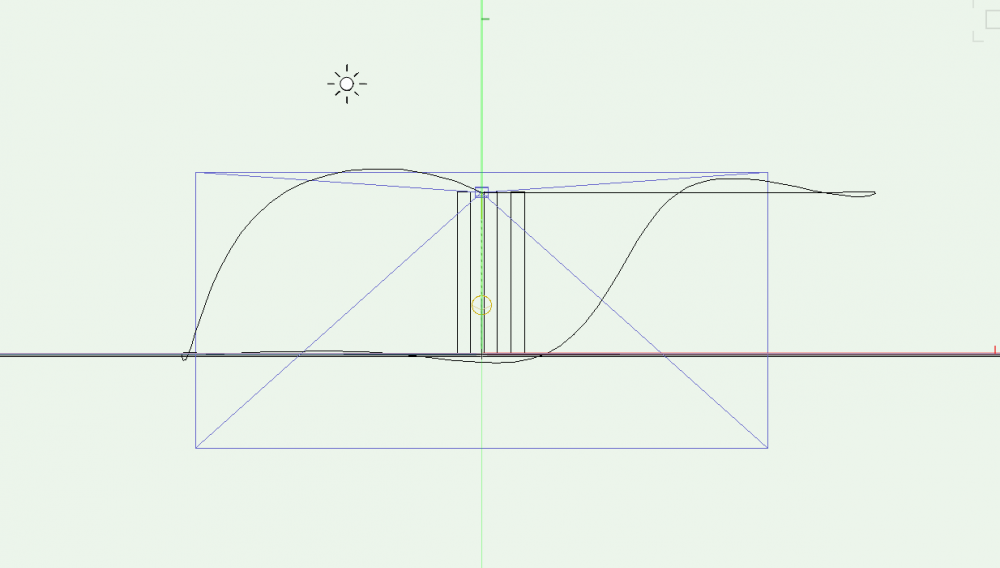
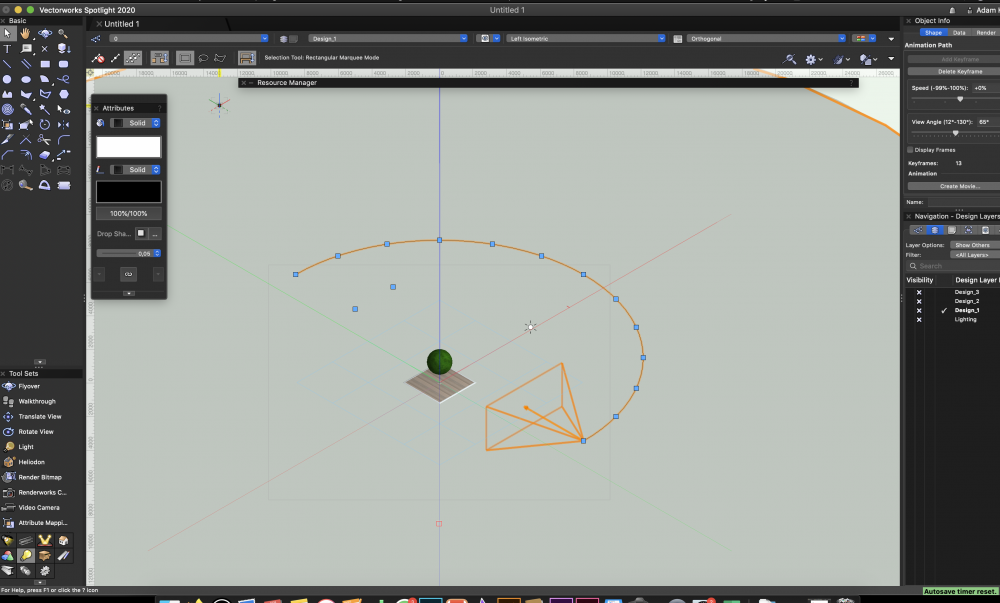
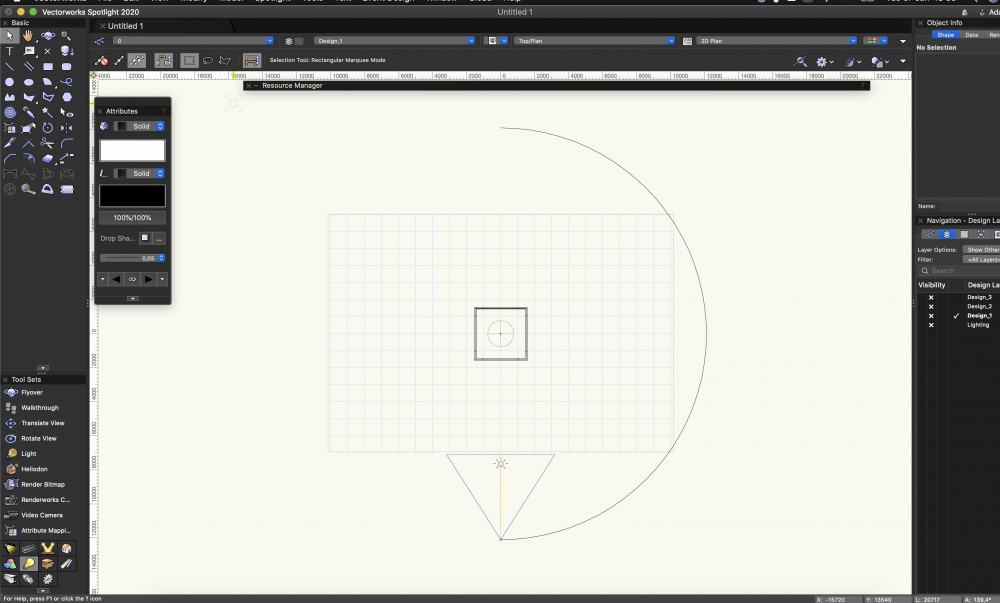
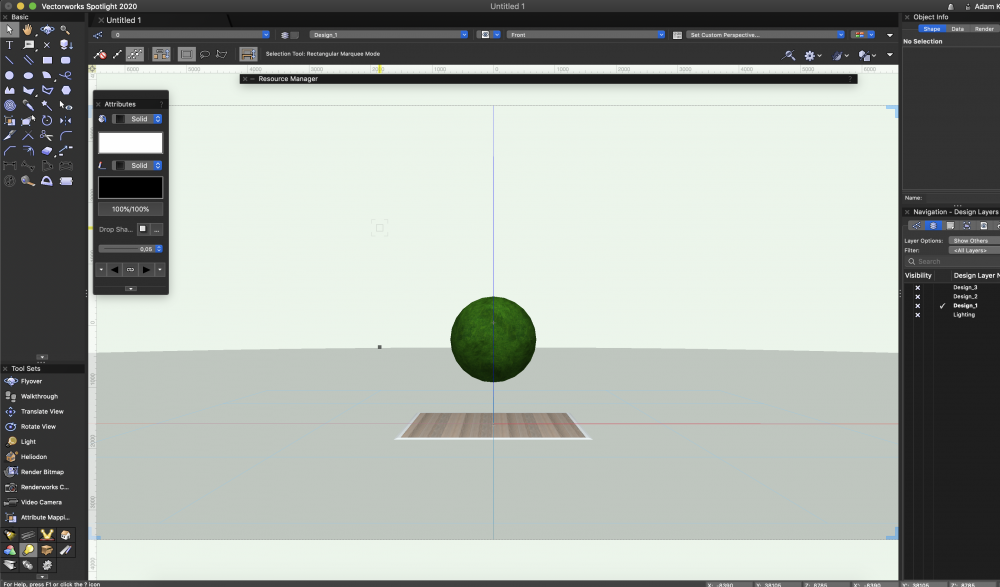
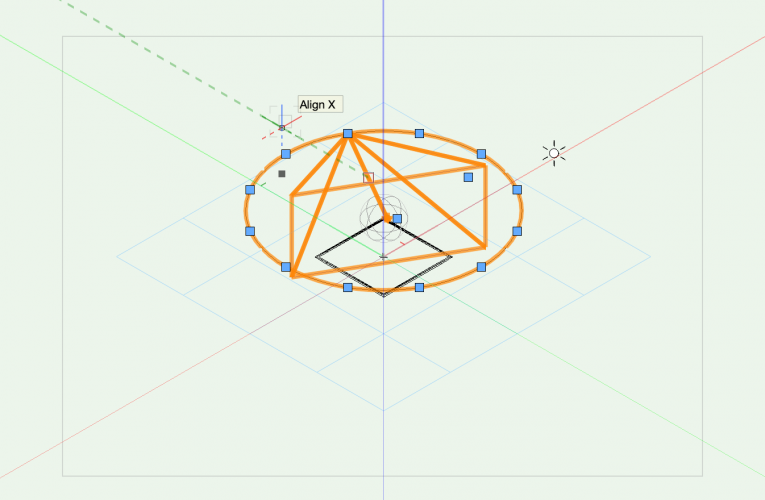
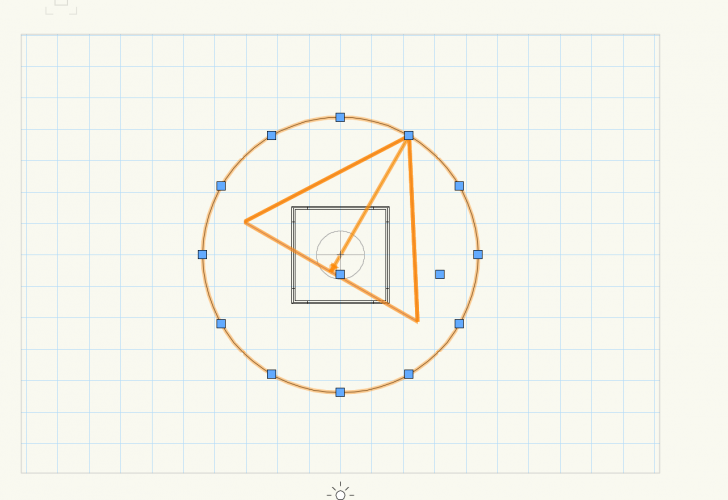
Creating an animation
in Troubleshooting
Posted
Hi Pat, my apologies for the late reply, got bogged down with work. Thanks for your assistance. I'll get back to playing with the animations when I get a chance.