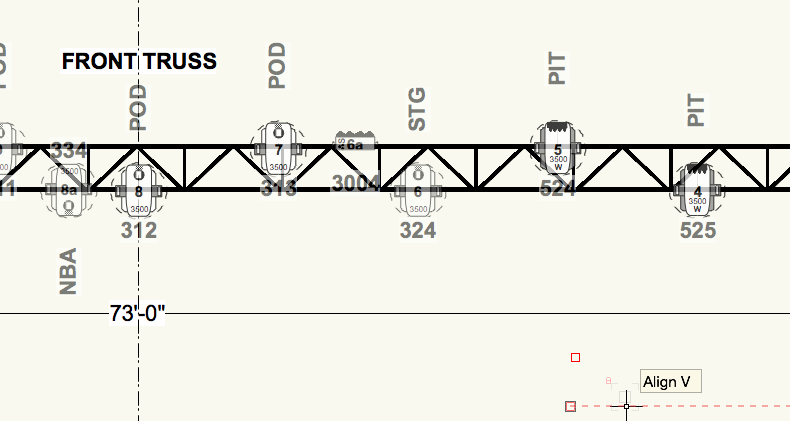rickpett
Member-
Posts
51 -
Joined
-
Last visited
Reputation
1 NeutralPersonal Information
-
Occupation
Lighting Design
-
Location
New York City
Recent Profile Visitors
The recent visitors block is disabled and is not being shown to other users.
-
I have been importing dwg files of Arena venues for Lighting Plots for years. Is there any way to import the file without hundreds of symbols being formed for every last beam, nut and bolt in the venue drawing? Or any way to group-edit symbols in the resource browser? Looking to reduce file size. Importing as a reference is not preferred.
-
When I import venue dwg files every last nut and bolt in every seat and each individual seat becomes a symbol, weighing down the file. Am I missing something? How can I prevent this? Thanks.
-
Which piece of ID does the Inst Summary use to count units? Each symbol has four: 3D Symbol Name Model Name Instr Type Fixture ID We have spare units of each type I do not wish to include in the count. I’d like to give them a separate name to not include them. Thanks and Merry Christmas! RP
- 2 replies
-
- instrument summary
- model name
-
(and 3 more)
Tagged with:
-
Weird but what I did was select all Moving lights, then, in attributes hit "make all attributes by class" Then repeated for lights and static accessories. Lighting positions all looked fine. Live and learn I guess.
-
Yes I am in top/plan. Classes are always in "Show/Snap/Modify" mode. Putting Layers in "Show/Snap/Modify" has no effect, plus LIGHTING was the active layer anyway. I've worked for years in "Show/Snap" for layers.
-
imported vw2013 to vw2017 and lighting devices are greyed out. why is this? classes and layers are "on"
-
I have had trouble in the past with Spotlight, particularly exporting accessories. But I got a Spotlight plot the other day from the venue that was created on VW2008, backsaved to VW11, then opened in VW12. It was missing control points for color and purpose, making it pretty much useless. After I added my show's information, I sent the file back to the venue. They opened it in 2008 and found no problem. Then I up-saved it myself using 2008, then backsaved to 12, and for some reason this worked and I could use it. Was it the shifting between VW versions that's the problem? If anyone has suggestions for how to keep Spotlight plots more stable, I would appreciate hearing them. VW12 and VW2008 on Windows Vista RP 917 868 2526
-
The lights export fine but I always have to go through the entire show and fix many accessories. Some don't export, some export as Accessory when their Device Type is clearly listed as Static Accessory, some pile up names they dont have. Does anyone else have these problems? Am I doing something wrong? Also, grouping items in the Design Layer then moving them always poses problems
-
based on further experimentaion: if you group units with accessories, the accessories lose their link to the unit and don't export to LW I am going over entire plot and re-inserting accessories (using accesory insertion tool, of course, as I have done all along) and I will not group positions, which is a great loss. I will report this as a bug. RP
-
Possibly another clue: when exporting instrument data from VW, there is no ACCESSORIES category, but when importing to LW there is! Also, template holders I inserted into units on positions that I never touched or moved come through fine. Those in positions that have been moved don't come through RP
-
PS - re LW, I run 4.1.7 beta 3
-
I do insert them using the accesory insertion tool. But they somehow lose their stickiness, and also they export as instruments rather than accessories. May be two seperate problems, I wonder. I am running 12.5.1 on Dell PC with XP Pro. And here's another snag, and maybe this is the cause of the problem: I tend to group positions. When I move the group, all the accessories will sometimes split from the instrument and all end up 30 or 40 inches away from the unit (in a uniform manner, i.e. all are the exact same distance from the unit). My guess is that moving them as a group breaks the link to the unit. I hate having to guess. Is this a bug? And this just in: top hats that are mounted on units with scrollers (also insereted with the accessories insertion tool)are exporting (albeit as intstruments) but top hats on units without scrollers are just disappearing! It's very frustrating since I am producing drawings that are to be distributed and others will work on. All my local 829 colleagues don't like Spotlight to begin with. So I'm out here on a wire! be well RP
-
In both VW 11.5.1 and 12.5.0, static accessories like top-hats and color extenders just don't "stick" to their assigned luminaire. By "don't stick" I mean for example: static accessory's unit number doesn't change when luminaire unit number changes. But most important, when exported to Lightwright they always get entered as lights and not accessories, even when I confirm that their Device Type is listed as static accessory. Making it almost a waste of time. Any clues? Thanks in advance RP
-
This is in 11.5 windows xp. Two things: 1) often accessories don't export to lightwright as they should; static accessories frequently become accessories; also accessories often don't change unit number when position is re-numbnered. 2) often when a position is grouped and then moved, some accessories fly off to a new location. It's not just in one file, it happens all the time. RP
-
I've visited a number of moulding company websites, but all their drawings are in 2D. Creating extrusions is one solution, except for egg-and-dart type mouldings. Then you can extrude along path, etc. Not to mention corinthian capitals. Though one can create something from anything in VW, it would be so much easier and more efficent and more varied to find a source for these mouldings, rather than re-inventing the wheel. Thanks RP Windows XP pro and VW 12 [ 12-04-2005, 07:01 PM: Message edited by: rickpett ]