
M1chaeL
-
Posts
4 -
Joined
-
Last visited
Content Type
Profiles
Forums
Events
Articles
Marionette
Store
Posts posted by M1chaeL
-
-
No its not. Its Vectorworks 2019 Spotlight standard.
-
-
I just upgraded to the subscription 2019 Vectorworks (Spotlight) on my Mac OS X. Whenever I use Vectorworks, it doesn't let me close out of the window, I have to quite the program in order to close out of the window. Where there should be a red "x" at the top left corner of the window, there's just a grey dot. How do I make it so I can have that red "x" and be able to close out of the Vectorworks without quitting the program?

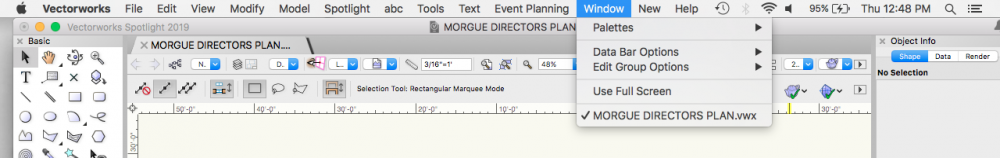
Can't Close out of Vectorworks 2019 Window
in Troubleshooting
Posted
Its not custom, I haven't customized it at all. Its just 2019 vectorworks spotlight.