
DR.
-
Posts
9 -
Joined
-
Last visited
Content Type
Profiles
Forums
Events
Articles
Marionette
Store
Posts posted by DR.
-
-
Yeah every file and object unfortunately.
Under Licensed products it just says "Designer"
Thanks
-
18 hours ago, Pat Stanford said:
Have you tried restarting VW?
Hi Pat,
Thanks, I have tried restarting and then also fully shutting down the computer and starting again over a few days but but no luck. I've read through some various posts to see if it something obvious I have clicked off. In doing so I noticed that it is possible to turn textures off through the "OpenGL Options' and so checked this and even this is on but greyed out, which I haven't been able to find an explanation for either?
-
-
Hiya, I have since had an email to confirm the licence extension and it is now working.
Thanks Donna
-
 1
1
-
-
Hi
I have had to update my details for a new serial number, which I now have, but am unable to activate fully over the internet. Can I get some help?
Thanks
Donna
-
On 4/5/2019 at 9:56 PM, Tamsin Slatter said:
Donna, the profile page was just asking you to complete a few fields that were blank. I've updated this for you (it wanted the State/Region). You should now be able to request an extension to your licence. The team will then review the request on Monday.
Thank you Tamsin, I have now requested the extension.
-
On 4/1/2019 at 6:58 PM, Jim Wilson said:
We can, but you will have to request the extension here first:
https://student.myvectorworks.net
Once you do, we can approve it directly.Thanks Jim, but where exactly do I request it on the site? It doesn't even let me update my password at the moment?
-
Hi Jim
My subscription is due to run out on the 8th April, is it possible to arrange the extension?
Thanks


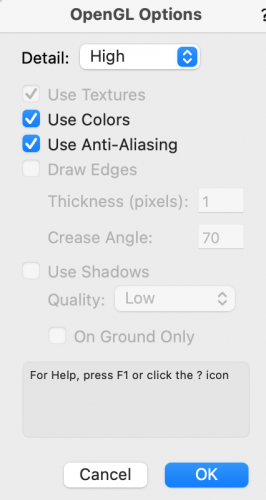
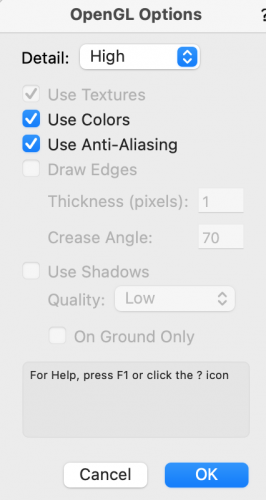
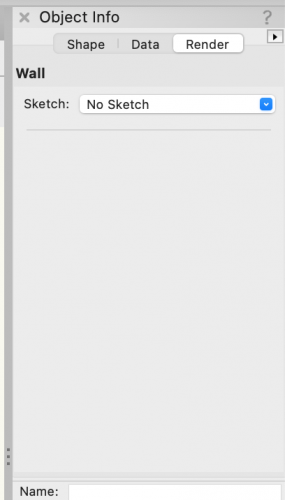
No selection options in Object Info>Render
in Troubleshooting
Posted
Thanks Pat, I will give all the above a go.