
Dmitry
-
Posts
15 -
Joined
-
Last visited
Content Type
Profiles
Forums
Events
Articles
Marionette
Store
Posts posted by Dmitry
-
-
Somebody can help? =(
-
Hello!
I have problem with graphic in my drawing. I have door opening in the wall with components. When I do class with component invisible I see the projection of the wall in symbol.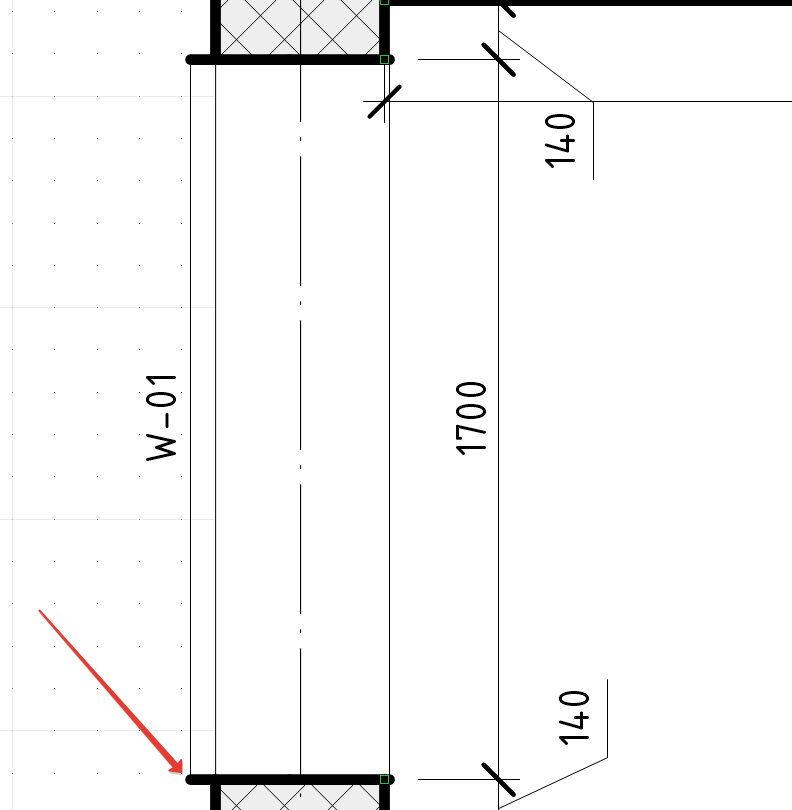
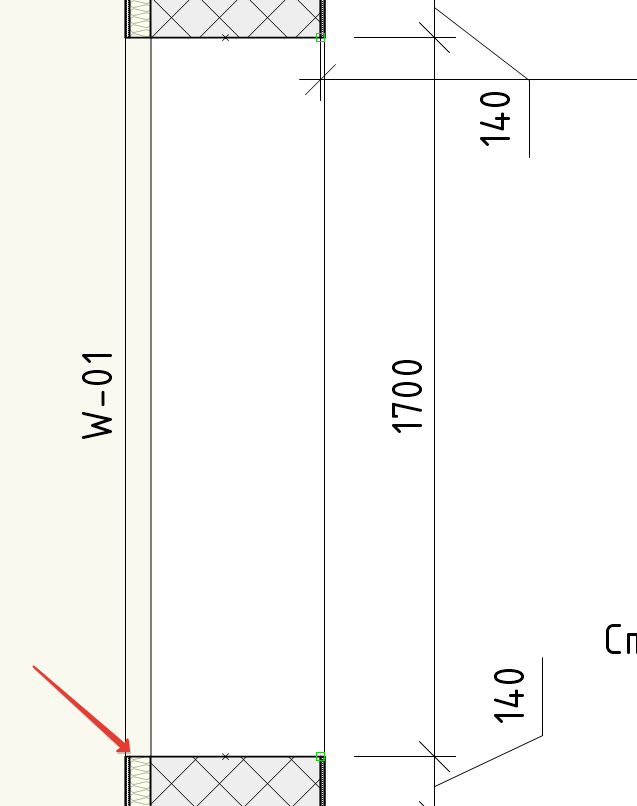
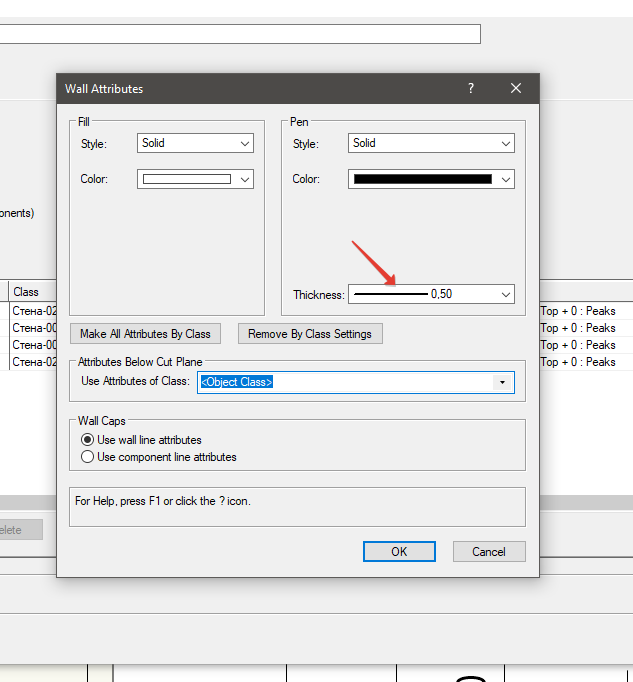
-
I tried solve this problem with formula. But it doesn't work (
I think I don't understant logic of program. Mb somebody can give manual? (((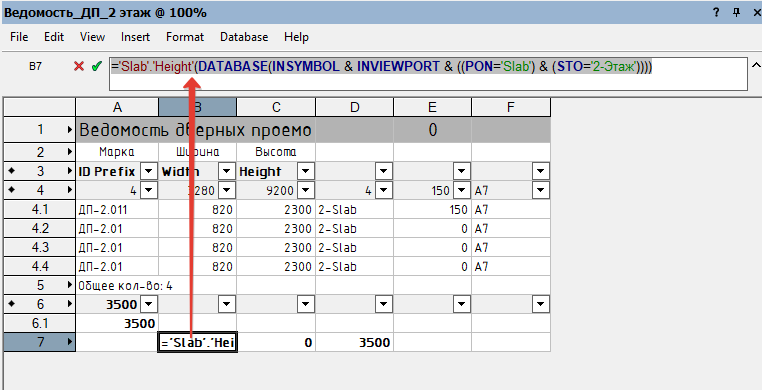
-
-
Hello everyone!
I'm newbie in VW and I can't understand logic of programm.
I always want to see the binding of the door relative to the floor level of the 1st floor. Even if the door is on the second floor.
I thought Design layer exist in order to bind to them (Sills windows or doors)...But if I insert my door in the wall, it takes the wall design layer. Why?
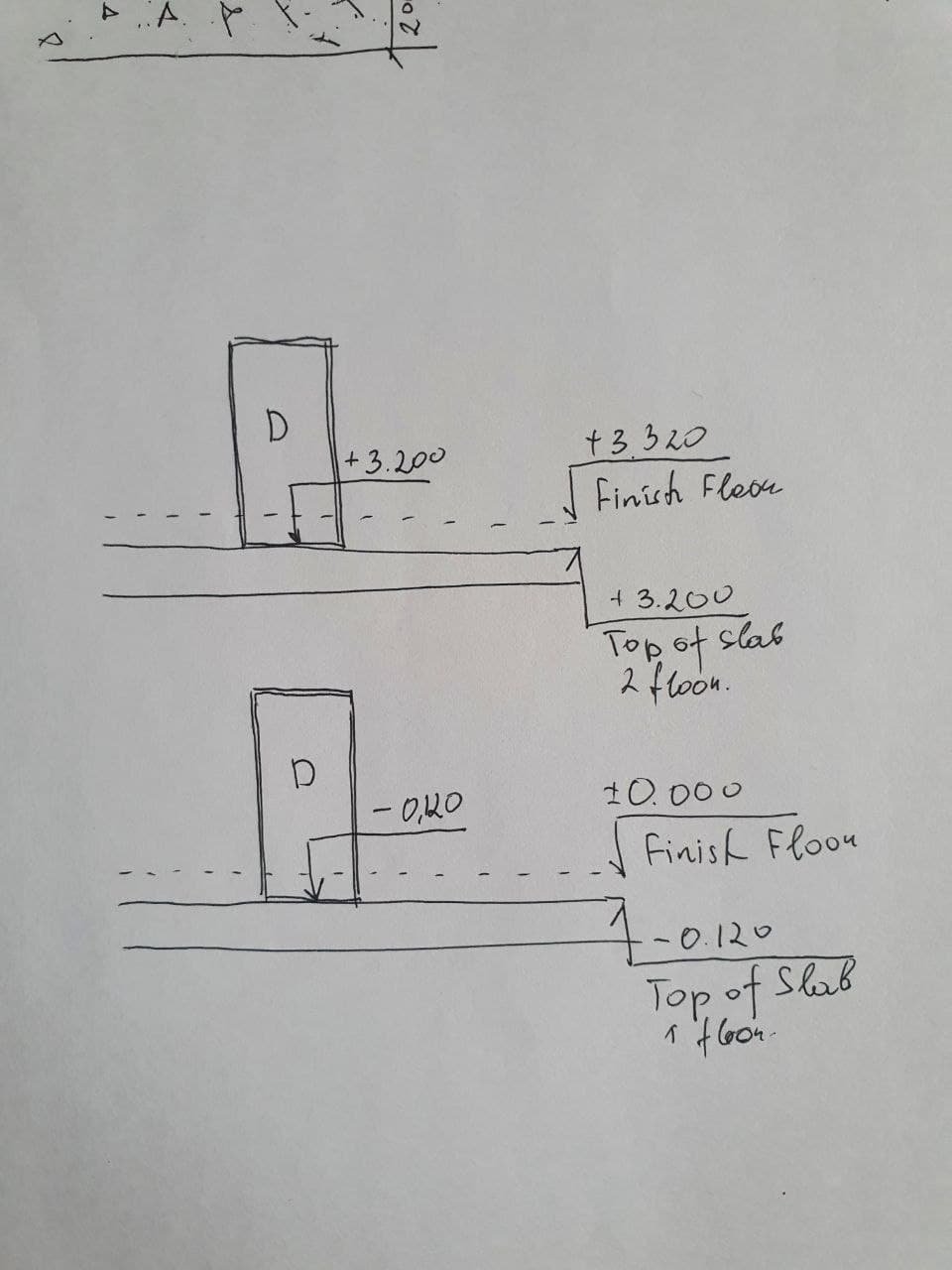
-
8 hours ago, Pat Stanford said:
This will give you the Z value of the layer that the door is on. If you need some other field to offset it from that value you will have to let me know what that offset is and we can adjust the script.
Hello!
This script is not working.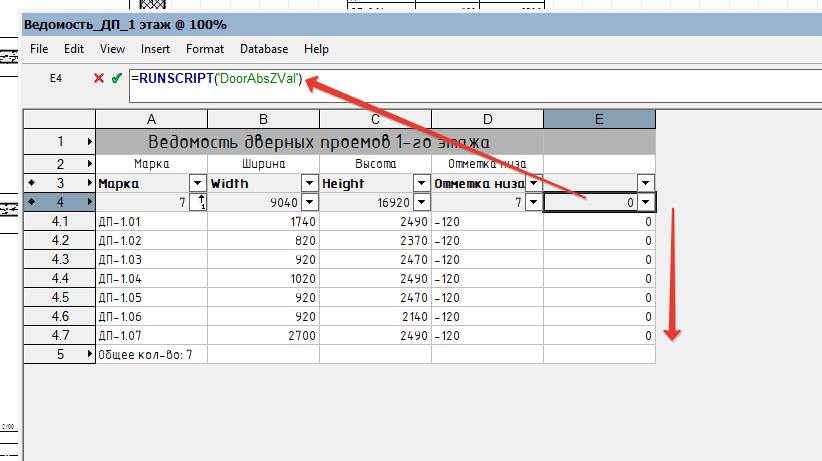
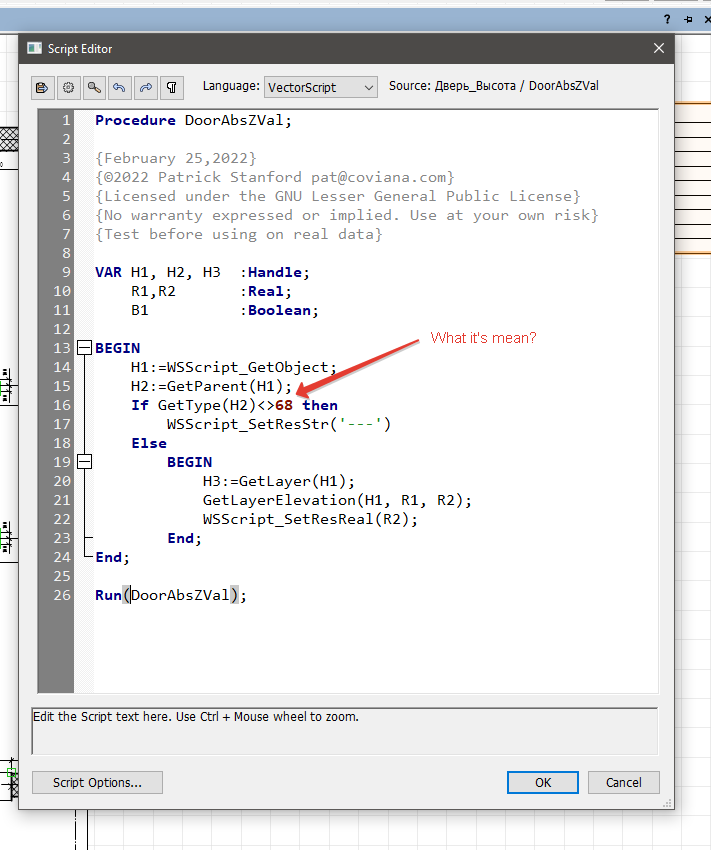
-
3 minutes ago, Pat Stanford said:
So since those are definitely string fields and not numbers, you don't want to use the + (which does addition of numbers) you want to Concat (short for Concatenate) to combine the two text strings together.
=Concat('Door'.'IDPrefix', 'Door'.'IDLabel)
You may need to use a semicolon [ ; ] between the values to be concerted instead of the comma [ , ] that is used in the US. It will depend on the decimal separator of your operating system.
HTH
Unbelivible!
I tried only [ , ] with = concat . It's works with [ ; ] !!!
Thx so much!
But I have another problem with Door and windows. How can I get sill Heigh to my report?
For exsample I need to show sill heigh relative to ground floor zero. On second floor sill heigh will be +3.700 (for exsample)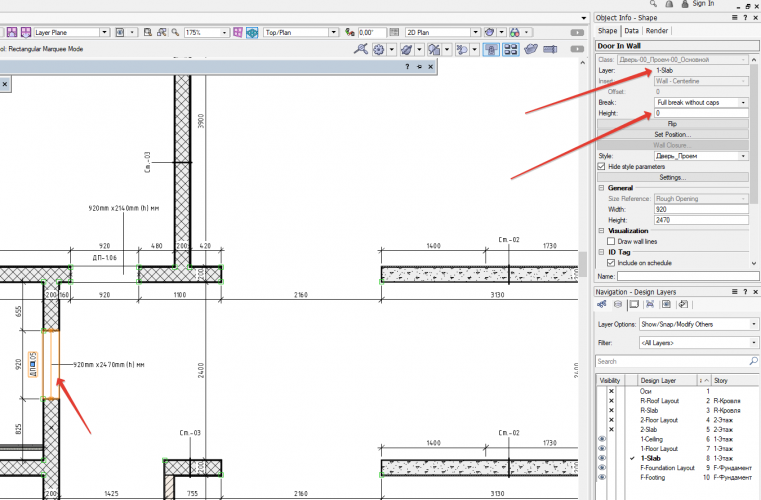
-
-
13 minutes ago, Pat Stanford said:
First, Record should be 'Projector Weight'. If it does not work with that change then my guess is that those values are being stored as strings instead of numbers.
If you create a column with just one of the values (='Projector Weight'.'FlangeWgt') does it just show numbers or is there a unit mark included.
If there is no unit mark try making a second column with (assuming you are using column C and the database header is in Row 3) =C3+100. If that shows the weight plus 100 then you know it is stored as a number if that does not work then it is stored as a string.
If it is stored as a string then make column D have a formula of =Value('Projector Weight'.'FlangeWgt') and then in Column E try the =D3+100.
Value converts a string that expresses a number into an actual number you can do calculations with.
Ask again if this does not work.
Or post a very simple file with a couple of the objects in it and your worksheet and I will take a look.
is not working (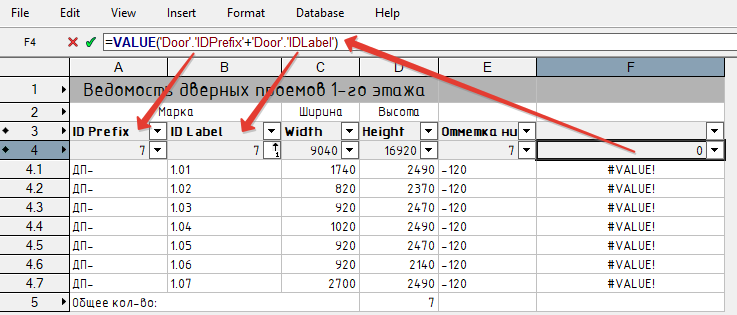
-
On 11/2/2021 at 1:37 AM, Pat Stanford said:
Are you showing those fields separately on the report also? If so just add an extra column with a formula of =A3+B3+C3+D3+E3. Using the proper columns and the number that is the header row of the database section of the worksheet.
If you are not showing them separately you could also do a formula like
='Record'.'FlangeWgt'+'Record'.'PipeWgt'+....
Using the proper names for the records and field.
SUM is used to sum up columns, not across rows (I think).
This may be easier to do by editing the worksheet formulas directly than by trying to use the report generator.
Hello.
I tried do this, but it's not working.
='Record'.'FlangeWgt'+'Record'.'PipeWgt'+....
For example
I do report for doors and I want merge to parameters (prefix and label) in one cell. How can I do that?
Sorry for my English
-
20 hours ago, Kevin McAllister said:
Upvote the wishlist item here -
Ooooh... Ok
-
14 minutes ago, Claes Lundstrom said:
You can of course fake it in a viewport but that does it make it a 3D object.
You can however fake it in 3D in OpenGL. OpenGL has one setting in the GL rendering setting for solid objects contours. You can however bypass that by using non filled objects such as 3D polygons, which do have their own setting using the settings in the Attributes palette. In this case I extracted the top face into a 3D polygon rectangle, made it unfilled, adjusted the line thickness and placed it ate the top. As you can see, it clearly differs in thickness (OK I may have overdone it a bit).
Ok! I understand it. Thx!
But this does not work in my situation. Because I have broken shapes.
I so sad. I can not do this 1 click (as in Revit, for example) -
3 hours ago, Claes Lundstrom said:
OpenGL can give you edge lines, but not individually controllable. You have to draw them by hand and give them a thickness. For edges, you can extract a face, and make it unfilled having a line thickness. The same applies to extracting edges as lines or curves and setting the line thickness.
Did you mean, I need create viewport and draw line on top of the model in annotation mode?
-

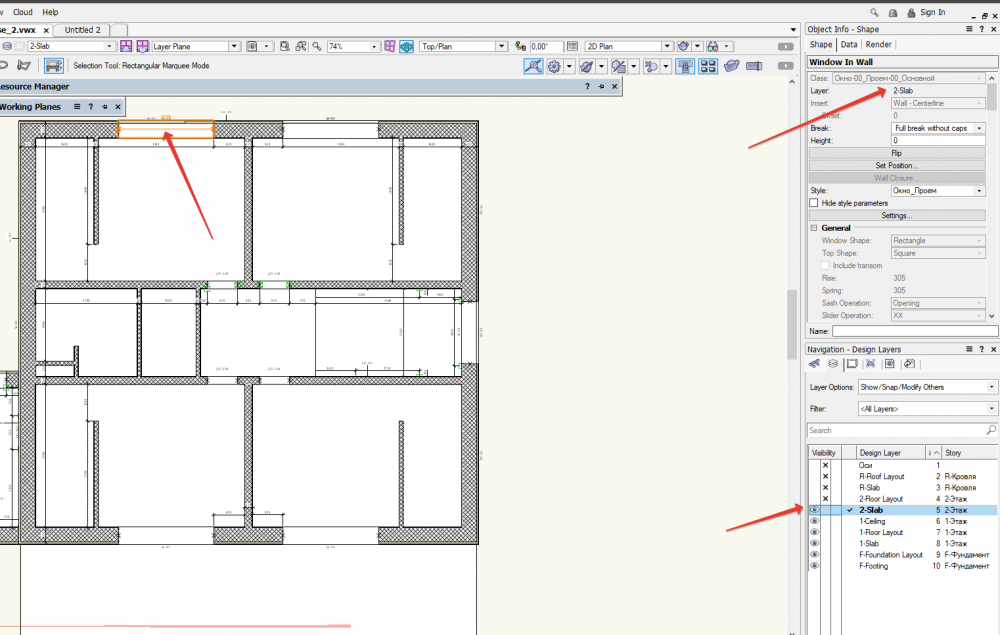
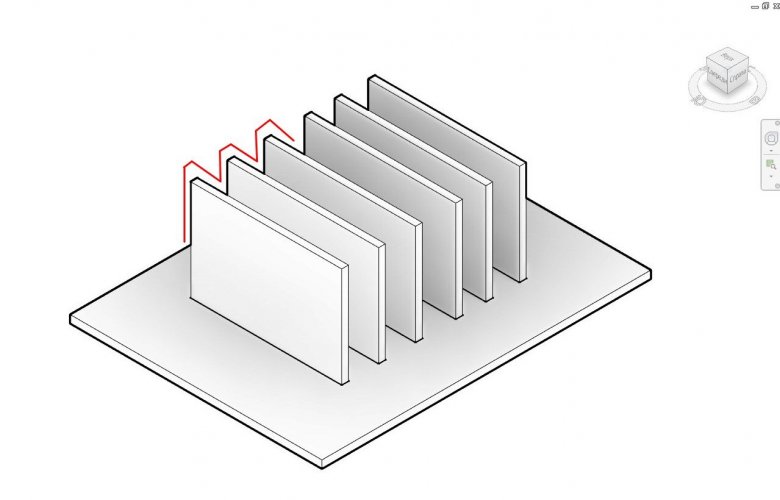
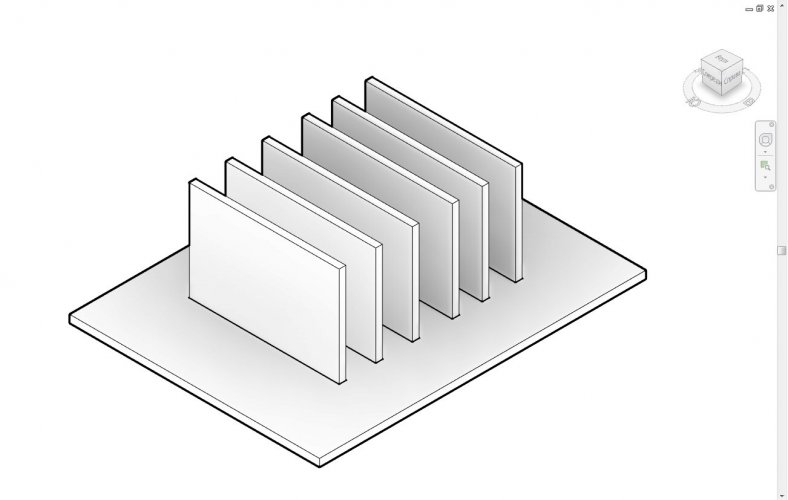
Story problem. Or problem linking elements by level
in Architecture
Posted
THX!