
LRe
-
Posts
9 -
Joined
-
Last visited
Content Type
Profiles
Forums
Events
Articles
Marionette
Store
Posts posted by LRe
-
-
great Ideas guys!!
Im not sure which one would work best for us, Will survey the team on their preferences now
Thank you
-
On 2/19/2019 at 11:10 AM, mike m oz said:
I''ve revised the hatch making your 8x30 the first course with the 12x24 the second course with its start point at the centre top of the first 8x30.
The best way to understand this is to plot each layer on graph paper using a different colour for each layer. For a simple hatch like this use the orthogonal mode:
- Levels 1 and 3 are the horizontal elements and are continuous so their dash factor is 1.
- Levels 2 and 4 are the vertical elements and are intermittent. Their dash factor is 0.4 (8/20) and 0.6 (12/20) respectively.
Thank YOU!!
You are the best!
-
 1
1
-
-
ACTUALLY!!
I kind of cheated a bit.. hehe
is this how you would do it? I just made copies of the vertical layer you already set up and made the original ones invisible.. then told the copies to be 15" instead of 30" apart...
BTW you have been extremely helpful and may have saved me hours of work!! So THANKS!! 💖💖
-
12 hours ago, mike m oz said:
Without knowing the start relationship I've made this imperial version (ie. inch units) of what I think you have described. As you will see from the repeating vertical line the start relationship of the two patterns is very important.
Mike m oz,
You make it sound so easy!!
YES this is what I wanted to make except for the obvious part you already mentioned of the vertical relationship..
I feel like Im missing to understand some core concept on how the levels interact with each other.. because even looking at the hatch you set up Im still a bit unclear how you made it work and I could... because I tried to do exactly what you did and couldn't make it work.. 😆 I will examine it in more detail and compare it to my failed test I see where I went wrong..
On the mean time would you mind explaining how would you modify the starting point of the vertical lines so that they first piece would be half and then the next piece would be a "full" piece... like the sketch attached?
-
My office is trying to create a generic architectural 2d details library that we can all share (such as generic wall types, slab on grade details, etc) But we are not sure what is the best way to set these up.
We usually draw the lines on a design layer and then annotate them in the annotations layer.. But I haven't seen any way to transfer these already set up viewports from one file to another.. And if we draw and annotate in the design layer, then the text and arrows get all messed up when they change scale.
I was wondering if anyone has any best practices or tips on What would be the best method to start setting this up?
-
 1
1
-
-
On 2/16/2019 at 11:46 PM, michaelk said:
Nope. Has to be a hatch to assign it to a renderworks texture.
Welp!
I guess I will have to set the working plane and draw lines then...😪
Thank you all for your help
-
can I see the tiles on 3d views just like the surface hatches?
If so that could be a good way to do this for me.. I can find a default hatch that has an irregular height setup, at least not obe that is not extremely complicated and hard to adapt.. 😕
-
Hi,
Im trying to create a hatch that I can assign to a texture and use it as my stone veneer in elevation and 3d...
the issue Im having is that I have been unable to set up the hatch editor with an uneven pattern
Im trying to do One row of 12x24 pieces and second row of 8x30 and have that repeat over and over again..
Any suggestions on how to set this up?
Thanks

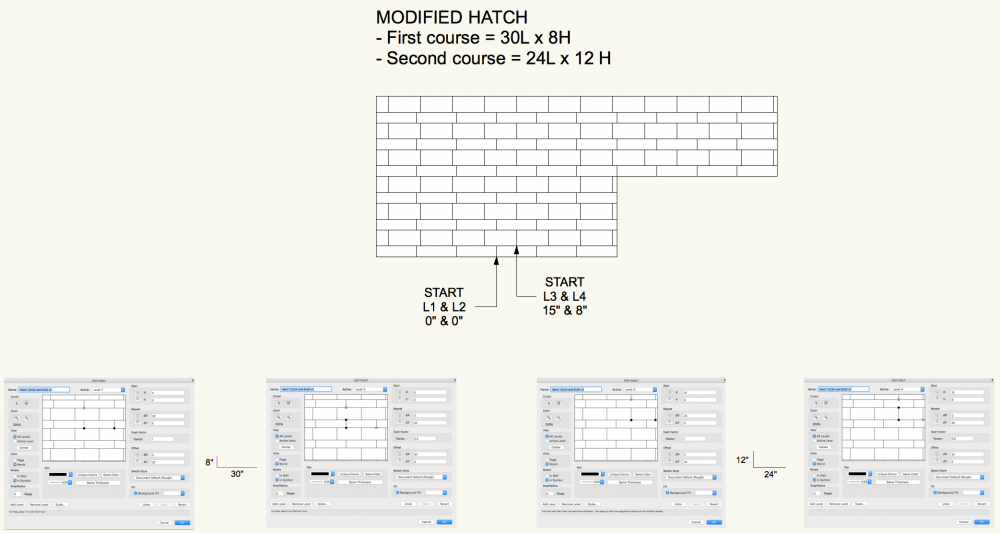
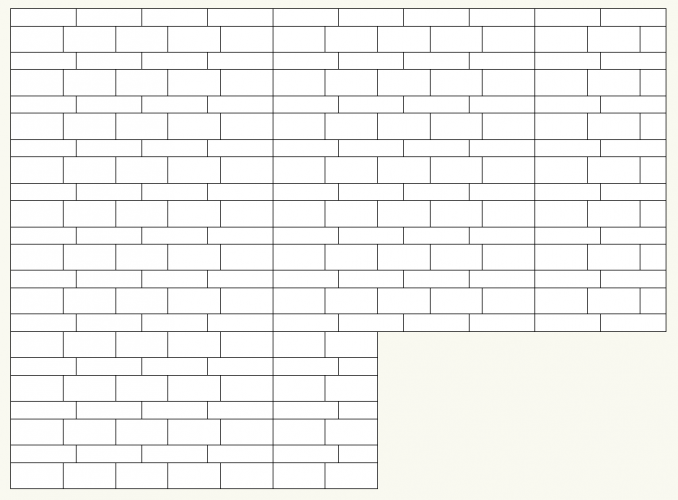
Viewports Go Missing
in Troubleshooting
Posted
Im having similar issues.. I contacted tech support and they were useless..😡 like you said.. this is a HUGE waste of time that is getting wasted in my office dealing with stupid bugs