-
Posts
39 -
Joined
-
Last visited
Content Type
Profiles
Forums
Events
Articles
Marionette
Store
Posts posted by jg@swcm
-
-
New to vectorworks and searching around on the forums for how people go about this - has anyone found a better way for multiple users to work on a project yet?
-
Just bumping this post to see if anyone has found a new solution that works for them
-
 1
1
-
-
Hi guys, I'm working on a standard dimension for my office, let's call it SW_DIM_STD. I have created it and it now exists within my three template files that our office work will use. Is there a way that the custom dimension style can live within the office workgroup, not just each individual template? The way that I see it, if the dimension style is updated within one file, it will not update across all files. Although it is great to have the ability to have custom dimension styles in each drawing file, is there a way to update SW_DIM_STD without manually doing so in each template file?
-
 1
1
-
-
New to VW and trying to learn about tiles - how do you go about changing the scale of a tile? I don't see it when I click around through the usual dialogue boxes.
-
 1
1
-
-
Great, thanks!!
-
-
-
Hi guys, I'm a new VW Landmark 2019 user running a Windows 10 computer.
I'm wondering if anyone knows how to scale hatches in VW like I could in CAD or SketchUp. The sand and earth hatches are way too big on my details and I need them to scale down.
Thanks!
-
 1
1
-
-
So can I save a Dimstyle to my office Workgroup? Or do I have to save the dimstyle within a certain .vwx file, then import that Dimstyle from that .vwx file into my current working file?
-
Thanks, I was able to successfully set up a Workgroup and access my templates from it! When I try to save my titleblock as a new style, the menu only offers me the opportunity to save it within the .vwx folder that I'm working in. How do I go about saving that to my Title Block Border folder in the Workgroup?
-
New Vectorworks user... has this been fixed or added yet?
-
Hi, new Vectorworks Landmark 2019 user here. So I've created a style for my office titleblock and saved the style in a template for our 24"x36" work. It seems like the titleblock style and template are saved locally to my computer, but I'm not seeing where. I wan our whole office to be able to have access to these templates and titleblock so how do I go about saving this stuff to the server and having Vectorworks recognizing their new location? I'll be creating more templates and titleblocks in the future, I'm just trying to figure out the best way to standardize this stuff for everyone across the board.
Thanks!
-
Hey guys, I looked around on the formus and couldn't find a good explanation so here I go:
I'm using Vectorworks Landmark 2019 on a Windows 10 computer. My office is making the switch from AutoCAD to Vectorworks and I'm working on our titleblocks. I have imported our titleblocks into Design Layer-1 and have copied that information into a new unstyled title block border. I have then linked all of the relevant text in the titleblock (sheet #, revisions, scale, etc.) and now I want to save this titleblock so that anyone who is drafting can access it from our server. Do I create a style or do I save the title block border as a new template? If so how do I go about that?
Thanks!



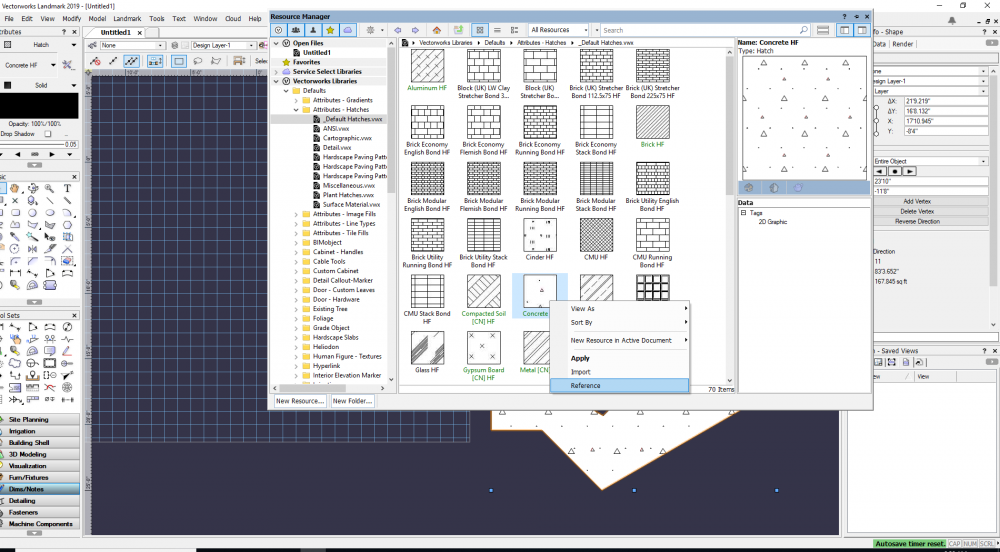
2 or more people working on one file
in Architecture
Posted
Thanks, I'll take a look!