
Sam Combs, AIA, NCARB
-
Posts
49 -
Joined
-
Last visited
Content Type
Profiles
Forums
Events
Articles
Marionette
Store
Posts posted by Sam Combs, AIA, NCARB
-
-
Tom, I remember one was able to do that in earlier versions but I'm not getting a "Select Item" in the right click pop up menu. What I'm getting when I right click the opened Room Finish Schedule is the following:
Cut (grayed out)
Copy
Paste
Format Cells
Sort>Ascending
Descending
None
Summarize Items
Sum Values
Insert Image Function
Insert>Rows
Columns
Delete>Rows
Columns
Clear Contents (grayed out)
Any ideas?
Thanks again.
-
Tom, Again thanks for your assistance. I didn't realize that the Space itself and the Data Tag had been separated by Vectorworks. Now my issue is corrupted Room Finish Schedules.
I have a question as to why Room Finish Schedules get so corrupted. I’ve gotten the Spaces to work, but it throws in things like multiple Room Numbers & Names and has the word Custom repeated several times and has a couple of Room No’s that I don’t even have—240 & 243. Where does this come from? Are there hidden Spaces that give out this crap or something else?
This has been a continuing issue and it’s very difficult to solve.
Any ideas?
Thanks.
-
Tom, I did what you suggested above and it worked! I never had to do this before but going to "Select the linked space" brought up the more detailed "Object Info" palette. So, thanks, this advice was much appreciated.
-
I think it must be something in VW 2024 and/or Sonoma 14.0 because I didn't have any issues before changing to the newer programs. Thanks.
-
Thanks. When I enter the Space it's fine unless I go to move it or modify it. Then it changes to the Data tag when I try to modify it or move it and it loses all the settings. That ain't right. I don't know what's going on--I think it's a bug.
I've right clicked and gotten several options, but none that I need--see screenshot below.
I'm on Vectorworks 2024, Mac OS Sonoma 14.0. What are you on? Any other ideas?
Thanks.
-
I just noticed that there is something seriously wrong with the Space Tool. When one inserts it in a room it has all the options work with it, finishes, etc. When one tries to move it, it changes into a simple tag with none of the options, finishes, etc. I've not had this problem before with earlier versions.
It’s something that needs to be corrected immediately by Vectorworks.
I've attached two screenshots that show the first Object Info with all the information and the second screen shot shows what happens when one tries to modify the Space and everything disappears.
I'm on Vectorworks 2024, Mac OS Sonoma 14.0.
Sam Combs, AIA, NCARB, Architect
Combs & Combs, AIA, Architecture, Interiors & Art
7480 Upper O’Malley Road
Anchorage, Alaska 99507
Office Phone: 907-346-3990
Cell Phone: 907-250-4207
Web Site: www.combsandcombsaia.com
-
We've noticed here in Alaska that Vectorworks 2017 SP3 has an issue related to the wall join tool as well as other tools in that one cannot view the changes made unless one zooms in or out and then the change shows up. We've tried different setting in VW Preferences, but nothing seems to make a difference. We are on the latest Mac Pros with the latest OS 10.12.4 with plenty of RAM. Anyone else having this problem?
-
 1
1
-
-
When using the space tool after a while I can't select the space text to move it around--it won't let me select the blue square because there is no square. I save, quit Vectorworks, restart VW and then it works for a while.
I've spoken with our Vectorworks User Group Leader Roger Williams and he said that this not only happens on the space tool, but other objects as well. He was the one whom suggested shutting VW down and restarting it.
This is a major bug that needs to be fixed in the next SP Release.
Anyone else have the same problem and if so, how did you fix it?
Thanks.
Sam, AIA
--
Sam Combs, AIA, NCARB, Architect
Combs & Combs, AIA, Architecture, Interiors & Art
7480 Upper O'Malley Road
Anchorage, Alaska 99507-6207
Phone: 907-346-3990
Cell Phone: 907-250-4207
Fax: 907-346-3990C*C
Email: samcombs@gci.net
Web Site: http://www.combsandcombsaia.com/
-
Is it just me or is our stair tool still not the sharpest in the toolbox?!
Been playing around with VW2012 and just updated to SP2 and all of a sudden a stair that wasn?t on my upper level appeared! I did go in and changed where the break line occurred and voila!, there it was.
The stair tool seems to still be slower than molasses when opening and closing settings and sometimes you have to zoom out for the changes to show up. I wish there was a better solution for stairs. Hello New Zealand (Jonathan) and Australia (Julian)--any solutions on the horizon?
With the new stories tool (which is an adventure in itself) we seem to have returned to the old days where it is easier to have a stair show up on different levels and just show up in a model as one stair, which is an improvement. But, try and move the stair around either with nudging or the move tool and it is like waiting for Godot. When you use the move tool, the okay button blinks for a minute or so as if to tell you?are you really serious and want to move this thing?! And then it does move like a herd of turtles.
My wish for a serious SP update would be a much more workable stair tool that does not move at a glacial pace!
My system: Mac OS 10.6.8, Mac Pro 2.93 GHz Quad-Core Intel Xeon, 8 GB RAM
-
Katie,
There are no particular actions that casue VW11 to crash. Sometimes it is with zooming in on something, sometimes it is nudging an object-it varies. Any suggestions would be appreciated.
-
I, too, have had problems with VW11 crashing in Mac OS10.2.8. I run Disk Utilities once a week along with Disk Warrior and Norton Disk Doctor. VW9 was a big problem with crashes, VW10 seemed to be very stable, but VW11 seems to crash repeatedly. I save every 5 minutes, but it is very annoying to have VW11 crash so often. I can email a file in, but my files are rather large and even stuffing them would leave a rather large file.
Any suggestions would be appreciated.
Sam Combs, AIA, NCARB, Architect
Combs & Combs, AIA, Architecture, Interiors & Art
G4 500mhz Dual Processor
1.5gb RAM
Mac OS 10.2.8
VectorWorks 11
Dual Monitors-19? & 21?
-
I send files to my printer-Digital Blueprint in a pdf format with no severe problems. There seems to be some slight corruption at their end, but nothing too serious. I would try sending them in a pdf format.
-
Has anyone noticed that when you attempt to do a walk-thru with a building that the process is very slow and when one stops-the drawing regenerates itself? This happens in wireframe-I haven't even tried it in another rendering option.
I haven't noticed this before, but yesterday I was attempting to do a walkthru with clients and it was very, very slow. Our User Group leader has noticed the same thing as well.
My computer specs are below, so anyone with suggestions, please let me know.
Thanks!
Sam Combs, AIA, NCARB, Architect
Combs & Combs, AIA, Architecture, Interiors & Art
G4 500mhz Dual Processor
1.5gb RAM
Mac OS 10.2.8
VectoWorks 10.5.1
Dual Monitors-19? & 21?
-
I guess I would have to say that I have used MicroSpot's software for several years now and have never had one problem with the software. I started using MicroSpot after I gave up on HP's RIP software.
HP makes great printers (I have three-455CA, Business Inkjet 2600, and a 5500), but their software for the 455CA always managed to corrupt itself after using it for a while without any notice and with no reason. I know that I am not the only one that had these problems from the many posts I've seen.
I am now using Mac OS 10.2.8 with VW 10.5.1 and XRip with no problems. I tried to use Gimp Print, but could never get it to work. I guess I would have to say time is money and MicroSpot's products have only cost me money and not time. Any product that I don't have to continually mess with is the one I will continue to use.
Note they didn't pay to say this, but hey, if they give me my next upgrade for free, I won't argue!
-
Katie,
I actually use Norton Utilities more than I use the Apple Disk Utility. Norton seems to find and fix more than the Disk Utility.
Should I be running the Disk Utility more often?
-
I am beginning to think that the problems everyone is having with VW 10.5 is Mac OS 10.2.8. It seems that a variety of VW versions are having problems with 10.2.8. Just an observation.
-
I posted the following response to someones' concerns about OS 10.2.8 and VW 10.5 on the VectorWorks User Discussion List. It should alert you to some concerns we are having with the combination of these two:
I received the 10.5 disk, installed it, and the next day, the hard drive that it was on totally failed (no problems or warnings previous to that. It was the original hard drive that came with my G4.)
What happened was that I was working in VectorWorks 10.5 on a project, talking with Nemetschek Tech Support and all of a sudden I got a message to the effect that VectorWorks was out of memory (I am on Mac OS 10.2.8 on a Dual 500 mhz G4 with 1.5 gb of ram), to save and quit VW. I did so, backed up the file I was working with on my other partitioned drives and my Peerless Backup, restarted and every single one of my back-up files was corrupted. I had copied over good files that were backed up with the corrupted file. Needless to say I was not a happy camper having lost two days of work.
Note that I save my files every five minutes. With Mac OSX and VW10 there have been quite a bit of instability with the program, i.e., unexpected crashes of VW. Allegedly, this is not supposed to happen in the UNIX environment-hah, hah! Maybe Apple should work on this a bit more. We shall see with Panther.
I could not save the hard drive and had to buy a totally new one. I had backed up my other drawings and projects on other partitioned hard drives and my Peerless, but I still lost a lot of information
Last week I had VW crash again and I lost 6 hours worth of work, even though the file had been saved every five minutes. This is pretty scary and very troubling. I did not have to change hard drives again, fortunately.
I guess at this time, I could not recommend to anyone to use the 10.5 upgrade until the bugs are worked out. I do like quite a few features on 10.5, so I have been using both 10.5 and 10.1.2, i.e., going back and forth. But, just like a car you don't quite trust to take out of town-it's ok around the block-I just don't trust 10.5 as yet. I can see from this Discussion List and the Tech Board on the Nemetschek site, that there are quite a few others that are experiencing similar challenges.
I am sure the gang a Nemetschek will work this all out. Okay, I didn't have to say that just because I was featured in the eDispatch this month! They usually seem to get around to the fixes and we all move on for the better.
--
Sam Combs, AIA, NCARB, Architect
Combs & Combs, AIA, Architecture, Interiors & Art
7480 Upper O'Malley Road
Anchorage, Alaska 99507-6207
Phone: 907-346-3990
Cell Phone: 907-250-4207
Fax: 907-346-3990C*C
Email: samcombs@gci.net
Web Site: http://home.gci.net/~combs/
-
I just noticed that when I try to use my previously established Worksheets in 10.5 there are some serious problems. When I try to fill in a door number it gives me this " ######" (note that this is not an allowed space problem-ther is plenty of room for the data) and when I try to fill out something else in the schedule I get this " 1.010e+2". What gives? Anyone have this experience?
Note that when I go back to 10.1.2 with the same file, there are absolutely no problems with the same worksheets.
This is very disapointing-I thought that this was a major update. These are not the only problems with 10.5-there seem to be many more bugs.
I am working on a Mac G4, dual 500mhz, 1.5gb ram, Mac OS 10.2.6 and dual monitors.
Suggestions from anyone will be appreciated. In the meantime, I will go back to 10.1.2.
Thanks!
Sam Combs, AIA, NCARB, Architect
-
I just found out a way to solve this problem. When you go to print, go to VectorWorks preferences, check "Disable driver text rotation". This solves the problem. I still don't know what causes this-does anyone know?
-
I know that others are having similar problems, i.e., when opening a file and renaming it to begin another set of drawings-the text corrupts. Title Block text, note text, drawing/detail text is in another font, turned at right angles, just generally a mess.
Note that on screen the text looks fine. It is just when I print on my printers-HP2600, HP455CA & Kyocera-Mita 1810, that the text comes out corrupted.
Anyone know how to fix this and what causes this?
Thanks!
Mac OS10.2.6
VectorWorks 10.1.2
G4 500mhz Dual Processors
1.5 GB Ram
VW 10 on the primary partition in Mac OS 10.2.6-40 GB
Total Disk Space: 120 GB
![[Mad]](images/icons/mad.gif)
-
Upgrade to Mac OS 10.2 and VW10 and the default will finally be yes. All you have to do is hit return. I believe that this has been an Apple default rather than a VW default. (At least that is what Nemetschek has told me!) This has always been a gripe of mine, but finally is fixed. If you are on a PC-I don't know what the solution is.
-
A. Does anyone use the VW setup? I am trying it for the second time and I find it rather ambiguous. Some questions I have are as follows:
1. How does one get one's own information into the title block? I know you go to the data info. under Object Info., but how about one's logo, stamp, etc.? Also, how do you get info. that needs to be on each title block to be carried over to each sheet? Seems to me that you have to add new info., i.e., similar info. on each sheet.
2. Wasn't there a sheet that would automatically set up exterior elevations in VW9? I know there was, since I used it one time. Now there doesn't seem to be any sheet like that when one uses the setup. Where did it go-is it there or is it now history?
3. Right now there doesn't appear to be any compelling reason to use the setup default. I know there are some revision coordination reasons, but that seems minor compared to the multitude of layers and sheets, plus all their strange names. Anyone have any good reasons to use the setup?
B. The new Resource Browser seems to me like combining a TV and a VCR into one package unit. If one goes bad, you are out of luck. That is why I never buy combined electronics!
1. I've got the textures loaded into my object info. (with great time consuming pain & effort). I know this is a bug, but it is still is a pain. Also, why isn't the resource browser list alphabetical like it used to be. That needs to be corrected.
C. Nemetschek Technical Assistance: The last two days, I've called at 5 pm, been put on hold for an half hour and then been disconnected at 5:30 pm. I've left two messages and so far neither one has been returned. I just paid $700 for the Industry Collection and I find this lack of Customer Service inexcusable. Is anyone else having similar problems-we should let Nemetschek know this needs to be corrected. Most of the time they are very helpful-maybe since it is Thanksgiving week they are all on vacation!
Sam Combs, AIA, NCARB, Architect
Combs & Combs, AIA
7480 Upper O'Malley Road
Anchorage, Alaska 99507-6207
Phone: 907-346-3990
Fax: 907-346-3990C*C
Cell: 907-250-4207
Email: samcombs@gci.net
Web Site: http://home.gci.net/~combs
-
Katie, I finally got the setup to work on the G4 to work by wiping one of my partitions clean, installing OS 10.2 and VW 10 only on this drive. I still have OS 10.2 on another partition and seem to be able to open up VW from that partition and have the setup work.
So you don't need to send the other disk.
Thanks!
-
Robert, I have the Industry package-so I have VectorWorks Architect. I tried VWA10 on my PowerBook G3 and it works fine. Then I copied the same installation back to my G4 and I got the same message. There appears to be some conflicts on the G4, there should not be, but there is. It is on Mac OS 10.2.1 so there should not be any conflicts, but there seems to be. Any ideas?

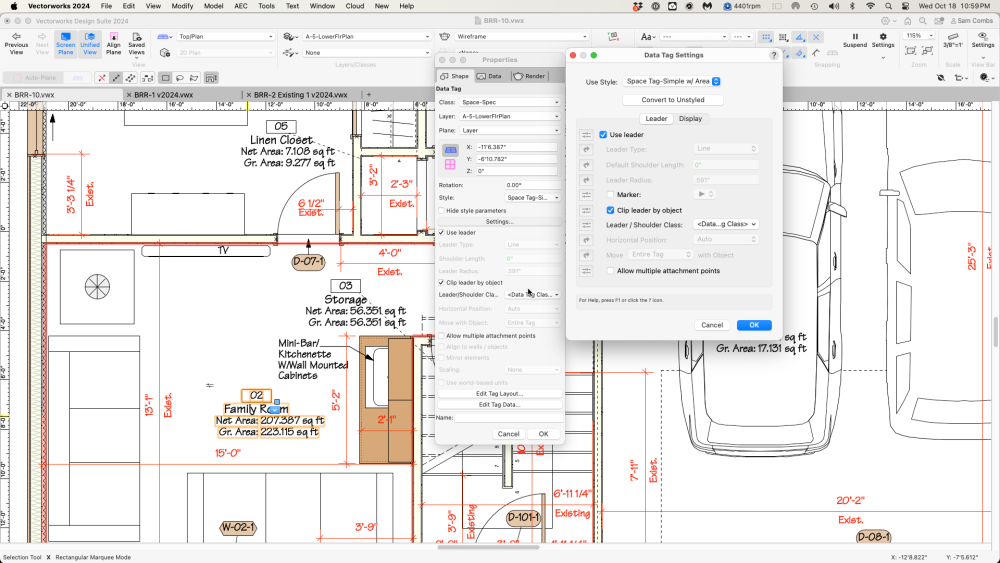
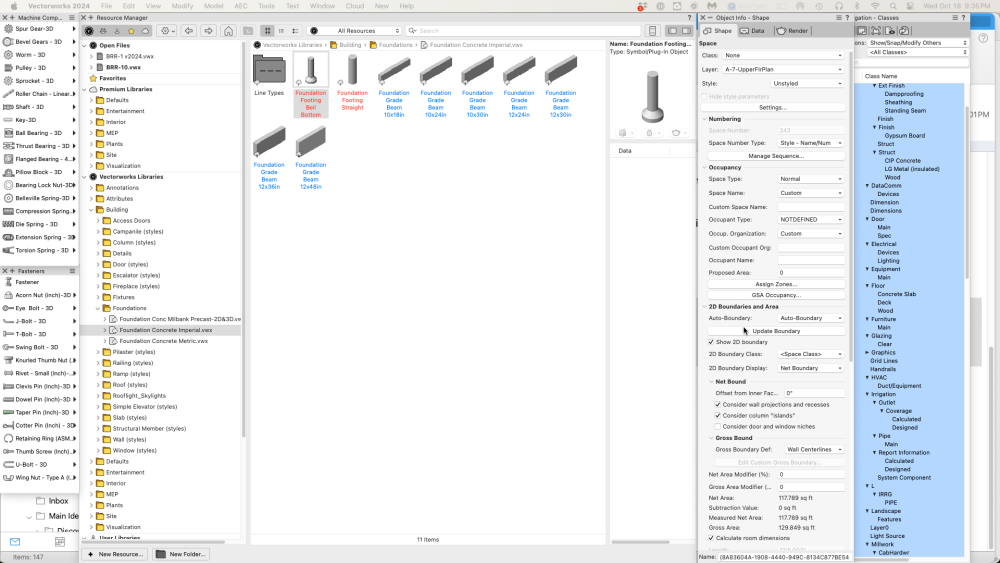
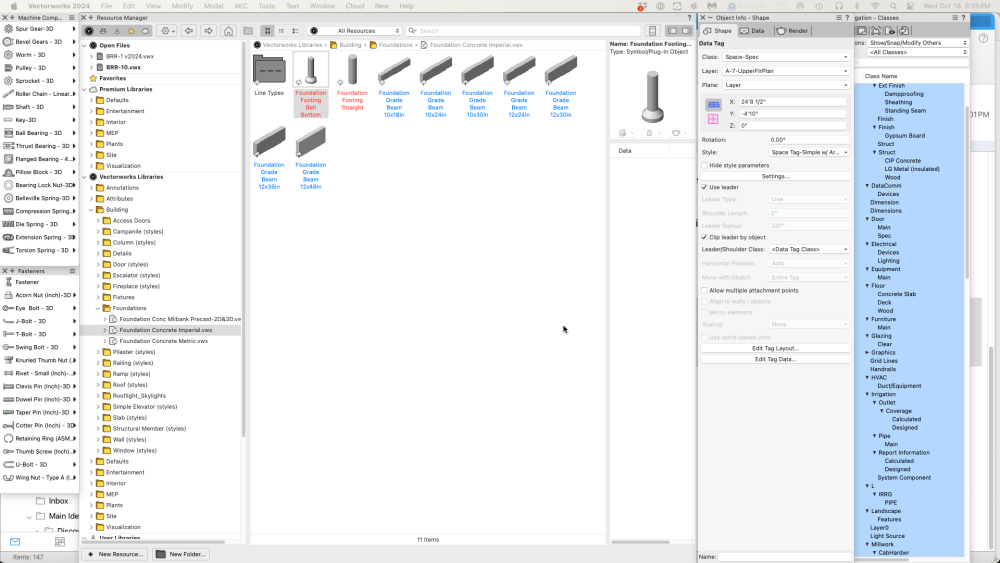
Space Tool Problems
in Troubleshooting
Posted
Never mind! I figured it out. I wasn't selecting the correct column. I was selecting the column with the room number.
Thanks again.