
DukeC
-
Posts
10 -
Joined
-
Last visited
Content Type
Profiles
Forums
Events
Articles
Marionette
Store
Posts posted by DukeC
-
-
I'm having the same issue. When in any 3D view, the labels disappear. This used to not be the case. How do you set the label to be visible in 3D view?
-
Trying to add DMX cable to a converted v18 file. I get pulsing/flickering pointer and window until it finally freezes and crashes. It used to do this with Socapex; that finally stop happening. Is anyone else seeing this?
VW 2019 SP2 on Windows Surface.
-
Updated to SP5 (Win10) and now NONE of my files that have DWG files imported into them will open. As soon as the file opens, Vectorworks immediately crashes and closes. I can even start a new file using my template file because it was based off a DWG file. Does anyone have a workaround? How do I revert back to SP4? It was working just fine. Never should have updated.... Please help!
-
 1
1
-
-
-
-
When trying to edit the Drawing Label, the text size does not go below 8 pts. Sometimes this is still too big and needs to go down to 4 pts or even 2 pts in order to fit in the space allowed. Please remove this restriction. It would also be helpful to fill the text background of the title and scale information, not just the sheet/drawing bubble.
-
Thank you for the information. I would have never looked there... I've been an AutoCAD user for 30 years, so some commands are just second nature, and hitting the tab key to enter coordinates seemed like the simplest solution.
-
The Move command should allow you to enter an absolute coordinate for where you want the object placed. 2018 only has Cartesian and Polar, neither of which allow you to enter the exact coordinate.


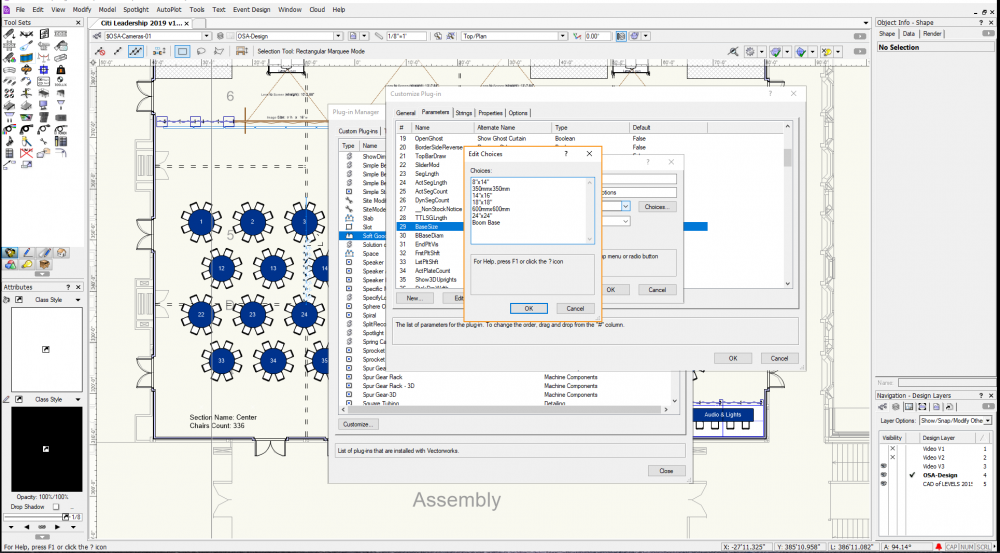

Service Pack 4 - No Internet Connection
in Troubleshooting
Posted · Edited by DukeC
After updating to Service Pack 4, Vectorworks will "lose" it's internet connection. I have checked all firewall and virus programs and they are all correct. If I run the Repair feature in Vectorworks Updater it will repair (1) file (never says which file), then reboot my computer, it will function normally, for a time. Then at some random point it loses it's connection and will not download resources. This is quite frustrating and time consuming. I'm reluctant to perform a clean install as I have multiple add-ons and customizations. This didn't start until the SP4 release. Thoughts?