
Sinead V
-
Posts
8 -
Joined
-
Last visited
Content Type
Profiles
Forums
Events
Articles
Marionette
Store
Posts posted by Sinead V
-
-
On 10/14/2017 at 2:03 AM, Matt Panzer said:
Are you on VW 2018 SP1?
On VW 2016 SP6.
I'll send on the file and hopefully the graphics problem can be sorted. Thanks
-
On 10/12/2017 at 2:03 AM, Matt Panzer said:
Are you talking about a hole created in the Roof object by clipping a polygon from the roof? If so, you can select the roof and use the Edit Group command. When you're in Edit Group mode, you should be able to select the clipping polygon (you may need to marquee around it) and move or delete it. Once you exit the "group", the roof will update with the changes.
Thanks for your reply Matt. I changed the roof to roof faces and used a polygon with the clipping tool to create an opening. To delete it, the only way i could was to use a rectangle and add surface which effectively filled it in. It was a bit more difficult to select it to modify it.
While i was creating openings in my roof for 4 gable roofs it somehow deleted part of the main roof. Not sure why it would do this! Since then, I've had graphic trouble in OpenGL mode while in 3D orbit. Very pixelated and walls and roofs can sometimes disappear or go transparent but not deleted from the file etc. Worried it's now corrupt!
-
Hi everyone,
I am modeling a building in 3d in VW's but when I orbit/flyover the 3d view in OpenGL the walls went transparent and pixelated. Same with the roof. I deleted a polygon and put imported cad files on a different layer which helped with the transparency somehow. I have attached a screenshot to show what it looks like.
This only happened today while I was working on the roof. Everyday up to this point I have had no graphic issues. Help!
-
Hi,
I am trying to align some wall faces....Is there a feature to select the right wall in place and align all other walls to it?
Thanks
-
1 hour ago, P Retondo said:
Sinead, it is possible to remove, edit and replace openings in a roof. For anyone to give you useful advice, however, it is essential that you identify which version of VW you are using.
Hi Retondo, thanks for your reply. I'm using VW 2016. Still struggling to edit the roof opening!
-
4 hours ago, CipesDesign said:
Without seeing your file (or a screenshot of the roof plan) it's hard to be sure. But I usually use more than one Roof, or Roof Faces for this type of thing. Another trick is to Ungroup the Roof, which will yield a number of Roof Faces. I find it much easier to edit and play with Roof Faces; you can Add/Clip Surface, etc. and you can duplicate one roof face and then rotate, edit, etc.
Thanks for your reply. I have attached a roof plan of what i'm trying to cut. I moved my gable roof so need to update the cut. I ungrouped the main roof but I still cant locate the opening to edit it. Is there a way to tab through the area to find the opening?
-
Hi everyone,
I have a roof which was created by create roof and wanted to add a small gable roof to it. The problem now is once i create an opening in the main roof, how can i edit it or delete it things change? I find it strange I can't edit this void as we all know how elements in the design process change all the time! and can I extend the roof to meet the main roof?
Thanks


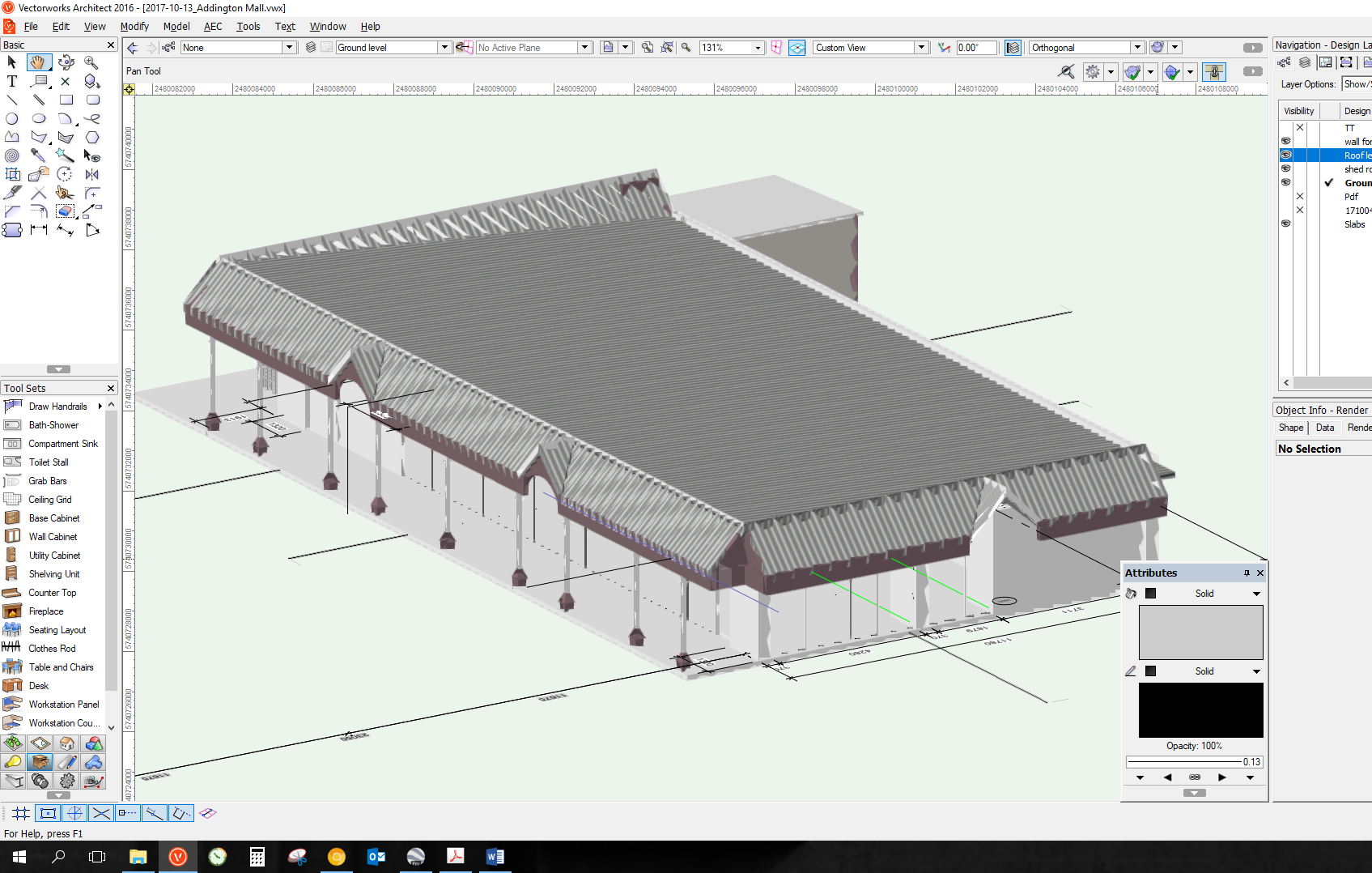
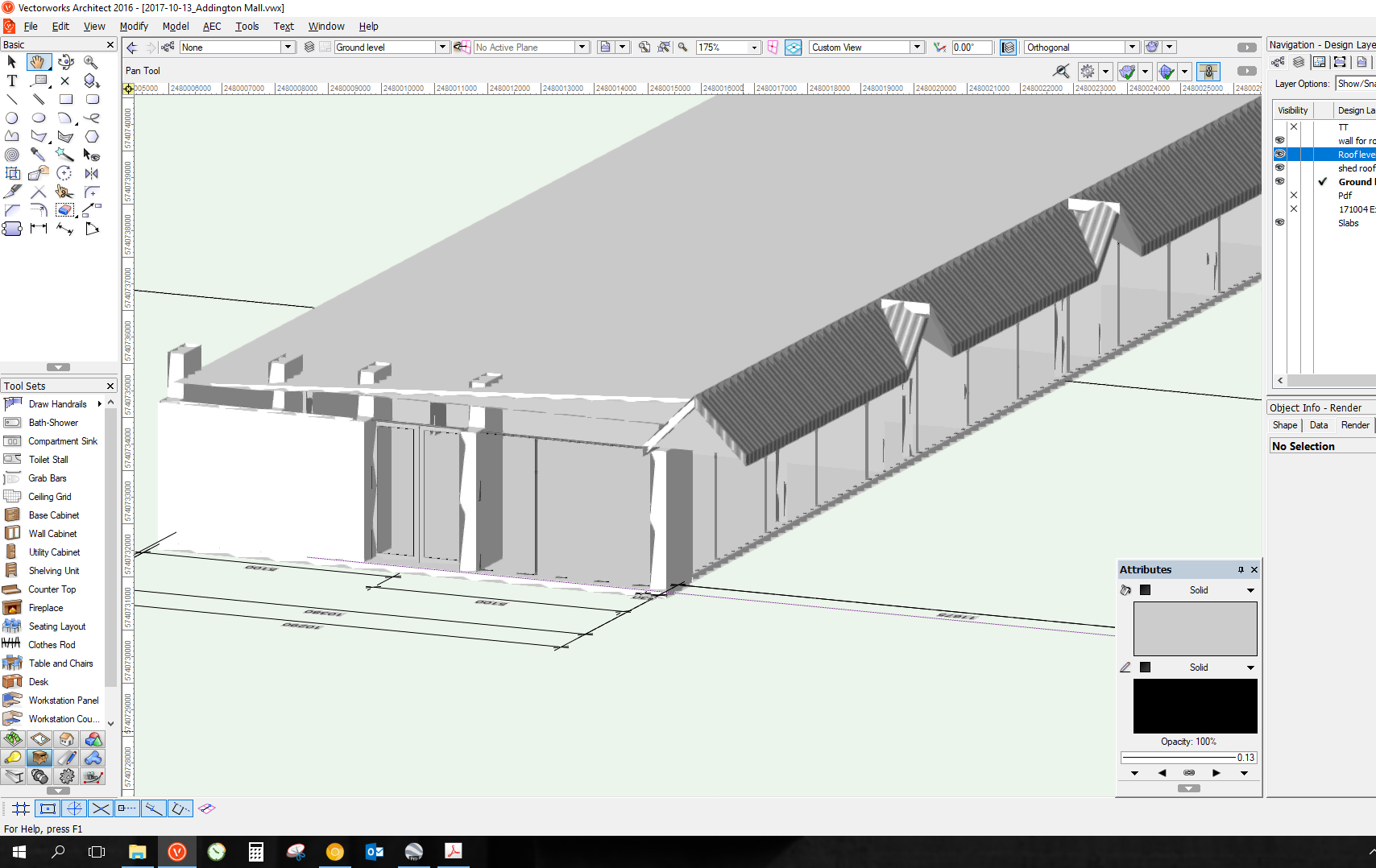
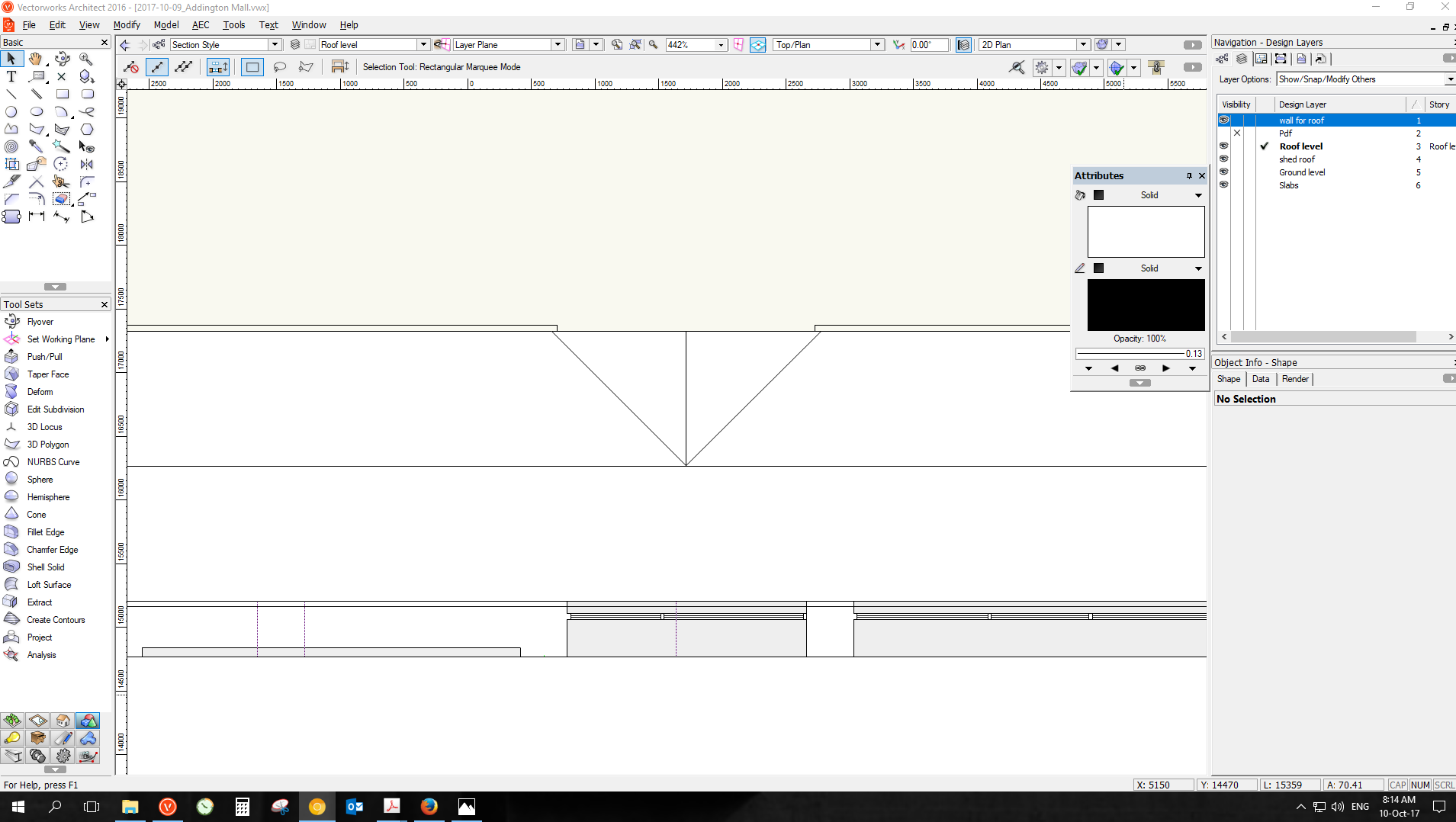
Can a roof opening be edited or deleted??
in General Discussion
Posted
That's awesome Matt, thanks so much. Everything is working like normal again! Not sure how i managed to put lines that far away. Still getting used to VW! :-)