
GVRT
-
Posts
15 -
Joined
-
Last visited
Content Type
Profiles
Forums
Events
Articles
Marionette
Store
Posts posted by GVRT
-
-
Hi Nikolay,
Turning off text wrap completely works - thank you!
Thanks for taking the time to have a look at it.
-
-
Hello,
I've created some data tags for position labels. I've left justified the text of the label because the content is sometimes long, sometimes short. When I mirror it, I need the text to automatically right justify - is there a way to achieve this?
See image attatched
I currently use two data tags styles - left and right - to work around this problem, but it's very fiddly.
Thanks in advance
GV
-
Hi Sam,
Without going into specifics, I'm working on some plots where using autonumber isn't possible. Otherwise of course I'd use that.
If any of the vector script geniuses on here could suggest something I'd be very grateful!
Thanks
-
Is there a way to add (or subtract) a specific number from the channel field of a group of instruments?
For example: selecting a group of instruments that are numbered 1 to 9 and adding 10 so they're now numbered 11 to 19.
Maybe there is a vector script that can do this?
Thanks
-
Brilliant. yet again! Thank you
-
Hi Pat,
I'm using VW2017 and Michael's script rotates multiple symbols around their individual insertion points for me.
Your script behaves very strangely with multiple symbols. Sometimes it only rotates one of the selected symbols, sometimes it rotates one of the selected symbols but by double the angle that's specified.
I'm still using your script because it can distinguish between symbols and other objects. The multiple symbol selection would just be the icing on the cake!
Thanks

-
Ha - I'm unaware of hierarchy!
The bit that's really clever about Pat's script is that it can tell between a symbol and an object that isn't a symbol. That's why I'm using his at the moment. However, as I said, Pat's doesn't work like yours when multiple symbols are highlighted.
I'm aware this isn't just a script order factory so I very much appreciate your guy's help.
-
Thanks Pat, that works a treat

The only thing your script still doesn't do, that Michael's does (who posted at the top of this thread) is rotating multiple symbols at once. Could that be incorporated into your super-script?!
Michael's script quoted below:
Quote
Procedure InstrumentTurnLeft;
{Badly scripted by Michael Klaers}
{Select instrument(s). Run the script.
All the instruments will keep their insertion points and rotate left 90º}
VAR
SymbolHandle : Handle;
CurrentAngle, xLoc, yLoc : Real;PROCEDURE RotateIt(SymbolHandle:HANDLE);
BEGIN
GetSymLoc(SymbolHandle, xLoc, yLoc);
CurrentAngle := HAngle(SymbolHandle);
HRotate(SymbolHandle, xLoc, yLoc, 90);
END;BEGIN
ForEachObject (RotateIt,((SEL=TRUE)));
END;RUN(InstrumentTurnLeft);
-
Thanks again Pat. One more question and then I'll leave you alone!
With the version I've just made that rotates 45degs, is it possible for the symbol to stay selected so I don't have to keep on re-selecting the symbol to rotate it multiple times?
Many thanks
-
Thanks Pat, that is brilliant. I especially like that it can distinguish between symbols and other objects.
Is it easy to make it rotate the objects by a set amount without the dialogue box?
Many thanks
-
Thank you everyone. Both scripts work now.
Michael, your one is brilliant for working on multiple symbols.
I have no idea why rotating around the insertion point when label legends are applied isn't default in VW anyway!
-
 1
1
-
-
-
I’m using VW2017 with Spotlight and I use the ‘rotate left 90 degrees’ command as a keyboard shortcut a lot.I’d like symbols to automatically rotate around their insertion point but mine don’t when I’ve got a label legend applied to them. When the label legend is applied the symbol rotates around the centre point of the symbol and the legend combined instead.I've explored using a vectorscript to help here but haven't got enough knowledge to make it work. I've noticed when I insert a locus on top of the insertion point and highlight both the symbol and the locus, the symbol will rotate around the locus. Could a script: insert locus on insertion point, rotate left 90degs, delete locus?Many thanks in advance!


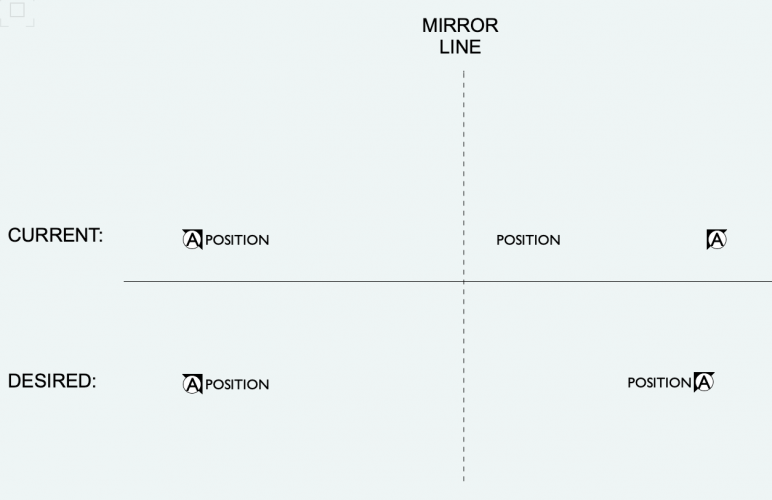
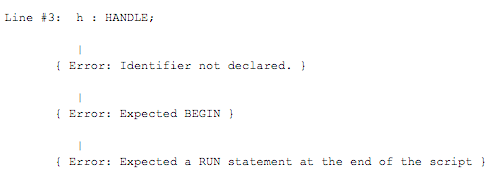
Mirroring half top-hat accessory
in Troubleshooting
Posted
I often mirror boom units from one side to the other and am frustrated by the way that half top-hat accessories mirror across - flipping the accessory vertically (image attached)
I currently use two versions of this accessory for SR and SL but am looking for a cleaner solution.
Can anyone offer an explanation or a solution to this?
Many thanks!