
R_Teunissen
-
Posts
11 -
Joined
-
Last visited
Content Type
Profiles
Forums
Events
Articles
Marionette
Store
Posts posted by R_Teunissen
-
-
Apologies if this was already asked somewhere in the forum.
Together with other users, I would find it very helpful, if you could choose the Layout Room & Equipment Rack from a pull down menu.
Currently, when the Layout Room and Equipment Rack already exist in 3D space, and you want to assign a CC Device to it, you have to type the name correctly in the "Room" & "Rack" filed in the OIP.
It would help if these fields in the OIP would give you the opportunity to choose from the already existing Rooms and/or Racks in the project.Thanks in advance
-
 3
3
-
-
Hi all,
apologies upfront if this is already covered in another thread.
On behalf of a manufacturer, I made Connectcad devices of their equipment, with all the relevant data and connectors.
They would really want to share these devices with the entire Connectcad users community.
What would be the quickest way to get them in the "global" library of Connectcad devices, so every CC user has access to the correct devices?
Thanks in advance
Remco Teunissen
-
 2
2
-
-
Unfortunately there is not something like ‘3D warehouse’ for Vectorworks.
As I gather from JuanP ‘s reply, the”ll contact you soon.
It helps if the symbols are properly made. (Classes, records attached with the correct information etc etc)
You can also host the VWX file with the symbols on your own website as a downloadable file.
@JuanP Could the content manager also reach out to me?
I’ve got some symbols (both 3D &
ConnectCad schematics) from manufacturer, who really wants them in the library.
-
 2
2
-
-
Hi there,
looking at the available truss symbols, I have a hard time making the Slick ground support symbols work with the new (2018) connection tool. Can't also find appropriate sleeve block symbols.
On that same subject, I cannot find any tower systems from other manufacturers like Prolyte, Eurotruss etc.
Any change this can be fixed?
-
Thanks Miguel for the quick reply.
Did do some Googling and found, that Excel for Mac does have ODBC drivers installed.
Was able to open up the window in Excel (see below), but was not able to get it to work. (My apologies for my Database ignorance)
I know that it is asking a lot of your time, but any chance, that you could point me to a tutorial, or talk me through this?
-
I agree with the need for a better Excel import/ export of data.
Tried to get it running through a database connection, but no luck.
The Spotlight version of VW has an option of exporting the Instrument Data to a Tab-delimited file, what you can open in Excel, alter the data and import that back into the VW file. (see image)
After a "Refresh Instruments" the data ends up in the record and next to the Symbols.
This means that the capability is already available, but only with very specific data.

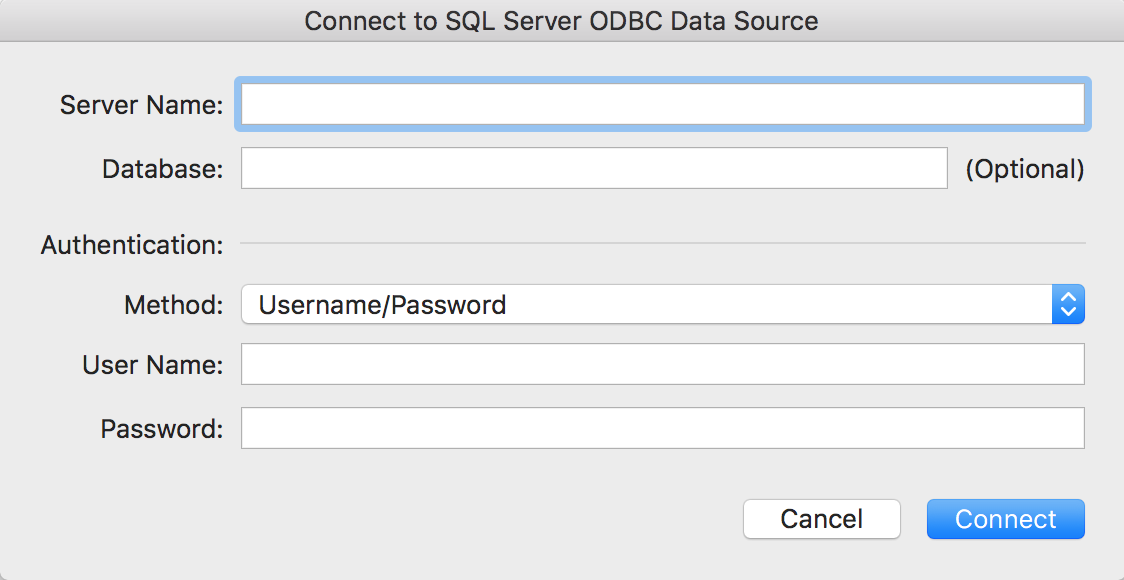

Having "Max Power" & "Typical Power" requirements for Devices
in ConnectCAD
Posted
When talking to a system integrator, the discuss came up on having a distinction between "Max Power" and "Typical Power" for a Device.
When specifying their power needs to the contractor or architect, they are often caught in a discussion about the power that a device needs during startup, or a, for instance LED Panel, which can draw a certain amount of power when in full intensity white (aka "Max Power") and the power that a device needs during normal operation.
Would others also see the benefit of distinguishing between "Max" and "Typical" Power?
Thanks in advance