
clare weeks
-
Posts
8 -
Joined
-
Last visited
Content Type
Profiles
Forums
Events
Articles
Marionette
Store
Posts posted by clare weeks
-
-
Thanks Mark and Gytis for your advice.
You are correct we have the original dwg. file. The file came from one of our partners - a firm of architects and structural engineers.
We simply need to import their dwg which includes a measured survey of the property we are designing in order to access the house dimensions and redesign the interior as appropriate. So it's ok for workflow.
The issue we have is when we import the original dwg. content is imported in vmx in an orange box which we can't edit.
-
We are having difficulty editing a dwg. imported from CAD into Vectorworks 2017
See screengrab image highlighting the problem.
In the OIP the file is shown as DWG - Referenced. This I think is preventing us from editing the content (although we can see all of the plan drawings).
If I try and import the dwg. without checking the "Reference" option we can only view the first drawing in the dwg. file.
If I import and check the "Reference" option we can view all plan drawings but can't edit.
The layer is set to "Design Layer".
What are we doing wrong? Thanks!
-
Still having issues with this file : (
See screengrab image.
In the OIP the file is shown as DWG - Referenced. This I think is preventing us from editing the content (although we can see of of the plan drawings).
If I try and import the dwg. without checking the "Reference" option we can only view the first drawing in the dwg. file.
If I import and check the "Reference" option we can view all plan drawings but can't edit.
The layer is set to "Design Layer".
What are we doing wrong?
-
We already did this. Created a new file, imported single dxf/dwg file, saved as vmx file, but the content is non-editable (in orange box). Any ideas? Is there something on the import options menu that we should be checking?
-
Thanks. Dwg.referenced
-
In the OIP it says
Class: None,
Layer: Design Layer 1,
and then the file name FloorPlans,ALS7583.dwg.
-
We have successfully imported a dwg. files into Vectorworks at the correct scale 1:50 and saved it.
However we cannot edit the content (2D floorplans).
When we click on the objects within the file they are locked in an orange tinted box with the error message "The selected object has no edit behaviour".
Any advice on how to unlock and edit gratefully received.
Clare


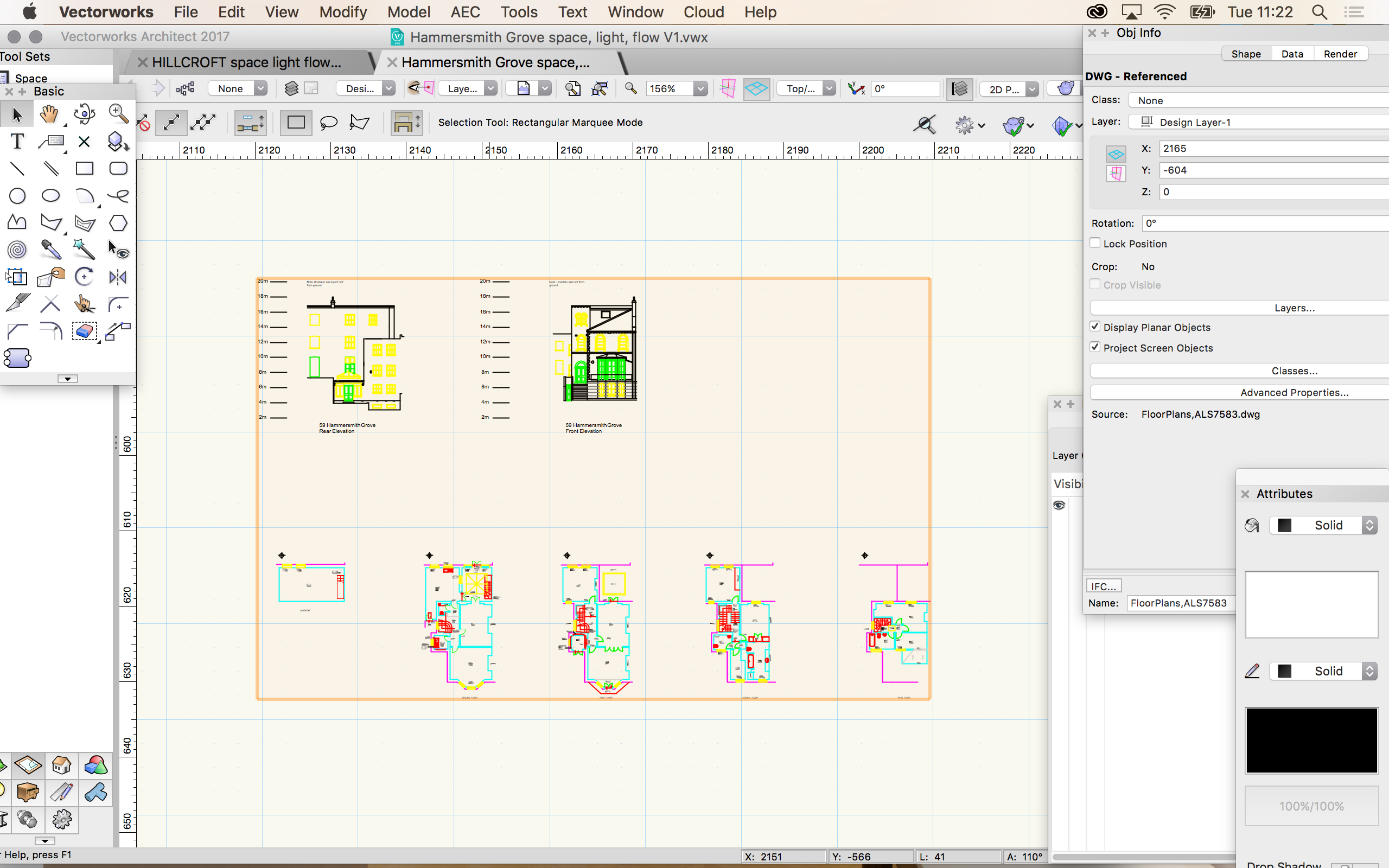
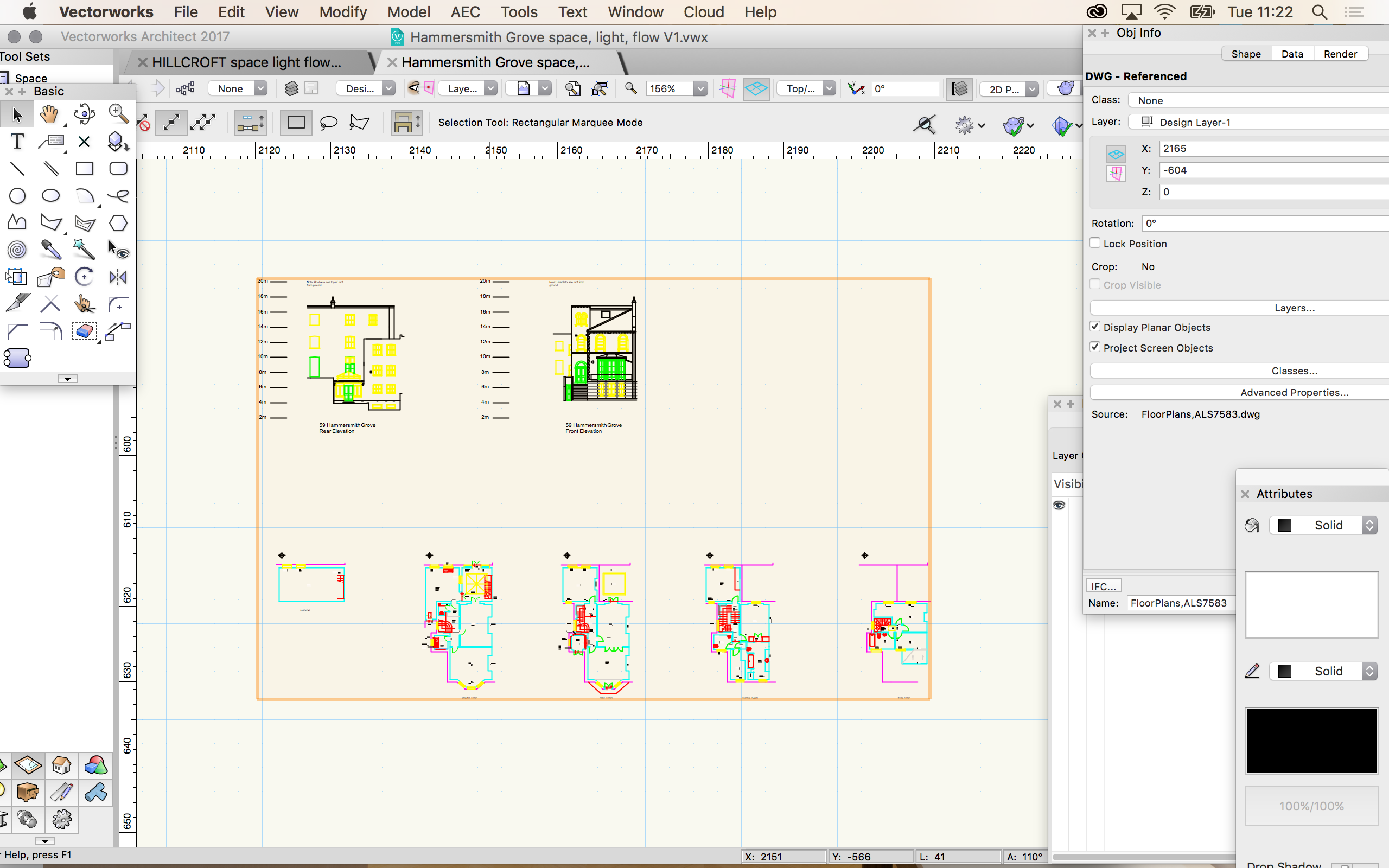
How to edit a referenced dwg. imported into Vectorworks 2017
in Troubleshooting
Posted
Thanks Gytis
There is a dwg. file in Tools>Organization..> References Tab
So import from there do you think. How? : ) Thanks!