
robertino
-
Posts
10 -
Joined
-
Last visited
Content Type
Profiles
Forums
Events
Articles
Marionette
Store
Posts posted by robertino
-
-
10 minutes ago, TomWhiteLight said:
Check all of your classes are on. Also have you checked ' Show Pick Up Symbol'
oops sorry tom I don't see "show pick up symbol"............
thx tom
-
-
2 hours ago, TomWhiteLight said:
Looks like there is no hoist on that truss.
sorry tom, I don't understand, what does it means there is no hoist on the truss?
There is a procedure for insert a sling.....?
-
-
1 hour ago, Alexey Trebukhin said:
@robertino hi!
Is this what you are looking for?
If yes, use: =IMAGEBYDATAVIS('data visualization name') in first column.
THANK YOU MAN.....IT IS EXACTLY THAT I'M LOOKING FOR!!!!!
-
 1
1
-
-
-
thx mark
-
-
Hi, I try to make truss data tags, something like autoplot truss tags, I want to have, not a total weight (truss + light devices), but a Total weight for light devices only, and a total weight for my truss.......I try everything........but nothing.......someone can help me?


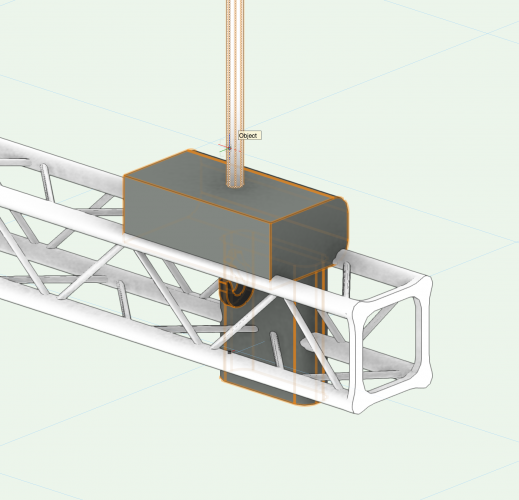
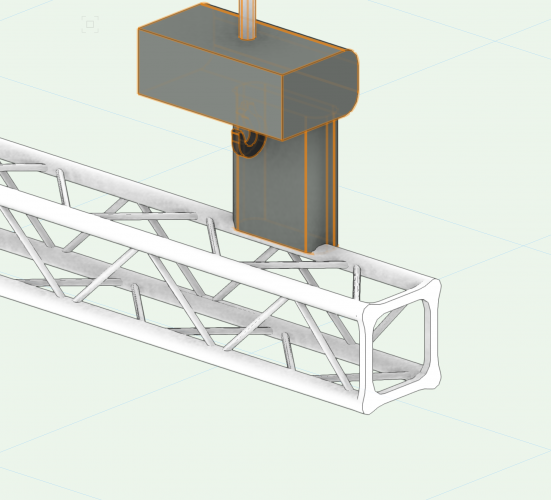
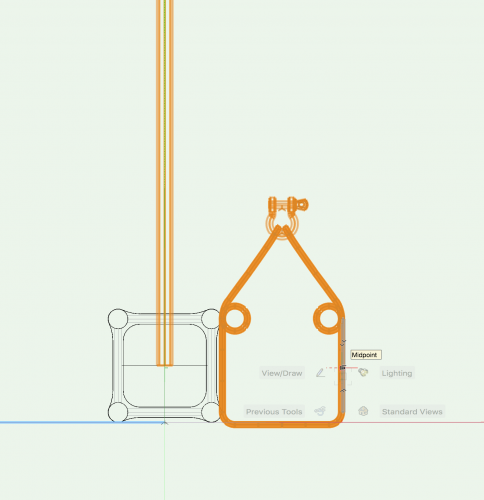
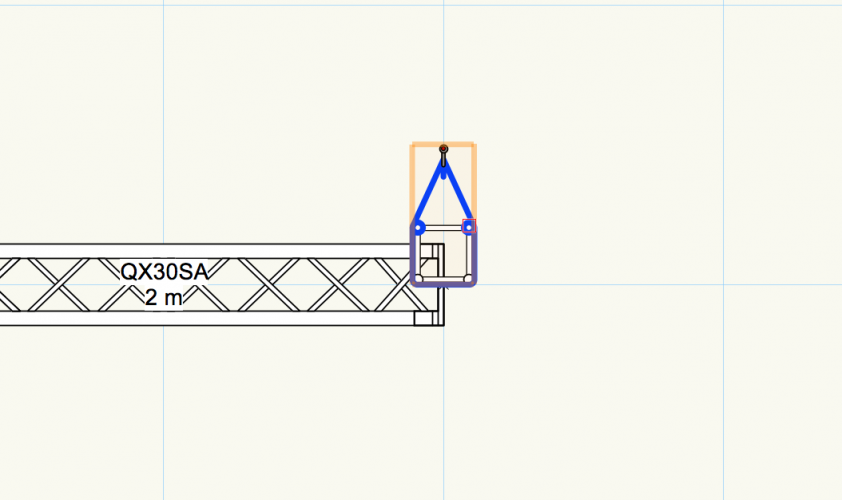
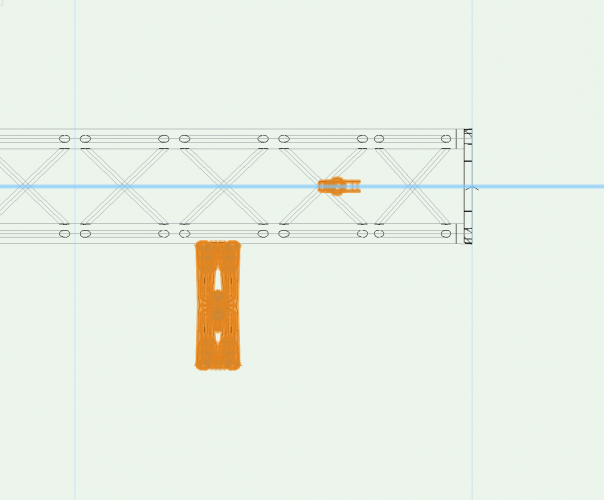
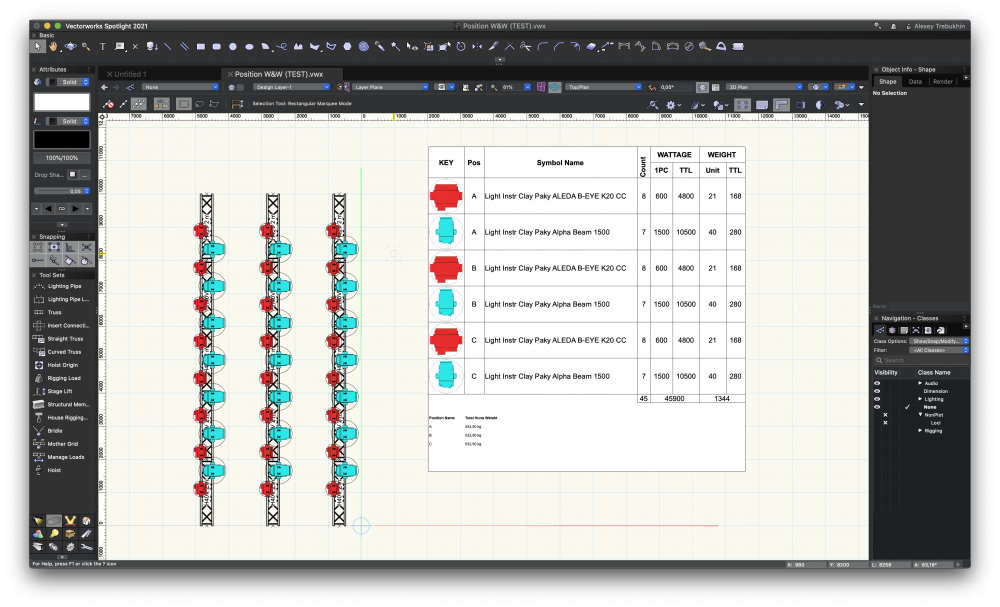
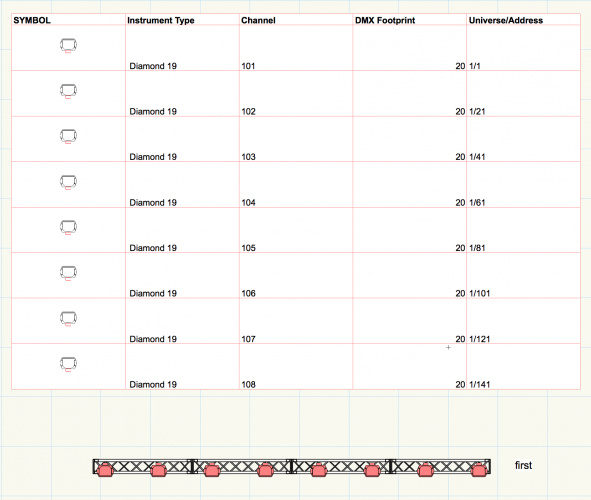
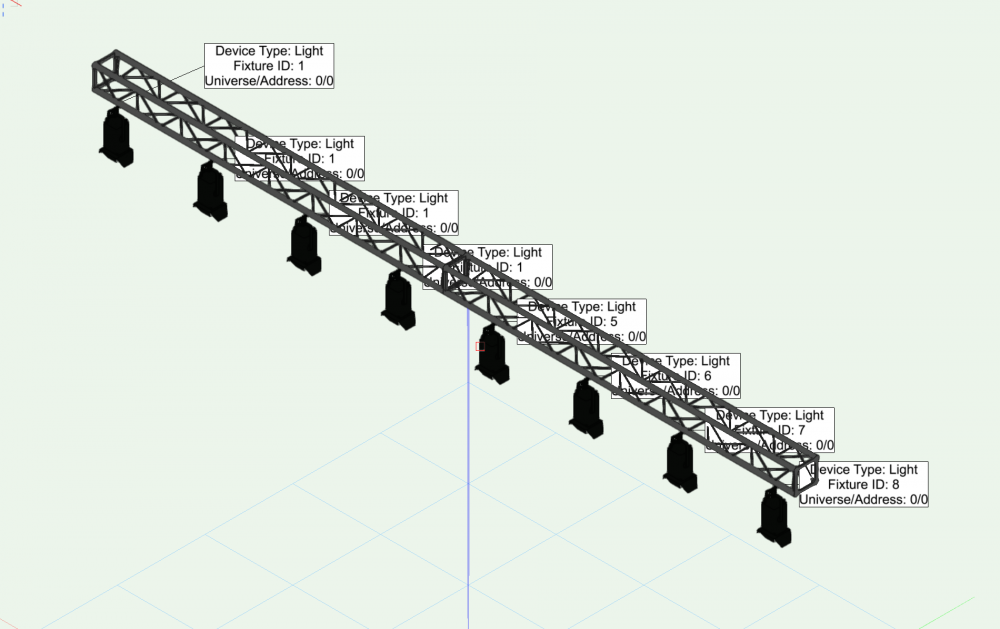
HANGING POSITION vs TRUSS SYSTEM (HEIGHT)
in Entertainment
Posted
Hi guys,
I'm trying to understand the differences about trim height of truss system and z coordinates of hanging positions.
I can explain better with this example:
I draw a simple truss system with two hoist, then I select and change the trim height of the system at 6 meters.....ok .
I convert my truss to an hanging position (T1) and in OIP I see Z=6m
Then i change again the trim height of System (relative -1m entire system) but my hanging position still have the same value that is 6 meters.....but that isn't true, it is 5meters!
Also when I edit my hanging position, the Z coordinates of my trusses is -1
Now I have two reports about this truss with two different height coordinates ..........
I'm a little bit confused, which is the right approach to this???? there is a method to unified this measurements?
I hope I'm making clear.
thx