
VClaiborne
-
Posts
93 -
Joined
-
Last visited
Content Type
Profiles
Forums
Events
Articles
Marionette
Store
Posts posted by VClaiborne
-
-
I’m new to the Rigging tools, so please forgive my simple question.. I’m attempting to use the insert truss tool in VW and searching for the best way to replace a truss symbol with another symbol once it's been inserted into the drawing..
For instance, I picked a piece of 20” box truss originally that was 2’ in length, and wanted it to be a 6’ piece instead. Is it easiest just to delete the wrong truss? I don’t see a way to ‘replace’ like you can with fixtures when you want to change a selected fixture to another type..
Thanks!
Vickie
-
thanks gentlemen! I'll give these a try!
-
is there a shortcut way of adding (for example) 6" in dimension (could be height, for instance) to a selected group of objects currently located at different heights? I thought there surely is a way to do this, so I tried entering "+6" in the Z field, but it entered 6" for all of the selected objects, which was not what I wanted. i want them to all be shifted up 6" relative to where they were located originally..
-
no, not using v4.. I’m using v2018 sp3. I didn’t know about administrator, so I’ll try that, thanks!
-
well that window sure looks cool, but i don't see that window when I use that tool.. that's why i went digging into the main folder for the updater since I didn't think this was working.. i get the spinning circle for a few seconds then it disappears...
-
wish list: add some sort of feedback response message that pops up when you run the Update Dongle or Update Library functions in the Help menu.. would be nice for it to say something like " Dongle (or Library) up to date" or "no new updates" like it does in Vectorworks.
-
-
I wish there was a Fixture Request submission page available for Vectorworks like there is for Vision so that I could get confirmation that the request has been received. Being instructed to submit a fixture request on the wishlist seems to me that there is a high risk of the Fixture request being missed, overlooked, and not being created in a timely manner.
-
I wish there was a link to https://forum.vectorworks.net directly from the Vectorworks main landing page http://www.vectorworks.net in the Support tab. the reason is because the current link to the knowledge base takes you to a different starting page in the forum, making it difficult to navigate your way to the wishlist quickly without using a bookmark in the browser.
-
Hello,
I would like an option in Vision to display the Candela output in Lumens as is possible in the VW Visualization settings.
-
Thanks Rob, I will check that suggestion out!
-
i used the room tool in VW to create a room with floor and walls but not a ceiling.. nothing special. then I applied a carpet texture to the floor.
-
-
awesome Jim, thanks for the great reply!
-
It appears that the X, Y, Z values are displayed in inches in Vision.. Currently there is no way to change that to feet or meters.. a Vision scene should have unit/ document settings just like in VW documents so that measurements can be displayed in the unit of choice.
-
the software console currently in Vision that controls the Shutters of a Leko should be expanded to offer control of all attributes of a selected fixture so that Vision can be used to setup a look for a conceptual rendering without needing a console connected.
-
Need a way to grab a group of fixtures (e.g. lekos) and change an attribute value for the entire selection (e.g. lens types) at one time without having to go one by one.. For example, I have 18 source4 26 deg fixtures in my scene, but I want to change them to 19 deg instead..and I don’t want to go back to VW to change them because I’ve added other elements in my scene already… currently they have to be changed one at a time in Vision...
-
would love a search box inside the Vision Fixture Mode menu in the VW object info window… having to expand the menus inside this window every time it opens seems inefficient..
-
It would be really super smart if you could simply right-click on a 3D object in Vision to access it’s object properties (like X,Y,Z position for instance) instead of having to open the root menu to find and edit the properties..
-
If I change something in my Vision scene, it doesn’t automatically update my VW drawing with those changes.. there should be a way for Vision to update backwards into my VW drawing so that anything I change or add in my Vision file automatically gets added into my VW drawing.. the communication between both programs should be bi-directional.
-
I agree completely with Scott that Vision should be able to work as a conceptual rendering tool- and/or that Renderings should be able to use the stage/ real world lighting fixtures you're placing in the same drawing.. there isn't a really good workflow in VW currently for this especially for event lighting designers..
-
 2
2
-
-
would love to be able to hove rover a tool in the toolbar and see a tooltip.. and would also want to be able to toggle tooltips on /off at will
thanks!
-
Hi all,
is there a way to filter this wishlist (maybe by the tags?) so that I can only see the questions pertaining to that topic I'm interested in?
thanks!
vickie
-
i'm going to update this suggestion I made last year with a solution:
Combine Vision and Renderworks into one integrated product (called VisionWorks or RenderVision or something like that possibly) that comes with Vectorworks, but with external console control functionality disabled.. then, when someone wants to use Vision as a Pre-Viz, you charge for universe licenses and the dongle. This will make both Vison and Renderworks usable by a wider audience while also eliminating the need to develop both products when they are both essentially doing the same or a similar thing.
Old post:
I'd love to see Vision and Renderworks become so integrated that they seamlessly share the same info and operate in the screen space. In other words, I would love to be able to create my stage with 3D objects, truss etc, add my stage lighting including address and mode info, then when I export to Vision, I want to be able to take control of the 3D space like we can in the Rendering menus, e.g. ambient lighting, solids vs. wireframe, background. Also, when I create a stage scene, I want to be able to 'light' it with the stage lighting I've added into the space, not have to use other types of lighting objects.. and there should be some kind of internal lighting control for selecting a fixture and controlling it's attributes without having to hook up a lighting console to Vision. this would be extremely beneficial in terms of using Vision for rendering out images for clients. Now that Vectorworks is moving toward integrating Vision into the software, Vision and Rendering should be a part of the same tool base, not separated. They really should work hand in hand.
-
 1
1
-


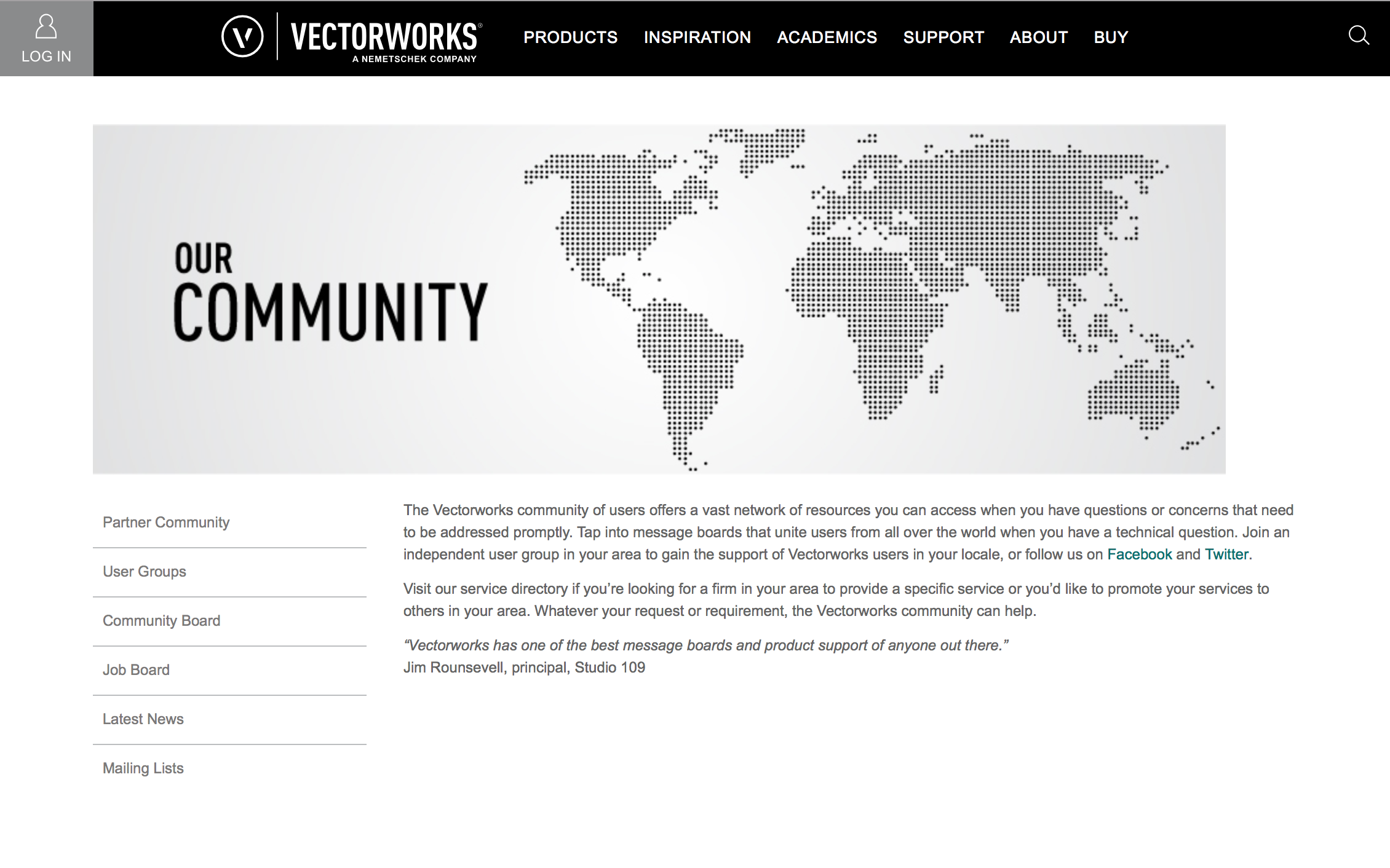

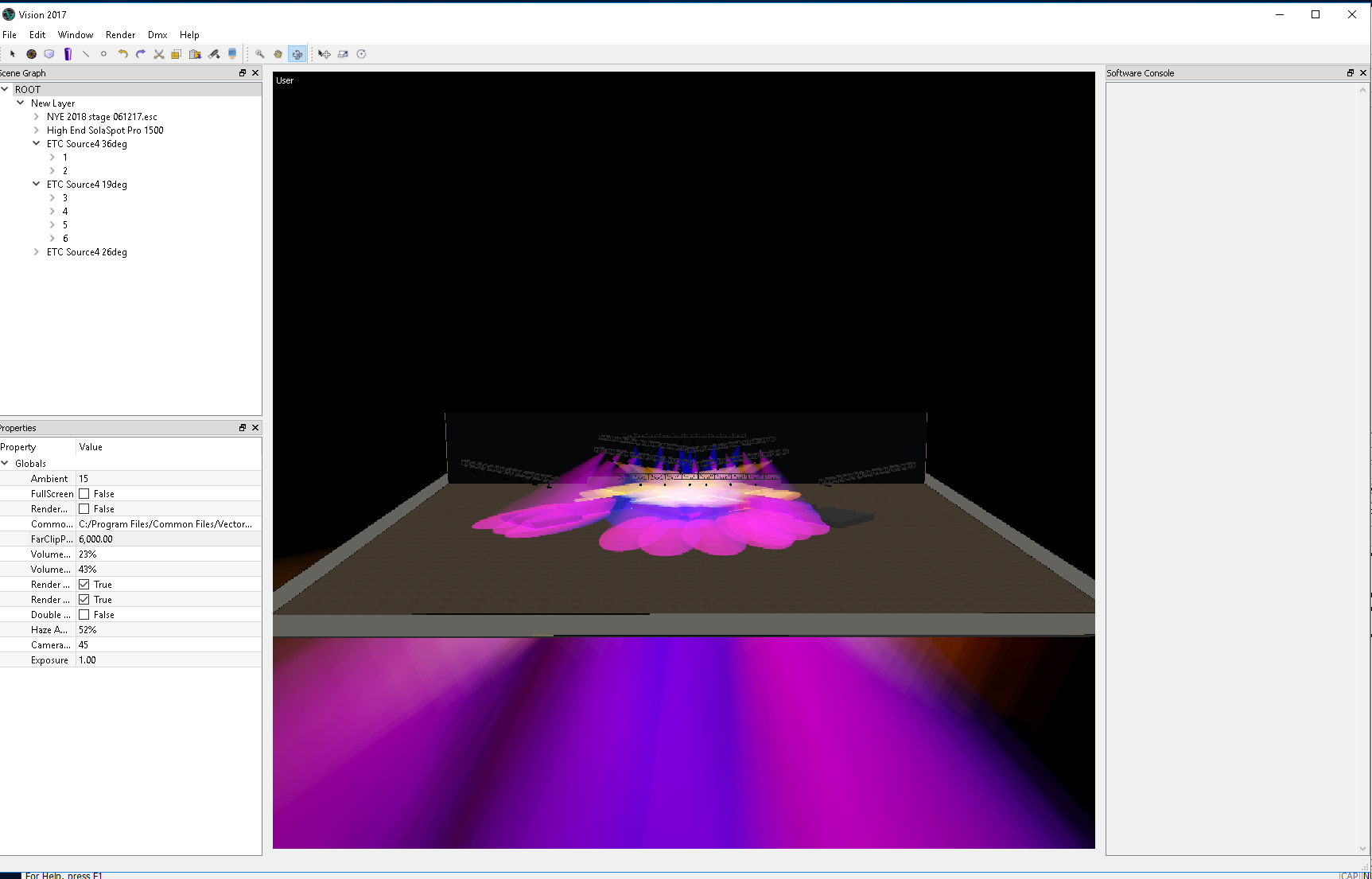
far clip plane vs look at distance
in Vision and Previsualization
Posted
who can explain the purposes and differences between Look at Distance and Far Clip Plane distance, and then give an example as to why i would ever need to change either of these?