
astephens
-
Posts
10 -
Joined
-
Last visited
Content Type
Profiles
Forums
Events
Articles
Marionette
Store
Posts posted by astephens
-
-
OP here. Just wanted to give an update. I finished the workweek on the older OS and then over the weekend I erased my laptop again, did a clean install of Sonoma and then reinstalled vw from a new download. My system has been working ever since then. I wanted to confirm that I use an external monitor (Samsung M8) as an extended display.
I also had a new M3 Max MacBook on order that arrived in the middle of my dealings with the machine from my original post. It arrived with 14.4 installed. I got it set up and working and after a few days (and a Time Machine back up!) I went ahead and did the update to 14.4.1. That system is also working well, with the minor exception of a zoom/ vw issue that very occasionally causes zoom to crash when screen sharing vw.
This was prior to the announcement from Vectorworks advising users not to update. The new machine is working well, but I also have a backup that can restore to the previous OS version if I run into any more issues.
-
 2
2
-
-
2 minutes ago, astephens said:
I had to wipe my whole system to revert to an older OS, so I don't have the crash logs, with exception of the last one that I pasted into a google doc. Link here. Had I been thinking a little more clearly, I would have saved all of the reports before starting over.
And just in case there is an access issue with the link, here is a PDF:
-
 2
2
-
-
22 hours ago, JuanP said:
@astephens I finished updating my M2 - MacBook, and I don't see any issues. Can you also send us the crash reports, please?
I had to wipe my whole system to revert to an older OS, so I don't have the crash logs, with exception of the last one that I pasted into a google doc. Link here. Had I been thinking a little more clearly, I would have saved all of the reports before starting over.
-
23 hours ago, Matt Panzer said:
We're not seeing these issues with Vectorworks and Mac OS 14.4.1. Have you tried repairing your install using the advanced options in the updater?
The updater is located in the Vectorworks 2023 Updater folder in the Vectorworks application folder.I attempted that initially, but it crashed the entire system when I tried to do anything. I ended up uninstalling the program and reinstalling from a new download. I was emailing with Rob Nykolaishen and he verified that SP4.1 had just been released on Tuesday, 4/2. I did two fresh installs hoping that something would work before reverting my whole OS so that I could get back to work.
-
I updated my OS to Sonoma 14.4.1 last night and today Vectorworks 2024 is completely unusable. The program will open and it will open files/ create new ones, but the second I touch a key or use the mouse the bottom portion of the vw window flashes (almost like when a logic board fails) and then the entire computer crashes. No other programs exhibit this behavior.
Anyone else experience this?
For reference, I'm running a 2023 MacBook Pro with an M2 Max chip and 96GB of RAM. I was previously running Sonoma 14.3.1 and all was well until the update to 14.4.1
-
 1
1
-
-
I'm still seeing this behavior in vw 2024. Wondering if anyone has any other thoughts or fixes?
-
On 9/14/2017 at 5:21 PM, wprescott said:
THEN....after all that, the project/sheet information DOESN'T EVEN CARRY OVER TO THE NEXT SHEET!!!
I'm having the same issue. Project fields are not carrying over to all instances in the document. This is with a new title block created in 2018 because I had issues converting my 2017 title block.
-
On 9/14/2017 at 5:21 PM, wprescott said:
then you cant scale the title block without editing the 2D component.....each time that you use it.
You actually can scale - it just looks a little different in the new object info palette. The scaling drop down defaults to "none" so it looks like there are no scaling options. When you change that to "symmetric" or "asymmetric", the scale factor option appears.


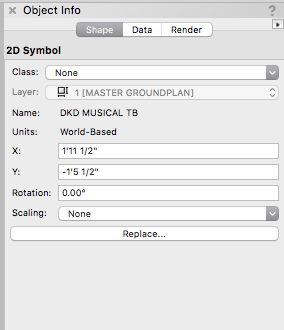
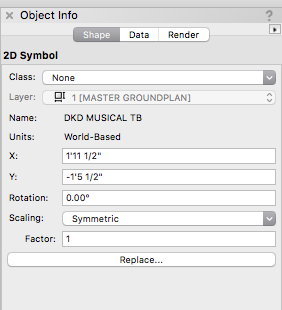
Mac OS Sonoma 14.4.1 makes VW2024 unusable
in Troubleshooting
Posted
Yes, that's correct. I was setting up and testing vectorworks to get that laptop ready for another employee. I erased the hard disk and did a clean install of 14.4.1 and then downloaded a new copy of vectorworks. I realize now that I did all of that testing while not hooked up to an external display. That said, the recipient of the M2Max laptop has been using it for several days, with an external display, and has reported no issues.
Also, in case it's relevant, I use a thunderbolt connection to my external monitor. That was the case for the M2 Max and the new M3 Max laptop.