
VermontArchitect
-
Posts
11 -
Joined
-
Last visited
Content Type
Profiles
Forums
Events
Articles
Marionette
Store
Posts posted by VermontArchitect
-
-
-
BenQ 32" 4k monitor off laptop with GTX 1070.
No problem with power and speed but with Windows scaling set to 150% or higher which is ideally where I want it for icon size, things are a bit blurry. 125% is fine.
-
any updates to this? I also have a very difficult time especially trying to change numbers in the Object info pallate
-
Eureka! I need to put on my glasses when I do this. I had 2017 using the GeForce but not 2018. Thanks.
-
-
Since I installed VW 2018 Service pack 2, I am unable to run VW on a second monitor - I have two different monitors I have tried this on. My old copy of 2017 still works fine on both monitors. I reinstalled Service Pack 2 but that didn't help. The menus look fine although I think they are not running native resolution on my 4k monitor. Anything in the drawing window is messed up and untouchable. When I grab the top and move VW back to screen 1 it works fine. Then when I move it back it stops working. All other programs including Photoshop and Sketchup work fine on the second monitor. The screen shot shows the drawing window in which current drawing is partially opened in duplicate - this is typical. hardware is super powerful - new Xi laptop with GeForce 1070.
-
In the resource manager from within and open VW file: Standard Title Blocks.vwx there are 10 title blocks to choose from starting with Custom Title block-01.
However, In file manager if I open C: Program Files > Vectorworks 2018 > Libraries > Defaults > Sheet Border - Title blocks > Standard Title Blocks.vwx
I see a different set of title blocks including my own custom title block and 6 standards.
When I insert a sheet border, I can choose a title block from the resource managers list (the first list above) but not the second which has y regular title block in it.
What am I missing? I thought these were one and the same?
-
-
Mid-July update: still available for 2/3 the cost of a new 2016 license. This does not include renderworks. It does include the VSS subscription which ends in the beginning of September.
-
I have a second copy of Vectorworks Architect 2016 and Service Select that I would like to sell. I believe that if someone is interested in purchasing, we have to notify Nemetschek so that all license and ownership info gets transferred correctly.
bob(at)swinburnearchitect.com


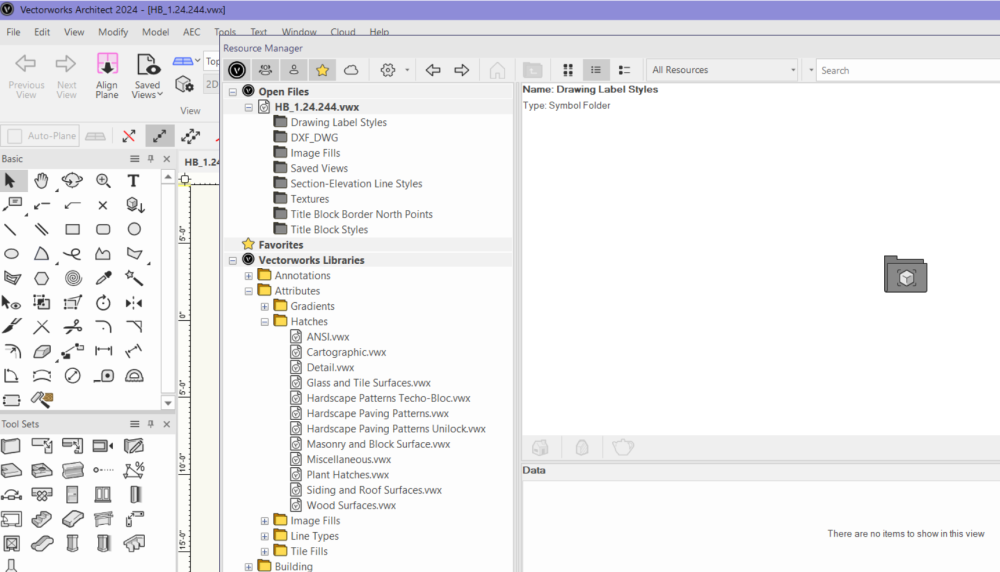
.thumb.png.ea80ce789e9b14c50807f50883c672eb.png)
The contents of my resource manager just disappeared.
in Troubleshooting
Posted
update. resource manager was too compact so I was missing an entire column