
rugrat
-
Posts
19 -
Joined
-
Last visited
Content Type
Profiles
Forums
Events
Articles
Marionette
Store
Posts posted by rugrat
-
-
Back to normal, thanks!
-
No matter which method I try, I cannot get a file to add to my favourites. It used to work 100% but then I changed my drawing folder organisation and now I cannot add any of the folders back to my favourites. I have tried clearing favourites and adding new, I have restarted VW numerous times as well as restarted my machine, but still no luck.
Have uploaded screen recording to show the problem.
Any ideas??
-
Wasn't sure how to contact support... I'm in South Africa, does that mean I need to contact my distributor? Or is there a direct contact for VW support??
-
This has been happening a lot recently and I am losing renders etc as well as wasting time so any help would be appreciated.
I can be in the middle of something, or walk away while my machine is rendering and I get this error that pops up, forces me to close and save (if possible) and then automatically quits VW. I let it quit, start it up again and get the same error 2 minutes in.
Is there a way to check/track/block computers from using a serial number? This one is supposed to be on a macbook that travels and an iMac that stays at the office.
We 'lost' our installation disc and USB about two years ago, but this problem hasn't happened before until now.
Any help or advice please??
-
Ritchie, I think you will have this camera feature in v2017? I don't have it in 2015.
Here's how Zoomer said he made the glowing effect:
used a 2016 feature camera bloom effect
You can also try downloading the 2016 version of the file that zoomed sent and checking out the settings etc that he used, then adjust as you need.
-
 1
1
-
-
46 minutes ago, C. Andrew Dunning said:
Rugrat -
For the version of Video Screen you're using, Projector Aspect is only enabled if your screen is round, square, or if the screen orientation and projector orientation don't match (one is landscape and the other is portrait). To get the Independent Aspect feature you'll need either to upgrade to Vectorworks 2017 or buy a license for the Landru Design version of the tool (either VideoScreen 4 or Producer's Pack 3).
I hope that helps.
Ah ha. That's a perfect answer, thank you so much.
-
Hi all
I am trying to work out accurate distances for my projector placement, but Vw won't let me change the aspect of the projector no matter which screen I have.
My scenario is a 16:9 ratio 5x9 front projection screen with a NEC projector and long throw lens of ratio 1.5-2.9.
The distance is not working out correctly so I think I need to change the projector aspect, but it's grayed out.
See pics attached of my current settings.
Any help would be greatly appreciated!
-
-
 Okay, seriously, this is not meant be. I can see the file in VW2016 viewer, but there is no resource browser for me to check the materials out on and the OpenGL view is just grey. If it isn't too much trouble, could you save it down to 2015 for me PLEASE?? Or is there a secret to opening a 2016 file without VW 2016 that I don't know about.
Okay, seriously, this is not meant be. I can see the file in VW2016 viewer, but there is no resource browser for me to check the materials out on and the OpenGL view is just grey. If it isn't too much trouble, could you save it down to 2015 for me PLEASE?? Or is there a secret to opening a 2016 file without VW 2016 that I don't know about.
PS - I know it has bugs, but I like the new forum, more user-friendly too.
-
 1
1
-
-
Yay for the hardworking back-end team that no one really knows about! Thanks for the feedback Jim, much appreciated.
Waiting in anticipation for the links to be restored

-
 1
1
-
-
That is exactly what I am looking for!
I just can't download the zip file, it says it doesn't exist. What is going on with this new forum?!

Is there another way for me to get it??
-
Ah, the image isn't loading. I will have to play around when I have more time then I guess.
Thanks for the help.
-
Do you have an example of the settings for this material? I have been trying and trying but I just cannot get it right.
How would a person get a white version of this as well?
-
HI folks
Any idea how I can get the kind of texture in the link below? I would like to use it for my stage decks (black and white) but I haven't been able to get the look right yet.
Or does it have more to do with lighting than material finish??
https://www.dropbox.com/s/0mx1gzqqtc35fvk/Screen%20Shot%202016-08-08%20at%204.40.36%20PM.png?dl=0
-
Here is the reply from tech:
<>
Have now sent a video of the problem, so will see what reply returns. They also recommend contacting the people we bought it from, so will try that too.
Going to try re-installing. Will post any results.
Thanks for trying to help!
-
I am using VW 2015 on a Macbook Pro 2,4 Ghz i5 , 8gig memory OS X Yosemite V10.10.4 , VW sp4 Build 267997 64 bit
Seems I got the build wrong initially, sorry about that.
-
It's the standard spotlight workspace.
Yosemite OSX
VW2015 Build234280 64bit
*not sure how to check which service pack?
Fundamentals, Spotlight and Renderworks installed.
-
Hi
I am using VW 2015 on a Macbook and my object info palette will not expand.
The only thing I can get it to do is double clicking the bar which results in it being centred on screen. But I still cannot see anything in the palette apart from the first line where it says Object Info.
Any suggestions?


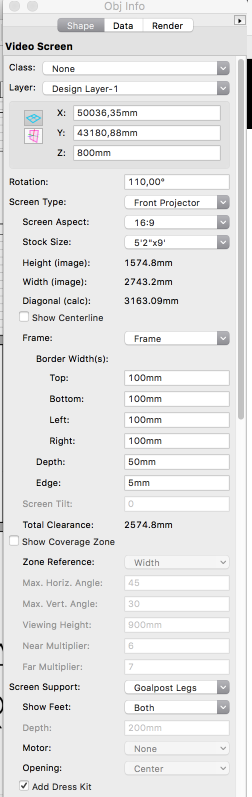
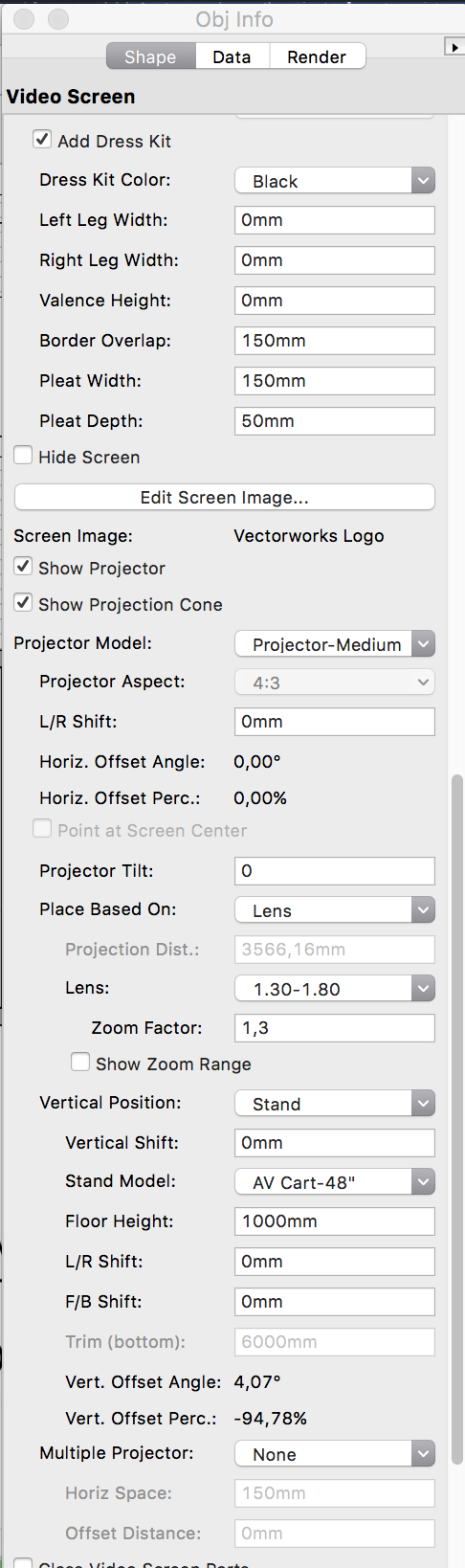
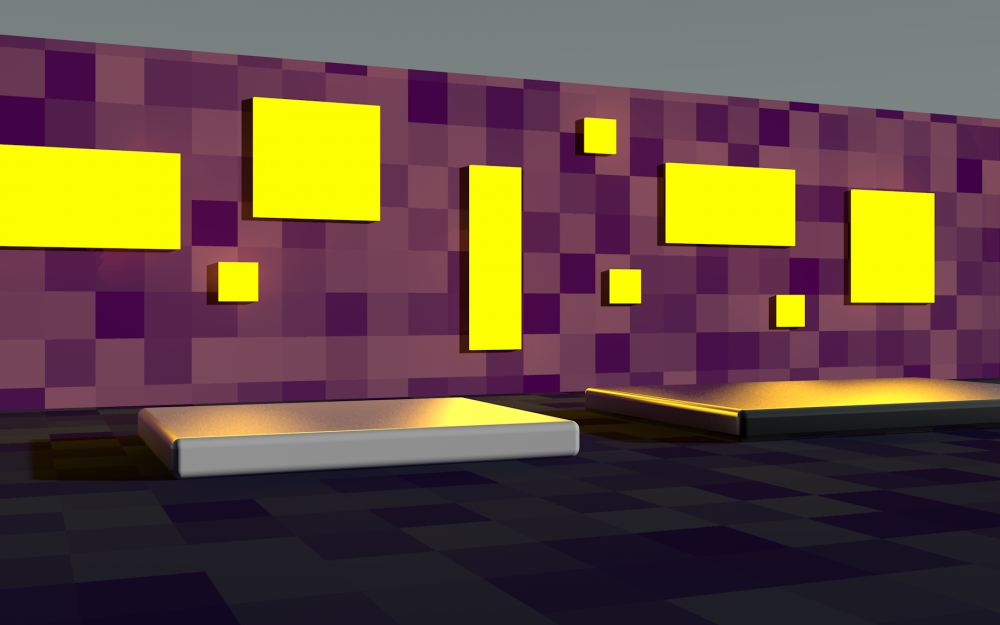
Second seat for VW2015
in Buying and Selling Vectorworks Licenses
Posted
Is it still possible to get a second seat at a reduced rate if you have purchase a first seat at full price?
We are on VW2015 in South Africa at the moment and our distributor says there is no such thing as a 'multi-license', but we can buy a new VW2017 package and have one person use 2015 and another use 2017.
This seems a bit of an unnecessary expense at the moment, and I have seen previous posts about a second seat, so I assume it used to be a thing. Is it still?