
Leppi
-
Posts
8 -
Joined
-
Last visited
Content Type
Profiles
Forums
Events
Articles
Marionette
Store
Posts posted by Leppi
-
-
Hi,
I have a problem with a graphic legend | Equipment Summary. I have a Symbol that changes its color by data visualization. The the data visualization refers to a specific database entry.
Database entry:
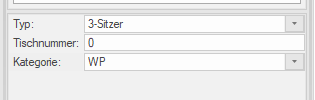
Data visualization:
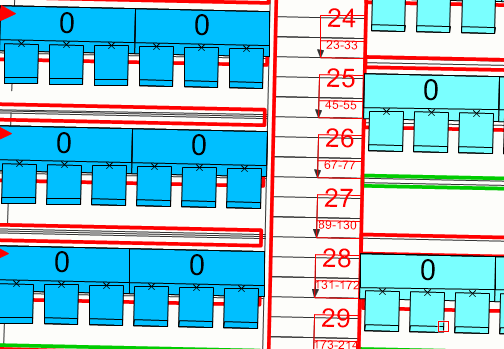
The graphic legend can separate the symbol into two different Symbols by database entry, but the data visualization doesn't work. Do I miss something?
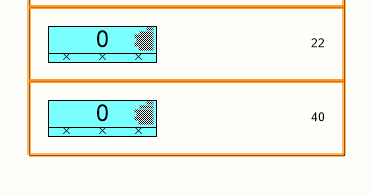
In the Equipment summary, i don't have the possibility of separation.
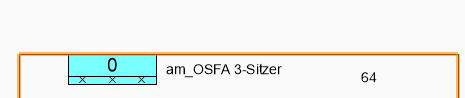
Anyone any ideas for a solution?
Best regards,
Sebastian
-
Hi Scott,
thanks for the reply.
55 minutes ago, Scott C. Parker said:Alternatively, you can add the pins to the truss symbols and save the file as a favorite. This allows you to copy and paste the symbol into a new file easily. When you do this, the pins should come from your favorite file to your working file.
We have a favorite file for our rigging & truss symbols. The informations don't come to the working file, when I take them from the favorite file (from the library). If this will work it would be fine. We're about 60 people working with Vectorworks, so a simple workaround is necessary. Open the favorite file and copy&paste is not an option.
1 hour ago, Scott C. Parker said:Virtual parts are attached to the entire collection of particular object types within a drawing. This means that all the truss in the drawing will receive the same list of virtual parts.
To address this, it's recommended that you add all the virtual parts with a default quantity of zero to all the various truss you are using. Then, select all of one type of truss and change the appropriate pin type quantity to 4. Repeat this process for the other type of truss as well.
When you create reports, the virtual parts with zeros do not appear in the worksheets, so you can be sure that your report accurately reflects the parts you actually used.
With this I can work.
-
Hi,
i just started to work with Vectorworks 2024 (German Edition), to figure out the new functions and to update our company custom symbol libraries.
My intention was to add virtual parts to some of our symbol e.g. "Eurortruss Pin" for all the Trusses, so the pins are included in the Count.
The problem is, the information for the virtual parts are not saved in the symbols. Is there a way to save these informations direct in den symbol definition?
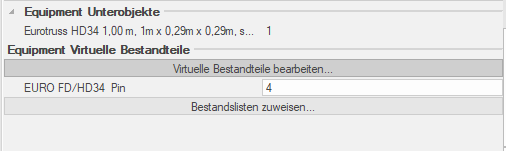
The next problem is, when I create the virtual part, an insert another Truss Type for example Slick/CAMCO Truss, the same Virtual Part is shown in the symbol. For Slick Trusses i need another typ of Pins, so I don't want to show the EURO Pin. What's the solution for that?
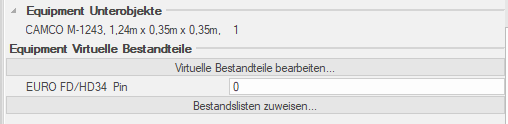
Best regards,
Leppi
-
Hi guys,
i spend some to time to test and improve some workflows in our company.
When I tried the Speaker Array Tool with the Hoists Tool, i got some problems.
If I connect one hoist to a bumper, Braceworks is not able to calculate. It tells me, that the hoist is not connected.
If I change to two hoists, i can connect 2 hoists and Braceworks is able to calculate.
Another problem is, that Vectorworks adds a weight for the whole Array of 50kg. I don't know why, because there is a load for the 4 Speakers and a load for the Bumper.
The 50kg are in the Group Truss.
Any ideas?
Best regards,
Leppi
-
Thanks for your reply.
The solution was to enable this function. It's part of the "Insert Truss Tool"
-
 1
1
-
-
Problem Solved
- - - - - - - - - - - - - -
Hey guys,
I have a problem withe VWX 2021 SP 3.1.1 R1 German Edition.
All my Truss symbols from my library are inserted in the activated class. They all have a specific class. If I go the option for the symbol settings, i see the right class, but if I insert the symbols they always were sent to the activated class.
Best regards,
Sebastian
-
Hi,
yesterday we recognised a big problem within Vectorworks. We're using the German Version with SP2.1.1 R1 (build 523565).
We had a pipe attached on a truss witth cantilever to both side. There were single point loads on the pipe about 20cm away from the truss and we get the message that the load can not be attached to two strucural elements.
I did a test with Symbols from the library, so not using ours.
As you can see the single point load is not at the truss, and I don't get a warning that the load is not attached. It is also included in the calculation.
When i change the Trim hight of the system, loads height also will change.
Anyone else got this problem?
Best regards from Berlin, Germany
Sebastian


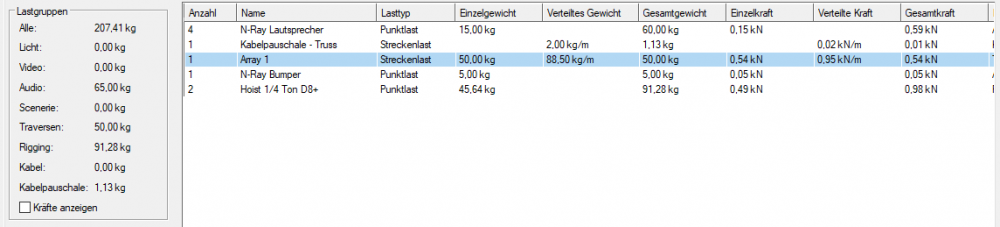
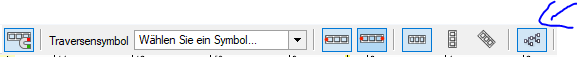
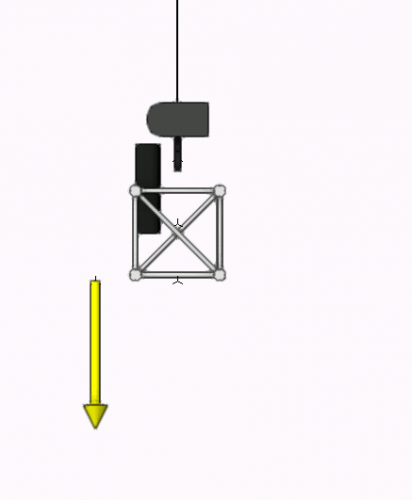
Data visualization with Graphic Legend | Equipment Summary
in Entertainment
Posted
Hi Scott,
here's a Testfile.
Data Visualizaton Testfile.vwx