
BryanNaegele
-
Posts
12 -
Joined
-
Last visited
Content Type
Profiles
Forums
Events
Articles
Marionette
Store
Posts posted by BryanNaegele
-
-
12 minutes ago, Kingstone said:
I have a Wacom tablet and 3DConnextion USB devices. Jesus!! Haven't upgraded to Mojave yet waiting for the all clear. Its been a long wait, I wonder if Nemetchek is feeling like some second class citizen.
My 3D mouse has been ok with VW, but it seems to lose connection and have to be unplugged and reconnected. This is new to Mojave.
-
44 minutes ago, Lee Marable said:
Hi,
I am using Vectorworks 2016 and I have recently updated to Mojave 10.14. Vectorworks is crashing whenever I try to use or open a file - is there any way to fix this issue for Vectorworks 2016?
Any help would be greatly appreciated!
Vectorworks has said they will not be releasing updates or fixes for anything older than 2018. You'll either need to upgrade your VW to 2018 or 2019 or take your macOS back.
-
 1
1
-
-
5 minutes ago, ODHW said:
That's right AD, SP1.1.
No idea how, but I get the spinning beachball when I draw lines without the hard drive, and works absolutely fine when I plug it in!
It's a cheap USB powered 1Tb drive.
The files are on my integral hard drive of course– I'm running absolutely nothing off the hard drive.
Anyone else getting this?
O
I was having a lot of issues with SP1, and found that unplugging everything from my computer fixed them. Through process of elimination, it turned out to by my Wacom tablet. If its connected via Bluetooth, no issues with VW2019 on Mojave. When its connected via USB, VW hangs. Seems like maybe VW and Mojave are having problems with USB communication in general.
-
 2
2
-
-
16 minutes ago, DMcD said:
I have been using 2019 on High Sierra OK but not on Mojave. I could not see if you stated your OS.
That being said, there are some problems which were visible with 2018 which are still there but worse with 2019. The worst of these by far is the way that objects can disappear when you're trying to edit them. By this I mean that you can enter a group or symbol to edit it and either the object's control handles are not aligned with the entities in the object or the handles are visible or there's nothing visible at all and even doing a select all, shows nothing in the info pallet… yet when you exit the symbol or group, everything is back to normal.
There are occasional work arounds… quitting and restarting, closing the drawing and reopening, selecting Unified View and deselecting, changing the view etc, but these work only occasionally. This is a huge time waster and the behaviour is worse with 2019 than 2018. I don't think this is a bug with the graphics card since it happens on laptops as well as desktops.
So while I would not say that it's not worth upgrading to 2019 yet, I would avoid Mojave and 2019 like the plague for some time. Part of the reason for these problems is that Apple have deprecated OpenGL and it appears that VW relies fairly heavily on OpenGl and maybe have not done all the work necessary to make it fully compatible with the new OS. Yes, Apple have caused a lot of problems but not the problem of disappearing objects.
DI'm running 2019 SP1 on Mojave. I haven't noticed this issue, most of the problems I've had are minor glitches with the GUI like the black bar in the resource browser which is one of their known issues.
-
4 hours ago, DMcD said:
Agreed. After dragging two laptops on an overseas trip, one with Mojave running emails and the other with High Sierra running VW 2019, I should remind myself to wait 6 months before installing any update for VW.
The alternative is that VW gives Service Select members a 6 months free period and updates VW six months after each Apple upgrade. As software developers who use both VW and Mac OS, having one incompatible with the other is a nightmare.
I updated a Mac running Mojave with the SP1 version of 2019 very unsuccessfully. The app loads but bombs instantly when opening anything, including creating a new empty drawing from VW's one template. The SP2 update better work OK!
D
I have been using 2019 SP1 with success. Its not perfect, but its functional. To get mine to work I did have to jump through some hoops:
1. Uninstall existing 2019 installation
2. Trash leftover 2019 files in the Library folder
3. Reinstall 2019 SP0 downloaded from Service Select site.
4. Disconnect from internet, launch updater. (When connected to internet updater utility gave a message that it needed to be refreshed, downloaded something, then shut down and did this over and over. I discovered disconnecting from internet made updater launch correctly).
5. Reconnect to internet, check for updates, download SP1.
6. Successful install of SP1 and I was up and running.
That being said, it does seem that having the VW release timed to come out after the macOS release would be a prudent choice, as forcing people who are traditionally early adopters to wait to update their OS is annoying to say the least. The same people who downloaded VW2019 the morning it was released are likely some of the same people who are going to download the new macOS within a week of release.
-
It is stable and functional for me, but there are some wonky cosmetic issues. They still don’t recommend moving to Mojave and I’d wait until they do. That said, it’s working for me.
-
A few people have gotten this notification, but have found that upon launching VW 2019 it did actually update to SP1.
-
The updater worked fine, when it worked. The issue was that the update utility itself would launch, say it needed to be refreshed, and then quit. I tried the only thing I hadn't yet, which was disconnecting from the internet and then running the updater. The updater then launched properly, I reconnected to the internet and checked for an update. It found and downloaded SP1 and installed with no issues. SP1 is now installed and functional as far as I can tell.
-
 1
1
-
-
When I select “check for updates” it tells me that there’s a service pack. I downloaded a fresh installer, but it’s SP0. I haven’t found a way to download the SP1 installer without the upgrader utility. I’ll be calling the service select line tomorrow.
-
@Bruce Kieffer Yes, quit Vectorworks, uninstalled and reinstalled, booted into Safe Boot. The updater won't even download the SP1 update. The updater itself runs an update, then quits.
-
Anyone else unable to update? I run the 2019 updater and it says it "Needs to be refreshed". I get a progress bar, it quits, and when I run it again it does the same thing. Not sure why I can't just download the SP1 installer like we used to.


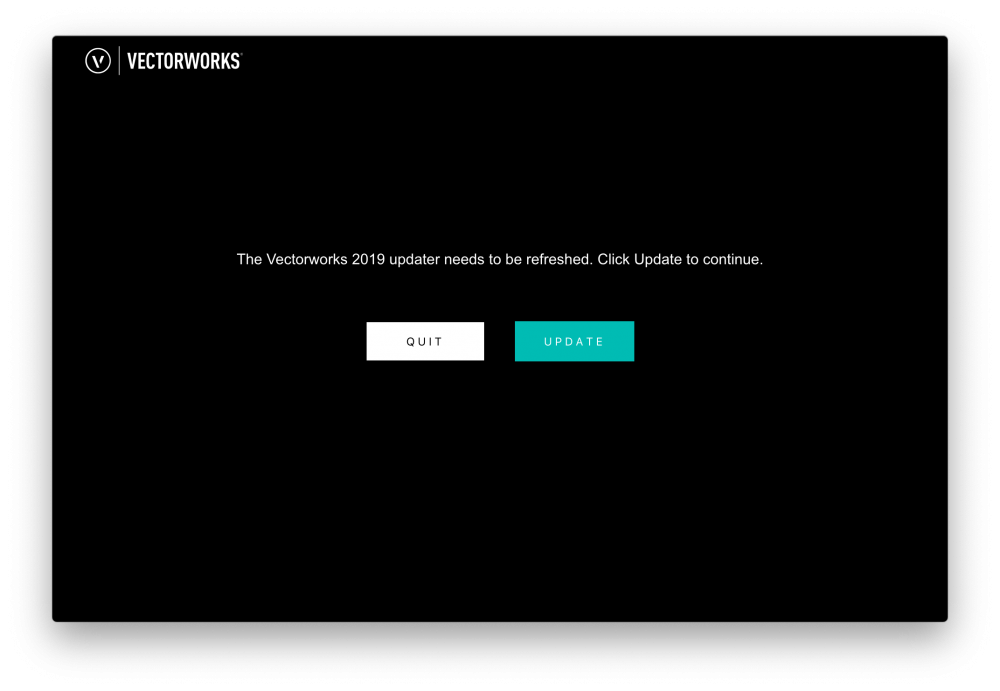
macOS Mojave (10.14) Compatibility
in News You Need
Posted
All seems well on my system as well, with a 3D mouse and my Wacom tablet connected through USB so that seems to have been sorted out. I did have to spend some time on the phone with Tech Support to upgrade from SP1 to SP1.1. My updater was borked and we had to do a clean install and they had to send me some files directly. If you haven't tried a clean install, that's the first thing I'd try, but SP2 seems to be stable and have fixed the issues I'd been seeing.