About This File
This is a Marionette network that converts a mesh to 3D locus points. This is very useful for converting meshes of terrains imported into SketchUp from Google Earth into Vectorworks Site Models. Once you have a SketchUp mesh, import it into Vectorworks and give the mesh a name. Take the wrapper in this file and place it in the same drawing. Change the name of the mesh in the OIP of the wrapper to the name you gave the SketchUp mesh. Raising the number of the grid density will make your site model more accurate, but it might take the wrapper up to a minute or two run. When you run the script, you will get a group of 3D loci. Ungroup the loci, and keeping them selected, go to AEC -> Terrain -> Create Site Model... (in the Architect Workspace). Choose your settings and click ok



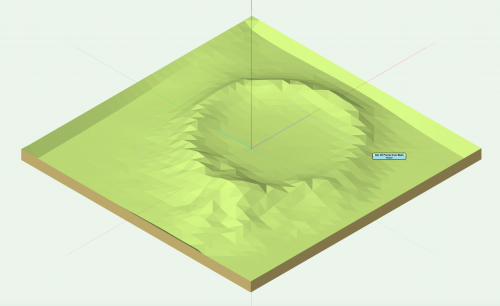


Recommended Comments
There are no comments to display.
Join the conversation
You can post now and register later. If you have an account, sign in now to post with your account.
Note: Your post will require moderator approval before it will be visible.