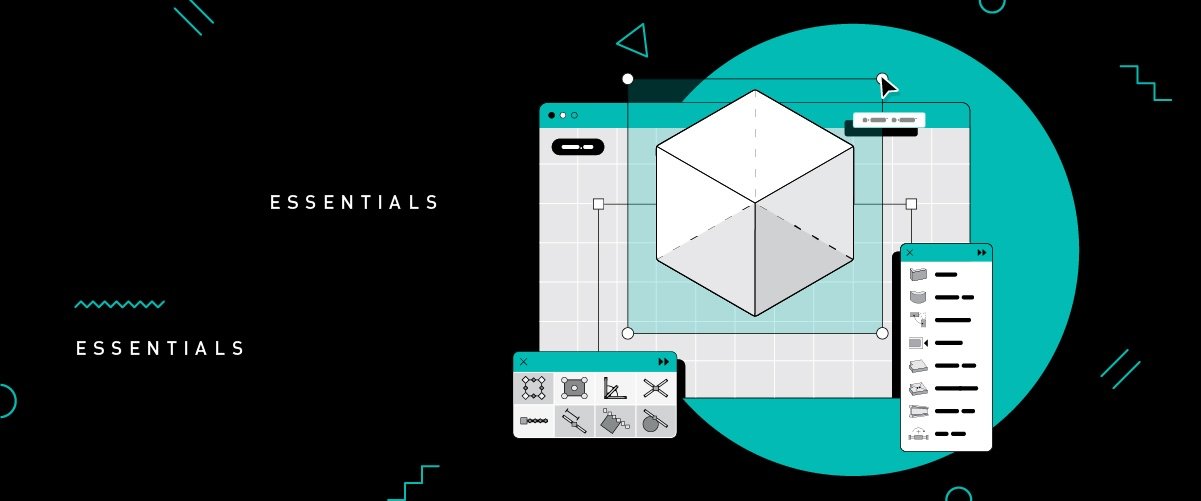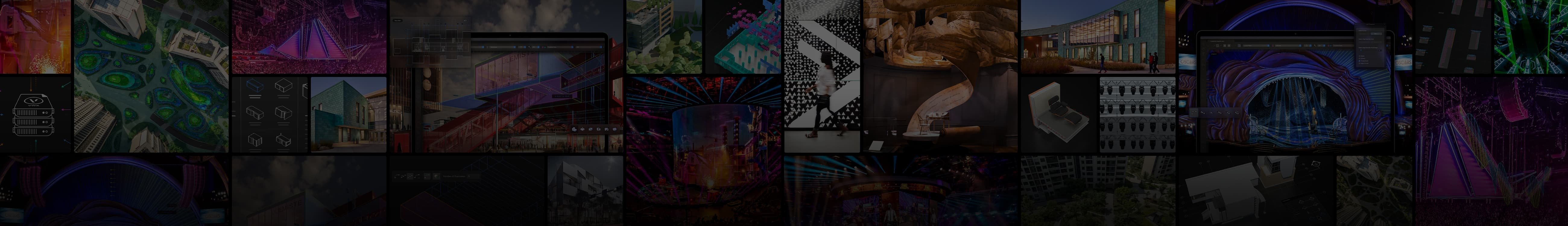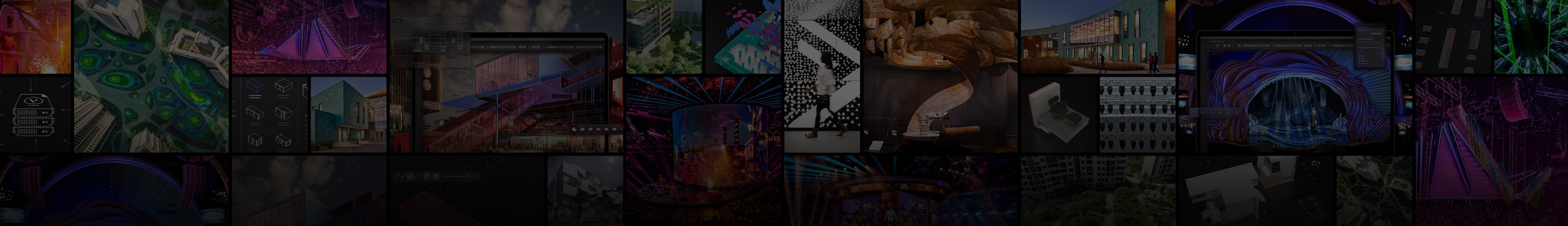Events happening today
-
ALL
DAY
June 27, 2024
This event began 01/09/2024 and repeats every week on Monday, Tuesday, Wednesday, Thursday and Friday until 09/27/2024
Register
VECTORWORKS GETTING STARTED SEMINAR Register Register
VECTORWORKS ARCHITECT ESSENTIALS SEMINAR Register Register
VECTORWORKS LANDMARK ESSENTIALS SEMINAR Register Register
VECTORWORKS SPOTLIGHT ESSENTIALS SEMINAR Register Register
VECTORWORKS CONNECTCAD ESSENTIALS SEMINAR Register
Essentials Seminars -
1
PM
May 21, 2024 01:30 PM May 22, 2024 08:30 PM
Vectorworks in-person training is here!
Special - Register by 6th May for a 20% discount!
Are you new to Vectorworks and want to learn the software from scratch, or do you want to enhance your design skills and take your project to the next level? Then this training is for you!
Vectorworks in-person training is created for all industries.
Building Industry Interiors Industry
VECTORWORKS ARCHITECT
Course Information
Date: 21/05/24 - 22/05/24
Time: 9:30 AM - 4:30 PM GMT
Cost: £700.00 - Special £560.00
Location: St Peters House, Oxford Square, Oxford Street, Newbury RG14 1JQ
Description
Vectorworks Architect provides a powerful suite of tools and commands tailored for project design and development using object-based parametric modeling processes. This online course guides participants through a hybrid workflow, starting with a concept model and progressing to a detailed design, including data visualization and report/documentation publication.
As Vectorworks Architect tools enhance workflow efficiencies, they are pivotal in transitioning to Building Information Modeling (BIM).
Learning Objectives
Day 1
Learn how to organize project elements to facilitate ease of use and manage added complexity. Create a schematic/concept model of the project with essential elements such as walls, doors, windows, floors, and roofs. Extract preliminary views of the concept model for effective presentation. Day 2
Develop project complexity by adding components to the building shell. Extract project data from the model for further analysis. Explore Detailing in Vectorworks Compose, annotate, and publish initial construction documents. Prerequisites
Attendees must have a general understanding of Vectorworks basic drafting concepts. Completion of the Vectorworks Core Concepts class or on-demand Vectorworks Core Associate Certification is highly recommended. Laptop with Vectorworks Landmark or Design Suite 2024 installed.
CREDITS
For most industry bodies, structured training counts towards your required CPD hours, but please check your own membership to confirm.
Additional Information
Coffee and snacks will be provided for all attendees.
We may be able to provide a computer upon request for this training on a first-come, first-serve basis. However, we encourage participants to bring their laptop computer with the software installed. The software may either be your registered licence , or you may obtain and install an evaluation copy before arriving for the course. We will not issue refunds due to malfunctions of software installed on personal laptops. The course instructor is not available or responsible for troubleshooting or servicing personal laptops, nor is the trainer responsible for technical problems experienced during the course due to individual computer hardware or software malfunctions. Detailed information on downloading the software will be emailed and found in your registration confirmation.
Refund and Cancellation policy
Due to limited seating, class registration fees are non-refundable. However, upon request, your purchase can be used towards purchasing a future class. Classes may be subject to cancellation. Cancellations are determined by five (5) business days before the class starts. Registrants will be notified by email, and a full refund will be issued in the event of a cancellation.
Sign up now
Please note that the spaces are limited to 10 people and will be allocated on a first come, first serve basis.
In-Person Training - UK -
3
PM
May 21, 2024 03:00 PM May 24, 2024 11:00 PM
Vectorworks in-person training is here!
Special - 20% discount limited time only!
INTERMEDIATE CONCEPTS - CLOSED
Course Information
Audience: All Industries
Date: 05/21/24 - 05/22/24
Time: 8:00 AM – 4:00 PM PST
Cost: $900 $720 Special discount.
Location: Bluebeam, Inc. - 443 S Raymond Ave., Pasadena, CA 91105
Description
Take the next step and elevate your design process with our Intermediate Concepts class. In this interactive course, you will build upon the 2D drafting skills learned in the Core Concepts class.
This course dives into best practices for working with imported files such as PDFs and DWGs, configuring projects to take advantage of the geographical information system (GIS) features of Vectorworks software, and how to harness Vectorworks’ freeform 3D modeling capabilities to visualize your designs. In addition, you will learn how to present your designs by utilizing texturing and rendering techniques and then extract and analyze data from your model.
Learning Objectives
Utilize Vectorworks’ GIS features for site and design geolocation. Manage imported DWG and PDF files through import settings, visibility controls, and other attribute preferences to improve file exchanges with project collaborators. Produce freeform 3D geometry by utilizing Vectorworks’ suite of solid modeling tools and commands. Apply textures to 3D objects and learn how to make custom textures. Enhance your 3D design by applying lighting effects and utilize render modes to present your design. Extract and analyze data from your model using custom record formats and worksheets. Prerequisites
Completion of the Vectorworks Core Concepts class and/or successful completion of the Vectorworks Core Associate Certification. Active Vectorworks 2024 License Laptop Continuing Educational Units
16 AIA LUs
16 LA CES PDHs
VECTORWORKS SPOTLIGHT
Course Information
Audience: Entertainment
Date: 05/23/24 - 05/24/24
Time: 8:00 AM – 4:00 PM PST
Cost: $900 $720 Special discount.
Location: Bluebeam, Inc. - 443 S Raymond Ave., Pasadena, CA 91105
Description
Join us for an immersive two-day journey into the realm of lighting and production design, where you'll delve into the intricacies of Vectorworks Spotlight tools and commands. Throughout this comprehensive course, you'll navigate the entire design workflow, from seamlessly importing venue files to crafting intricate systems encompassing staging, drape, lighting, rigging, and AV elements.
Day one launches with hands-on modeling, empowering you to conceptualize and refine your design vision. As day two unfolds, our focus shifts towards extracting vital data from your model and mastering the art of compelling presentations. Elevate your expertise and unlock the full potential of your designs in this dynamic and engaging learning experience.
Learning Objectives
Day 1
Learn how to import a PDF or DWG venue file. Utilize the Vectorworks Spotlight suite of tools and commands to configure staging, drape, lighting, basic rigging and AV design elements. Design and focus a simple light plot. Day 2
Create inventory lists and schedules and extract data from your model using built-in and custom worksheets. Utilize Data Tags and explore how to take advantage of Data Visualization. Create documentation, including plans, sections, and elevations. Present your design with realistic rendered images and walkthrough animations. Prerequisites
Attendees must have a general understanding of Vectorworks' basic drafting concepts. Completing the Vectorworks Core Concepts class or on-demand Vectorworks Core Associate Certification is highly recommended. Active Vectorworks 2024 License Laptop
CREDITS
For most industry bodies, structured training counts towards your required CPD hours, but please check your own membership to confirm.
Additional Information
Participants must bring their laptop computer with the software installed. The software may either be your registered license, or you may obtain and install a functional evaluation copy before arriving for the course. We will not issue refunds due to malfunctions of software installed on personal laptops. The course instructor is not available or responsible for troubleshooting or servicing personal laptops, nor is the trainer responsible for technical problems experienced during the course due to individual computer hardware or software malfunctions. Detailed information on downloading the software will be emailed and found in your registration confirmation.
Refund and Cancellation policy
Due to limited seating, class registration fees are non-refundable. However, upon request, your purchase can be used towards purchasing a future class. Classes may be subject to cancellation. Cancellations are determined by five (5) business days before the class starts. Registrants will be notified by email, and a full refund will be issued in the event of a cancellation.
Sign up now
Please note that the spaces are limited and will be allocated on a first-come, first-serve basis.
In-Person Training - US