There was a recent problem with the Vectorworks Cloud Services (VCS) Desktop App ver.8.5.935 where it doesn’t start up, and the fix for this doesn’t update automatically. If you are experiencing this issue, first try double-clicking on the VCS app in your Vectorworks folder, If you still get the message go to the following LINK and download the latest version 8.5.936, and double-click to run it. Thereafter the desktop app should run normally.
-
 4
4
Report Article



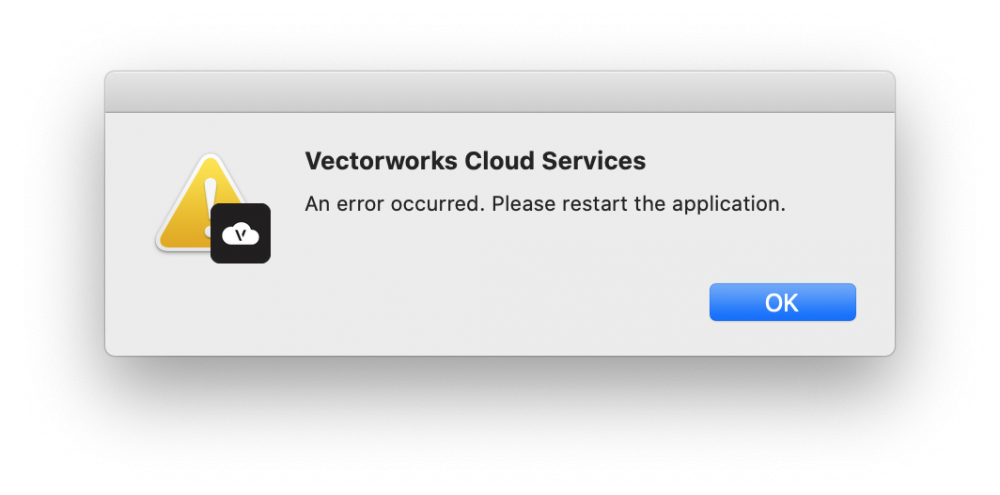
There are no comments to display.
Join the conversation
You can post now and register later. If you have an account, sign in now to post with your account.
Note: Your post will require moderator approval before it will be visible.