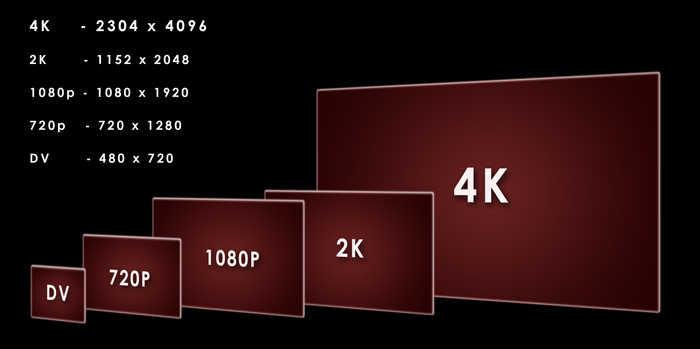
For Macintosh users, Vectorworks 2015 has full support for Ultra-high Resolution (UHR) Displays throughout the application. Not only do drawings display in the document window at the full resolution of your monitor, providing smoother and more accurate on-screen graphics, but all tool icons and dialog graphics have been updated to provide crisp, full-resolution graphics on UHR displays. At this time we do not recommend running Vectorworks on Windows with a "Control Panel/Appearance and Personalization/Display" scale factor that is not 100% as the dialogs and tool bars my not be properly scaled. As of Vectorworks 2016, Windows DPI scaling has been included as well.
Now that 2K, 4K, 5K and Ultra High Resolution displays are more affordable, it is important to remember that if you upgrade your display resolution, you should verify that your computer's video card has sufficient graphics memory. Please consult hardware recommendations for the UHR display you intend to use.
The Vectorworks System Recommendations assume a resolution of 1920x1080. If performance is acceptable at that lower resolution with a given GPU, it may not be acceptable on a 2K, 4K or 5K display with the same GPU. A graphics card update may be beneficial or required if the graphics card is upgradeable on your computer. In the case of laptops or all-in units like an iMac, it may not be possible to upgrade the GPU alone.
4K-compatible GPU Recommendations:
Nvidia:
GeForce GTX 1080 Ti
GeForce GTX 1080
GeForce Titan XP
GeForce GTX 1070
GeForce GTX 1060
GeForce GTX Titan X
GeForce GTX 980 Ti
GeForce GTX 980
GeForce GTX 970
GeForce GTX Titan Black
GeForce GTX Titan Z
GeForce GTX Titan
GeForce GTX 780 Ti
GeForce GTX 780
GeForce GTX 770
GeForce GTX 760 Ti
GeForce GTX 760
GeForce GTX 750 Ti
GeForce GTX 690
GeForce GTX 680
(Note: The "M" or mobile versions of these graphics cards are much less powerful than their non-mobile counterparts and therefore are not listed here.)
AMD:
R9 480
R9 470
R9 390
R9 380
R9 370
R9 295X2
R9 295X
R9 290X
R9 290
R9 285
R9 280X
R9 280
R9 270X
R9 270
R7 265
R7 260X
R7 260
R7 250X
R7 250
R7 240
Edited by JimW
Report Article



Join the conversation
You can post now and register later. If you have an account, sign in now to post with your account.
Note: Your post will require moderator approval before it will be visible.