If you just need to change your serial number or if you have purchased Vectorworks during your 7 day trial or just tested Vectorworks using a trial, you will need to switch to the professional license that you own in order to continue using Vectorworks. You can do this by following the steps below:
1.Open Vectorworks and create a blank file
2.Go to “Tools > Options > Vectorworks Preferences...”
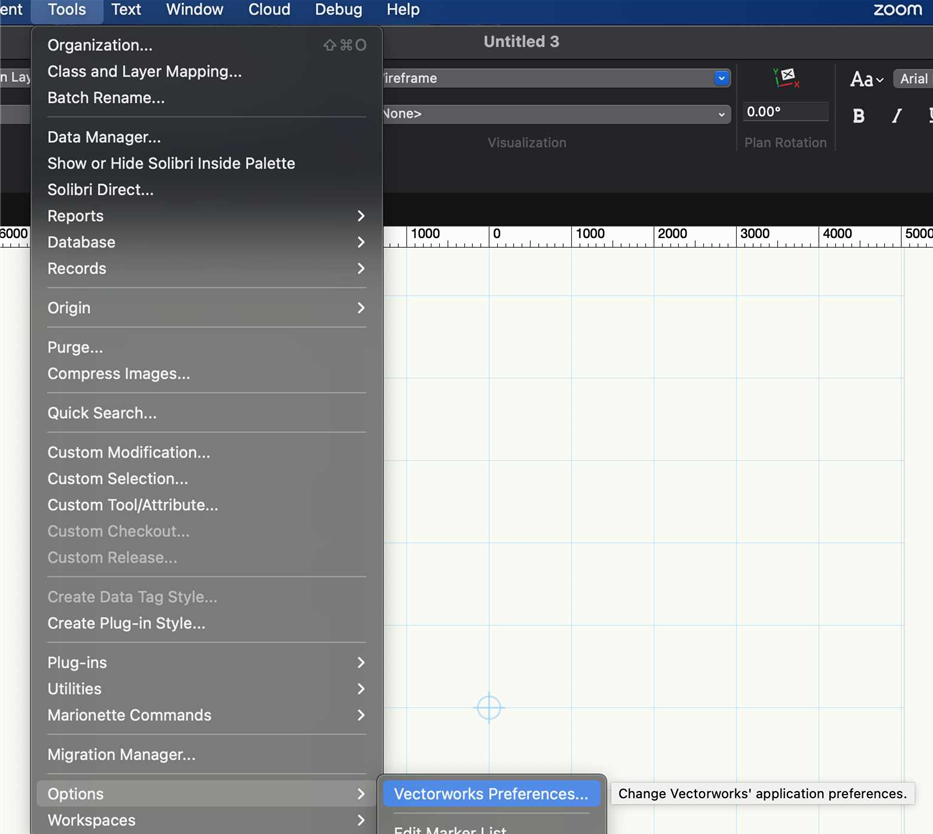
3.Once you have Vectorworks Preferences open, move to the Session
Section and click “Serial Number...”
4.Click on “Remove” to remove your previous serial number
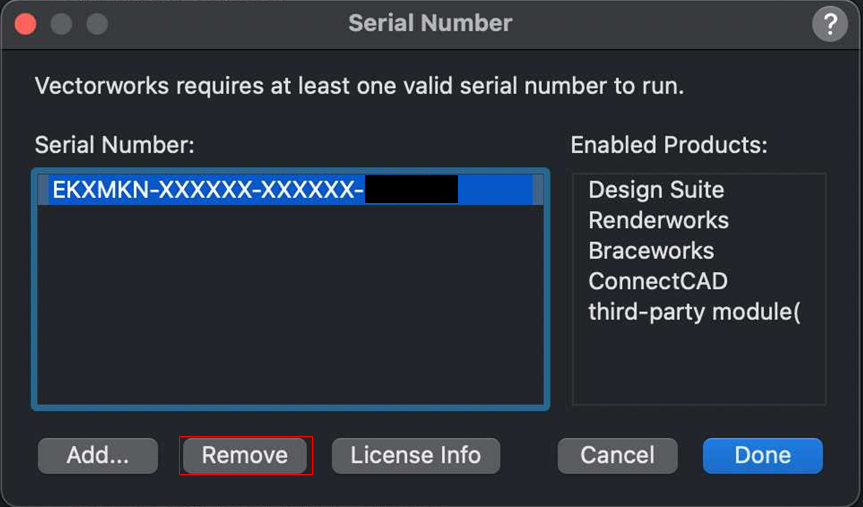
5.Click on “Add”, input your professional serial number then click add
again
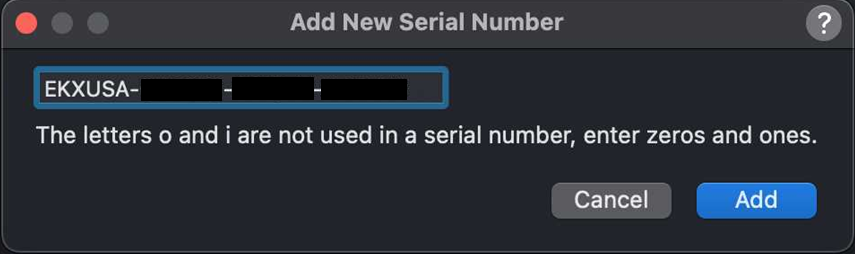
After following steps above a message will ask to restart your Vectorworks. After closing and relaunching you are ready to use Vectorworks with your new license serial number.
Report Article


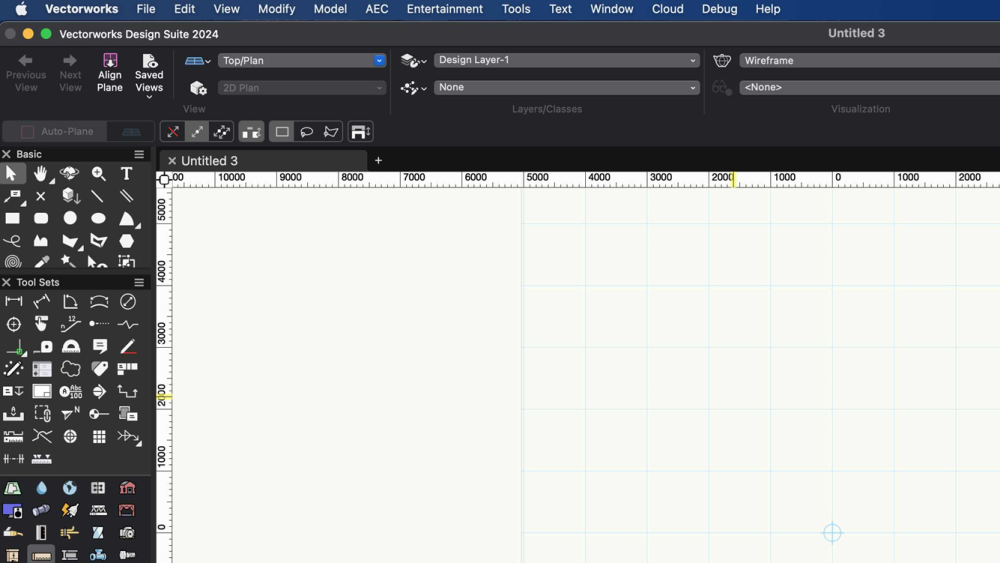
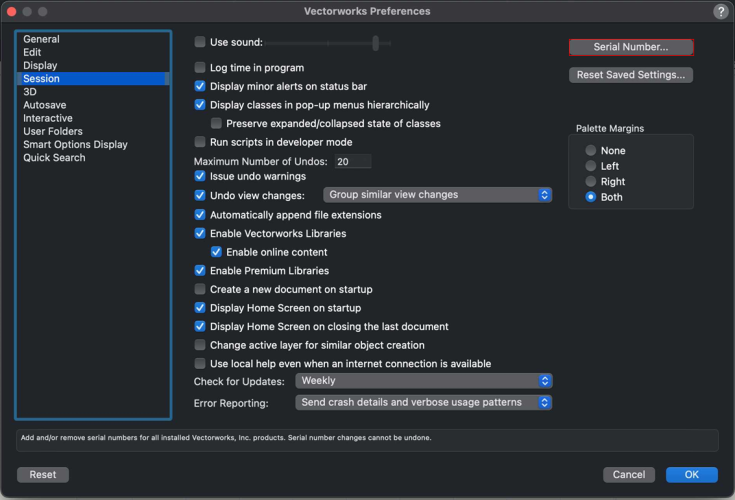
There are no comments to display.
Join the conversation
You can post now and register later. If you have an account, sign in now to post with your account.
Note: Your post will require moderator approval before it will be visible.