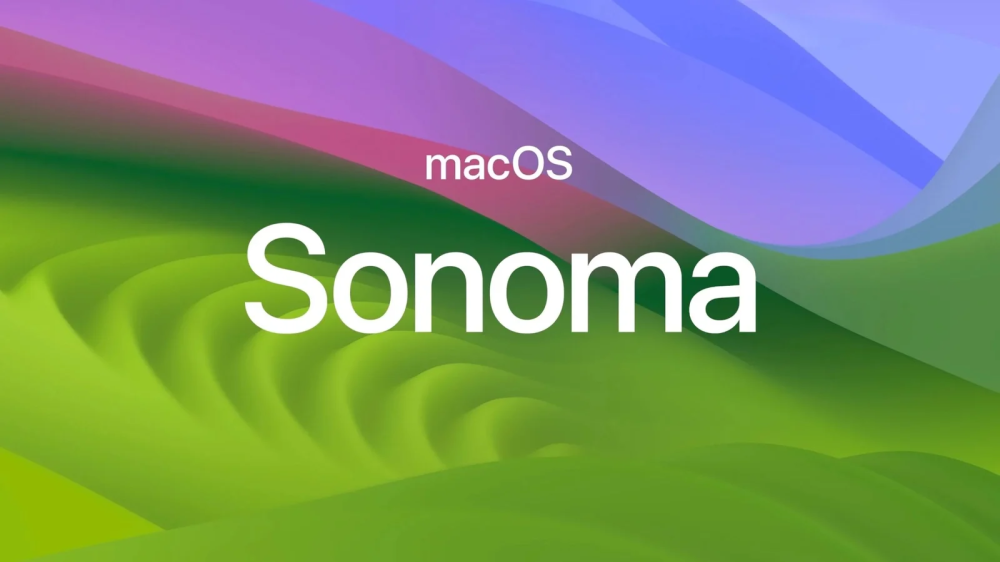UPDATE 11//21/23
Vectorworks 2024 Compatibility Update! 🎉
We're happy to announce that with the latest Update 2, Vectorworks 2024, and Service Pack 7, Vectorworks 2023 are now compatible with macOS Sonoma. This means a smoother experience and enhanced performance for our users.
Before making the leap, we strongly advise our customers to check compatibility with other software and hardware manufacturers. It's always best to be on the safe side.
-----------------------------------
UPDATE 9/26/2023
We have identified an issue with Redshift on MacOS Sonoma, where there is a 1-3 minute lag on the first Redshift rendering in each Vectorworks session. We are working with Maxon to fix this problem in a future update.
-----------------------------------
UPDATE 9/26/2023
macOS 14 Sonoma has been released, and I'm happy to report that we have tested a preview of the final release, and the only issue we know about is the lack of support for EPSF files. We will start conducting testing with the release version of Sonoma and will inform our community of any issues.
-----------------------------------
UPDATE 8/31/2023
For Vectorworks 2024, we are removing the Import EPSF command from all workspaces and moving it to the legacy folder of the Workspace Editor. We have made this decision due to a lack of operating system support for the EPSF format. The macOS is discontinuing support for EPSF starting with the upcoming release of Sonoma (macOS 14), while Windows has never provided built-in support. Import PDF is the recommended replacement workflow for users working with EPS/EPSF files. On macOS Sonoma and on Windows, Vectorworks files with EPS objects will display the preview image of the EPS file, if it exists. The downside of the preview image is that it does not scale as well as pdf objects. Also, some EPS files do not have a preview image; in this case, Vectorworks will display a gray box. We recommend that customers replace any existing EPS objects with PDF objects before upgrading to Sonoma.
----------------------------------
It is that time of the year again - Apple released the new macOS Sonoma 14 Beta5, and our engineering testing is already underway to ensure our current and future version of Vectorworks is compatible.
PLEASE NOTE: Before upgrading your version, check back here often to get the full scope of Apple macOS Sonoma official compatibility — it’s currently only available as a beta and will not be publicly available until Fall 2023.
08/10/2023 - Vectorworks 2023 SP6
Open Issues:
- Collapsed Palettes can fail to show up automatically
- EPS images in existing files or newly imported ones may appear and print blank or pixelated
-
 6
6
Report Article