“I've imported a DWG/Mesh object and now my file is slow?”
When working with meshes or imported files (DWG, Sketchup, OBJ, etc) that are too big or have too much geometry, you can sometimes run into slower performance in Vectorworks. For example, here's a guitar that we're trying to add into our document (this model was downloaded on Turbosquid). It looks good but the file’s running pretty slowly after doing so!
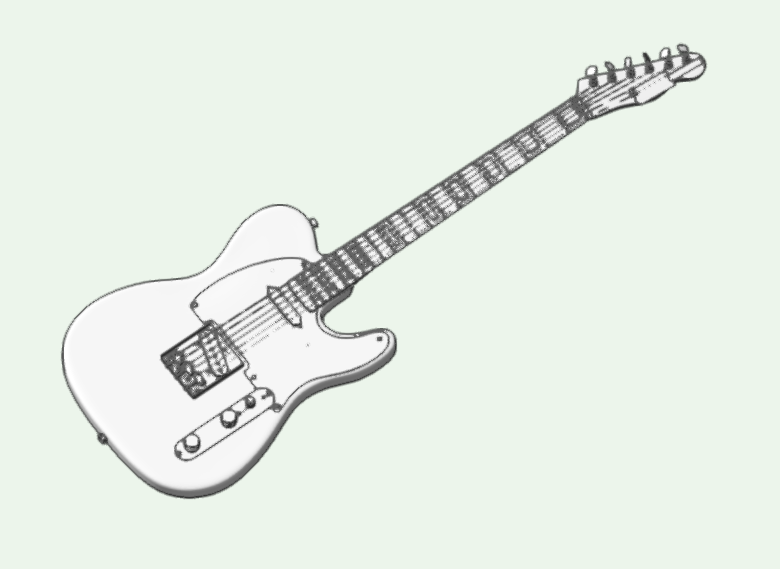
To simplify the model in Vectorworks is using the Model > Simplify Mesh menu command.
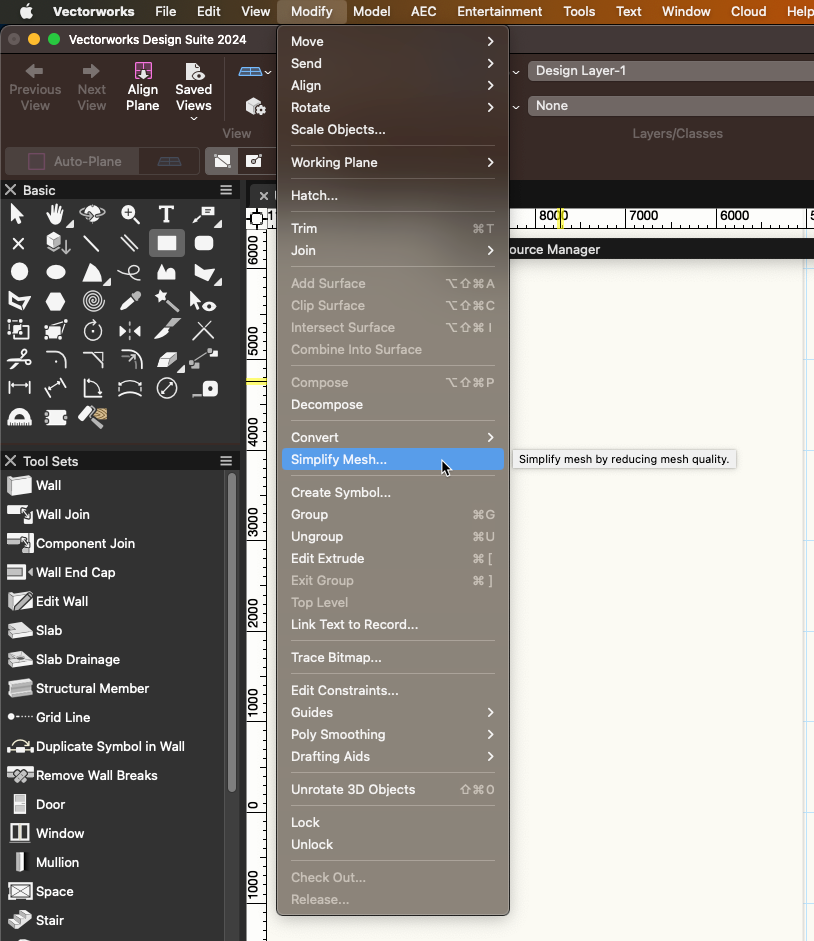
You'll be able to cut down on file size by quite a lot while keeping the original shape intact! For example, this is about 2% of the previous model's size. If you're doing a close up render of it, you may need to set the mesh quality higher, but if this isn't taking up too much space in the final render it's a good call to trim it down to this size.
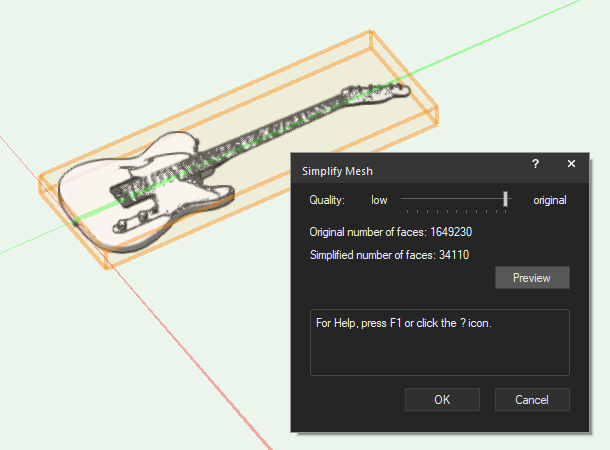
It's also possible to go to too far down, so make sure to select something that works best for you and your models!
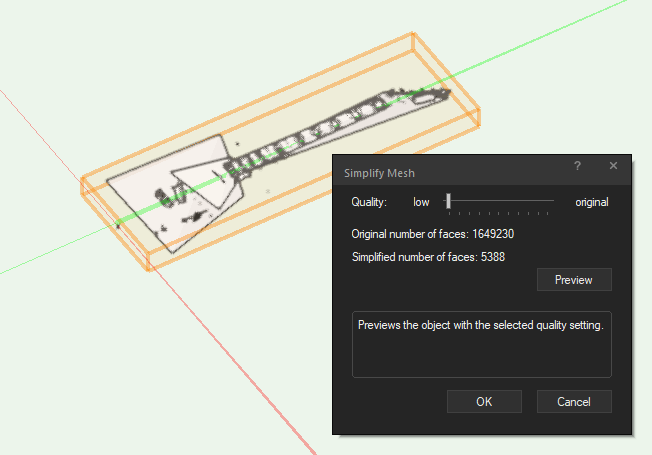
You can also see more information on the Vectorworks Help Articles:
https://app-help.vectorworks.net/2024/eng/VW2024_Guide/Objects_edit2/Simplifying_mesh_objects.htm
-
 1
1
Report Article



There are no comments to display.
Join the conversation
You can post now and register later. If you have an account, sign in now to post with your account.
Note: Your post will require moderator approval before it will be visible.