These steps are only needed for the server machine that will be hosting the G series license for Vectorworks.
If your serial number does not being with the letter "G", you do not need to continue reading.
1. Download the latest Vectorworks installer and extract its contents.
2. Open the folder named Network Licensing Software and choose the appropriate operating system installer.
3. Double click on the installer to run it. Proceed with the installation. We would recommend to keep the default settings during the installation. Change anything only if you are sure you have to follow your company guidelines.
Installer will require for your activation key which you can find in your customers portal or you can contact your local sales team for more information.
After Vectorworks Site Protection Server application is installed the app should launch automatically and will be either under Windows widgets running under hidden icons or under MAC OS widgets in the top right corner of your screen. Please see screenshot under step 4.
4. Click on the widget to expand the drop down and choose Vectorworks Site Protection -> Set Up Web Access Account. A window will open to allow you to set up a web access account log in name.
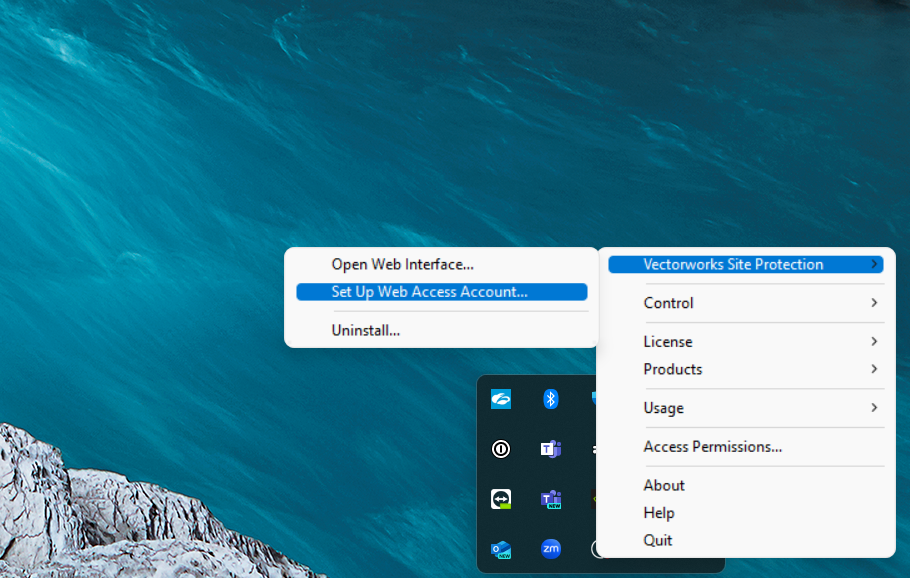
5. Open https://localhost:5054 using a browser.
Please note that we have seen some issues using Microsoft Edge or Safari. We would recommend using Google Chrome or Mozilla Firefox.
6. Log in by using the user name created and the password field empty.
7. On the left panel please choose the option to Change Password and set up a secure password.
For more information about setting up the Vectorworks Site Protection Server application please visit help.vectorworks.net and search for Installing Vectorworks Site Protection software.
Report Article


There are no comments to display.
Join the conversation
You can post now and register later. If you have an account, sign in now to post with your account.
Note: Your post will require moderator approval before it will be visible.