If you have the Serial Number of the version of Vectorworks you wish to download readily available:
-
Sign in to the Vectorworks Customer Portal
- Customers.Vectorworks.net
-
Select Downloads at the top—left section
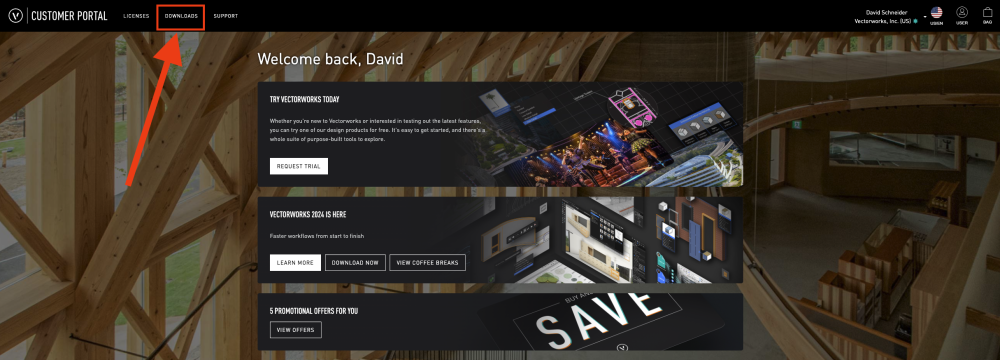
-
On the Downloads page, locate the section at the bottom of the page to enter a previous version Serial Number (You may need to scroll down)
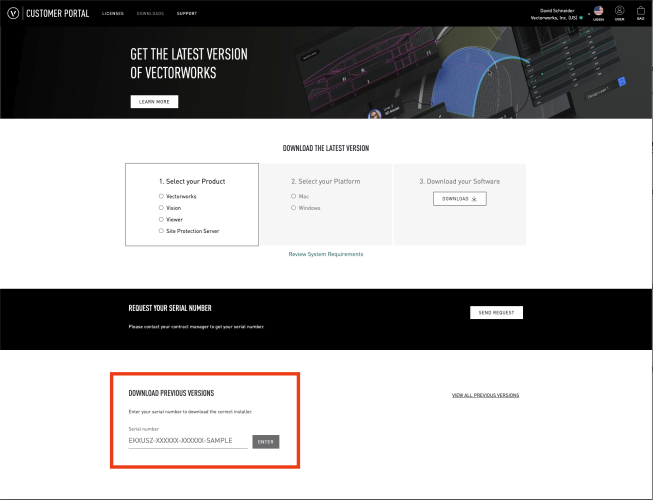
-
Once you enter your Serial Number in the box shown above, that section of the page will look something like this:
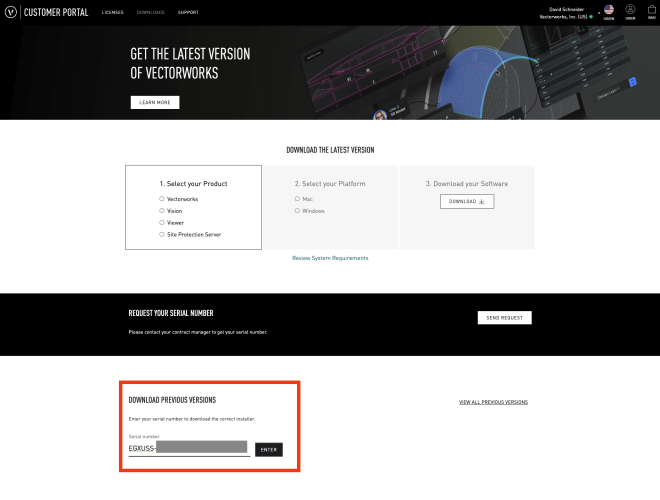
- Then just click on the Download link under either Mac or Windows, depending on your operating system.
If you do not have a serial number on hand for the previous version you wish to install, click on the “View All Previous Versions” link, which will take you to the downloads archive page, which has download links for Vectorworks products going back to 2014.
https://customers.vectorworks.net/downloads/archive
Note: If you download a previous version installer without a corresponding serial number for that version, you will sill need a valid serial number to install the software.
Report Article



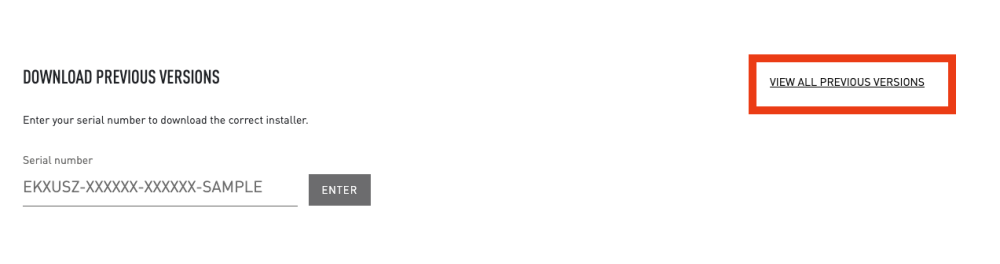
There are no comments to display.
Join the conversation
You can post now and register later. If you have an account, sign in now to post with your account.
Note: Your post will require moderator approval before it will be visible.