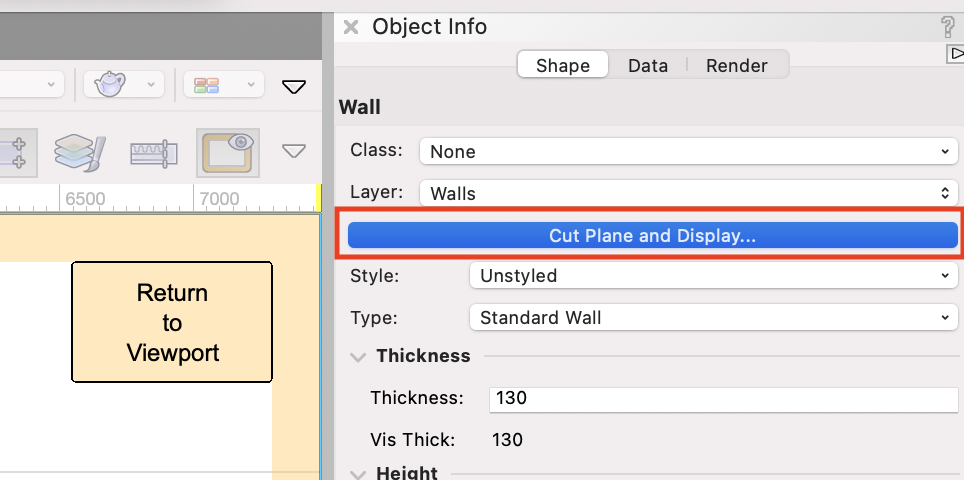I’ve figured out how to use the main settings in the O.I.P. where you can set obscured objects to display by class (for example show something hidden behind a wall with a dashed line) but I can’t get the override settings when you edit section/elevation in-place to work.
I thought these ‘Cut Plane + Display’ settings would allow me to a select a specific obscured object not currently displayed + make it display. Or vice versa take an object that is currently displayed + make it so yo