
TheaterTechGuy
-
Posts
3 -
Joined
-
Last visited
Content Type
Profiles
Forums
Events
Articles
Marionette
Store
Posts posted by TheaterTechGuy
-
-
18 hours ago, Scott C. Parker said:
Can you copy a light and the legend into a file and post it here for us to look at?
The file is attached. This isn't copied from anywhere, I just tried to set it up in a brand new file and got the same result.
4 hours ago, TomWhiteLight said:Did you add the containers to the legend in the 2d layout?
Or did you check the container option in the create label legend dialogue in the Spotlight label legend manager?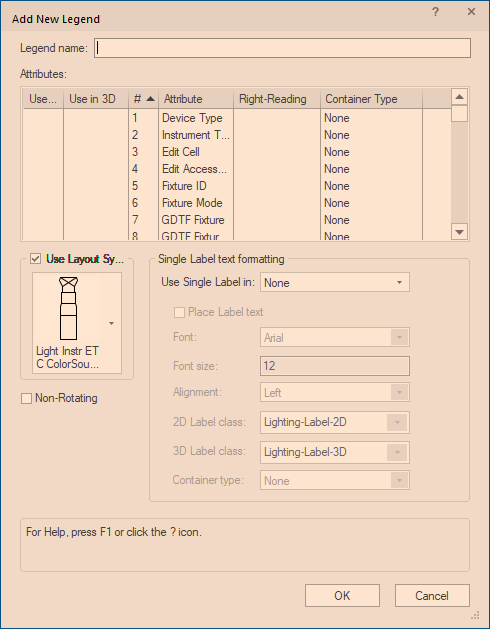
Am I looking at the wrong menu here? I don't see any such option. My original screenshot, and the attached file, will clearly show that I'm adding them to the 2D layout.
-
 1
1
-
-
Basically what the title says. I don't really know how to express the issue in clear terms, so here are some pictures.
Everything looks good while I'm editing the 2D Layout:
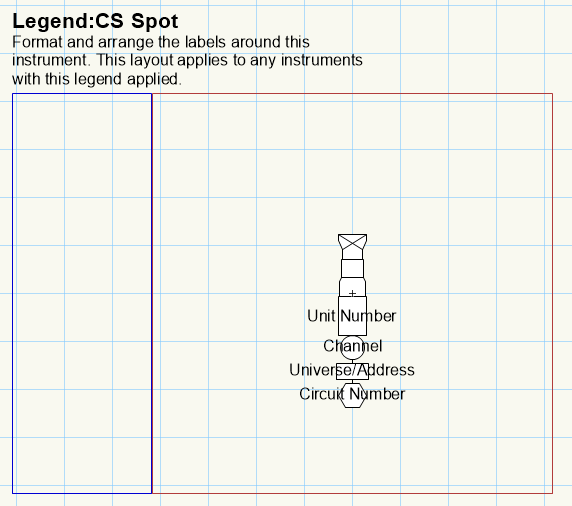
But when I actually apply it to the instrument, the containers and line all vanish:
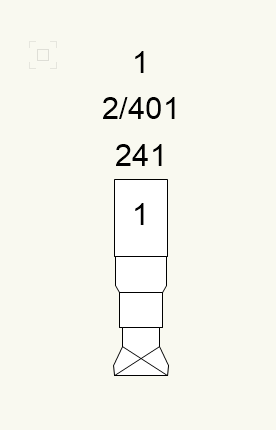
I was having this issue with my main venue file, which was previously displaying containers correctly but stopped when I changed some of the instruments (we got an upgrade). I assumed I had screwed something up, but this is still happening in a brand new file on a fresh install of the latest version. Can someone tell me what I'm doing wrong? I'm being hounded for an up-to-date light plot and would really prefer to have one that isn't just a sea of floating numbers.

(2024) Containers in Label Legend don't appear with the instrument.
in Entertainment
Posted
Thank you! I figured it had to be something I was missing. Is this a change from older versions? In my old light plot I didn't need to select things from this menu; it was enough to add things to the 2D layout directly. Is there a way I could still do that if i wanted, for example, a line connecting all the containers to the instrument?