
Greg A
-
Posts
4 -
Joined
-
Last visited
Content Type
Profiles
Forums
Events
Articles
Marionette
Store
Posts posted by Greg A
-
-
I just upgraded to 2022 a week or two ago, SP3, build 636848. I found another issue just now: the projection truss at the farthest upper left I can draw on the cable path but when I finalize the cable it jumps off the path, running directly from the primary truss to the device. Thanks for the assistance.
-
Yes, they're pretty thorough, but they do not answer these questions, at least not that I can see. Nor do they explain why cables don't seem to attach properly to some of my cable paths, or they work fine until I complete the cable, then the entire shape changes so it's running backwards with both ends near what should have been the "end" of the cable
-
I'm trying to learn the cable tool and having an issue, I'm not sure if I'm doing something wrong. I've modified some cable parts, that went ok, and I see them in the Cable Part Manager. One of the new cables I tried to build is L6-30, which doesn't exist at all in the library. I was able to build the parts and created a style, and I can draw a cable and it's pulling in the wrong cable parts. It's adding L6-20 cable parts to my cable run and I don't see how to tell it A: to use the L6-30 and B: that L6-20 is not a compatible cable type. I'm wondering if the problem is that L6-30 is a connector that doesn't exist in the drop-down? and if that's my problem, is there a way to create it? Thinking ahead, if I want to create cables like tac-4 fiber and 5-wire BNC, will the system confuse those with single-strand fiber and std. coax BNC? would building them as multi-cables make any difference there?
thanks,
Greg

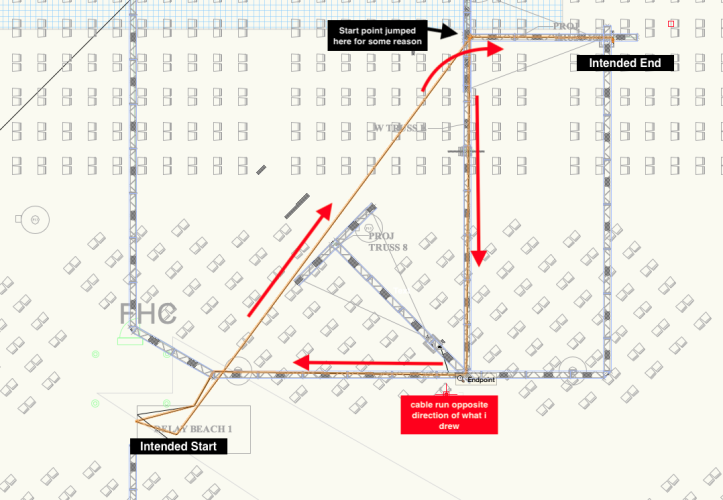
Creating cable styles and parts in the new cable tool
in Entertainment
Posted
@JCodgellThanks, that's helpful. part of the problem may be that the file was started in 2021 and converted. I've definitely noticed a few other things not working like the tutorial shows, such as attaching to truss. I had originally connected the two cable paths, but after having some trouble, rebuilt them. I'll keep all of this in mind moving forward, I think I'm doing ok for now, bigger problem is just not having our specific devices in the libraries.
Any insight into my L6-20 vs. 6-30 cabling issue? Is it based on the connector type? Is there a way to make a new connector type?