-
Posts
2 -
Joined
-
Last visited
Content Type
Profiles
Forums
Events
Articles
Marionette
Store
Posts posted by Bill Swartz
-
-
I too am trying to add a Drawing Index to my cover sheet, which I'd like to automate from data VW already has stored somewhere... I have sheet name and sheet number already linking to text in my Title Block... I want simply to have ALL sheet names and numbers appear as a list in a section I'm titling Drawing Index. I've created a text box within the Edit Title Block Layout interface (click on Title Block > 'Edit Style' from dropdown in Obj Info Palette), and when I go down to Data Type > Link Value: there is no option for sheet name.list or something that looks like it would work. There is a custom config option, but I can't puzzle my way through the interface. I'm looking for tutorials on this but can't find something for this specific task.
Like Andy, I don't like the idea of having an external document to reference, since I'd want the list and sheet names to update as I inserted new ones or changed the names of them.
Your detail above—and throughout this forum—is great, Pat, and very helpful, thanks.
I'm running VW2019 SP6 (Fundamentals, Spotlight, Renderworks) on a mac OS 10.15.7 if that helps.
Thank you,
Bill Swartz



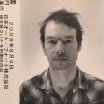
Pulling Data from Title Block Borders into Worksheets
in General Discussion
Posted
OK, I found a Drawing List worksheet in VW Libraries > Reports_Schedules, and I'm able to put it in the title block area. It comes in looking like an image, so I had to open the worksheet and format the cells so the layout, font and alignment kind of work. But I can't see how to link it as text, which I feel might be cleaner. This works for now though, since there appears to be a toggle defaulted ON to autoupdate.